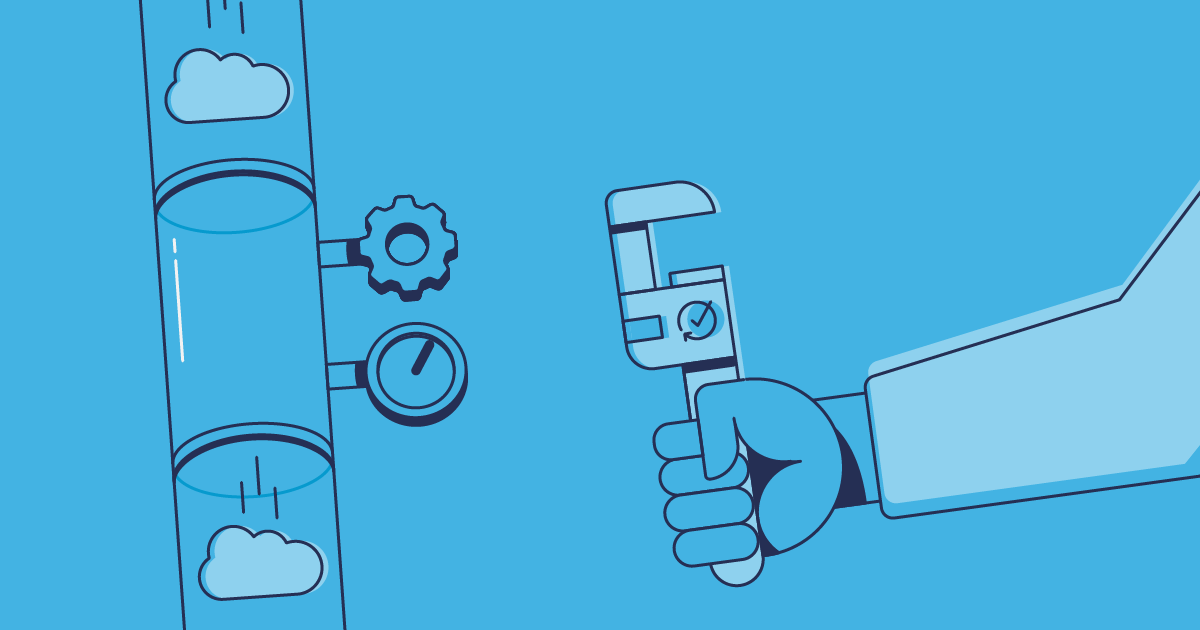Salesforce release management covers the entirety of the development lifecycle: planning, building, testing, deploying and reviewing. But with each Salesforce team supporting different business needs, end users, and environments, there’s no one-size-fits-all release management process. However, it is possible to optimize your release process, to make sure it’s delivering maximum business value based on your specific goals and setup.
In this article, we’ll look at some common issues Salesforce teams experience with their release management processes — and best-practice advice on how to overcome them.
Best practice #1: Minimize risk in your pipeline
Issue: security worries stall releases
Nothing slows down delivery like the fear of breaking production and losing business-critical data. This is why the speed of your release management process can sometimes feel in tension with security. But it shouldn’t be — greater security should actually mean you can release faster.
Solution: implement robust recovery strategies
Ensuring you have a clear and reliable way to recover or restore metadata and data is the most effective way to minimize risk in your release management process. So having both your metadata and data backed up is essential. But that’s not enough on its own — you also need to be able to restore from those backups effectively or roll back unwanted changes. The combination of backups and robust restoration processes helps safeguard your orgs. This means your team can release to production quicker with the peace of mind that the org’s metadata and data can be restored quickly should something go wrong.
Being able to restore easily shouldn’t come at the expense of thorough testing — effective backup and restore processes should be part of your pipeline security but it’s still important to take steps to ensure your release has the greatest chance of success.
The DORA metrics are a great way to assess the maturity of your DevOps process by measuring the speed and security of your release management process. You can also find out how your performance compares to other teams in the ecosystem in the State of Salesforce DevOps report.
Best practice #2: Shift left with testing
Issue: poor quality builds and unsuccessful releases
Spending weeks building a feature only to find it doesn’t integrate successfully with new development is frustrating and inefficient. What’s worse is getting all the way to release only to realize you’ve broken the production org and caused downtime for the business. Early and effective testing can help you avoid those situations.
Solution: start testing as early as possible
Shifting your test processes left means bringing automated and manual testing into your development workflow as early as possible. There are many kinds of Salesforce testing and not all of them will necessarily be relevant to your particular use case. But starting to test your development as early as possible, and through a variety of test types, means you can catch issues earlier, iterate quicker and are less likely to release a faulty deployment to production.
It’s important to pay attention to the quality of the testing too. For example, seeding a sandbox environment with realistic data prior to testing will give you the most accurate representation of how that development work will perform in production. Where possible, it’s also great to introduce automated testing which lowers the potential for human error.
A robust and successful release management strategy will support early and thorough testing.
Best practice #3: Unify your tooling
Issue: being held back by mixed toolsets
Your tooling choices can make or break the success of your release management strategy. Given the mixed technical backgrounds of most Salesforce teams, it’s a common pitfall for teams to use different tools — for example, admins using change sets and developers using ANT. If you’ve got multiple teams using a variety of tools, it can hamper collaboration and reduce visibility, which is a real headache across the team but especially for release managers. This is more likely to cause overwritten code or duplicated development, ultimately slowing you down and wasting development time. As our customer Fluence experienced, having a mix of tools can hinder automation and increase deployment time. By unifying their toolset with Gearset, they were able to automate their release process and significantly reduce deployment time.
Solution: implement DevOps tools that suit the entire team
According to the latest data, 73% of teams have unified their DevOps process and implemented solutions that mean all metadata types are built and deployed in the same way. Teams are no longer splitting tool choice or release management process by role.
A common hurdle that stops teams from achieving a unified release process is that they haven’t found solutions that can be used effectively by all members of the team — in the early days of Salesforce DevOps, a lot of the solutions available were code-heavy. With the rise of declarative DevOps platforms, that is no longer the case. Making version control, CI/CD and pipelines accessible to all is a case of choosing solutions that fit the whole team.
It’s now not only possible but highly advisable that admins and business analysts be brought into the DevOps process — the State of Salesforce DevOps report found that teams with a unified process reported higher ROI from their investment in Salesforce and increased levels of team collaboration.
Best practice #4: Invest in culture too as well as tools
Issue: using DevOps tools but not seeing results
A successful DevOps release management strategy is about more than just the tools you have in place. For example, implementing a version control system alone doesn’t guarantee your success with Salesforce DevOps — without building a culture that supports DevOps you won’t be able to see maximum results from your release management process.
Solution: build a DevOps culture
Time and again culture has been identified as a core component of elite DevOps teams across all areas of software development. But what is a DevOps culture? It should have three core components:
- Collaboration. Breaking down silos is a core element of DevOps — without fostering collaboration and effective communication across the entirety of the Salesforce team, it’s impossible to leverage DevOps tools to their maximum potential.
- Buy-in. If members of the team aren’t bought into the value of introducing new processes and tools, they’re likely to feel disillusioned. But a single member of the team not following the new processes can undermine the work that’s been done across the team to implement a DevOps release process. Involving the team throughout the implementation process and providing on-going training helps ensure that everyone is on the same page and working towards the same goal.
- Continuous improvement. Creating an environment where people feel able to raise areas of improvement means the team can continue to learn and grow together. If improvements are met with hostility or indifference, systems will stagnate and plateau rather than driving increasing value over time.
Finding the right release management strategy for you
In a fast-paced Salesforce landscape, optimizing your release management process is the best way to stay ahead of the curve and ensure you’re delivering updates to users quickly and reliably. For further details on release management for Salesforce, including and workflow examples, dive into our whitepaper Simplifying Salesforce release management.
If you’re keen to see how your release process compares to other Salesforce teams, and for insight into the expected ecosystem trends for 2024, head over to the latest State of Salesforce DevOps report.