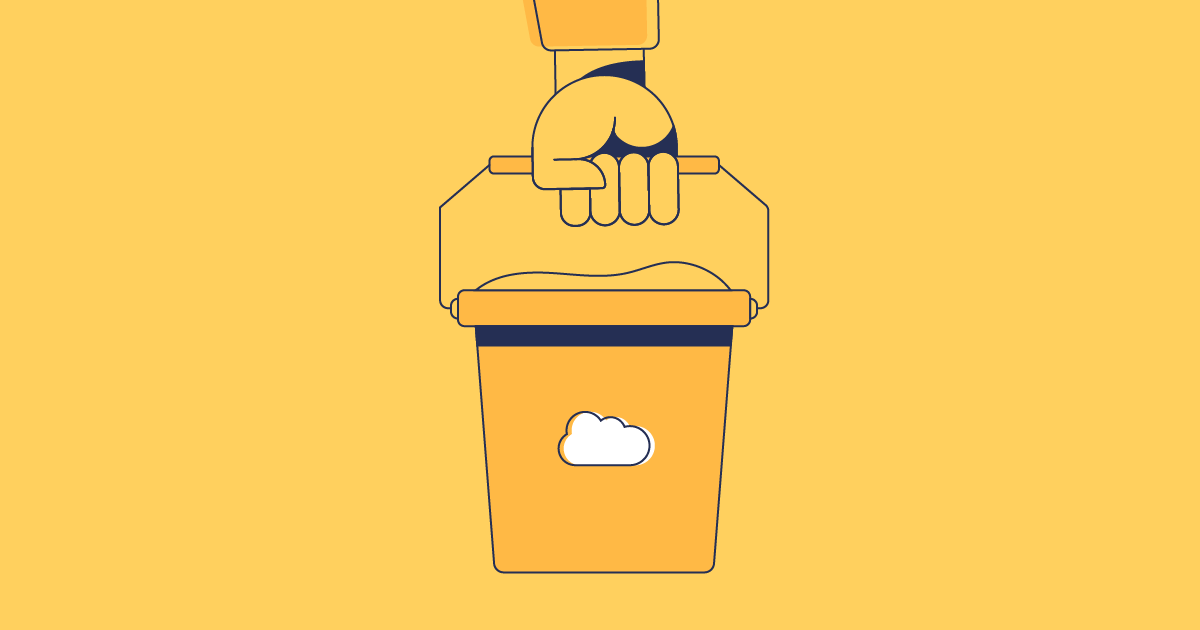Gearset can migrate 100,000 records in a single data deployment and there are no limits on the number of data deployments you can run to and from your orgs. However, you may be limited by the storage capacity of the org you have.
Developer sandbox: These normally have a limited amount of file and data storage of 200MB, but keep in mind this is usually still plenty for most development tests and tasks.
Developer Pro sandbox: This sandbox is similar to the Developer sandbox, but has a storage capacity of 1GB.
Partial Copy sandbox: The storage capacity on these sandboxes is 5GB.
Full Copy sandbox: This sandbox has a storage capacity that matches your production org.