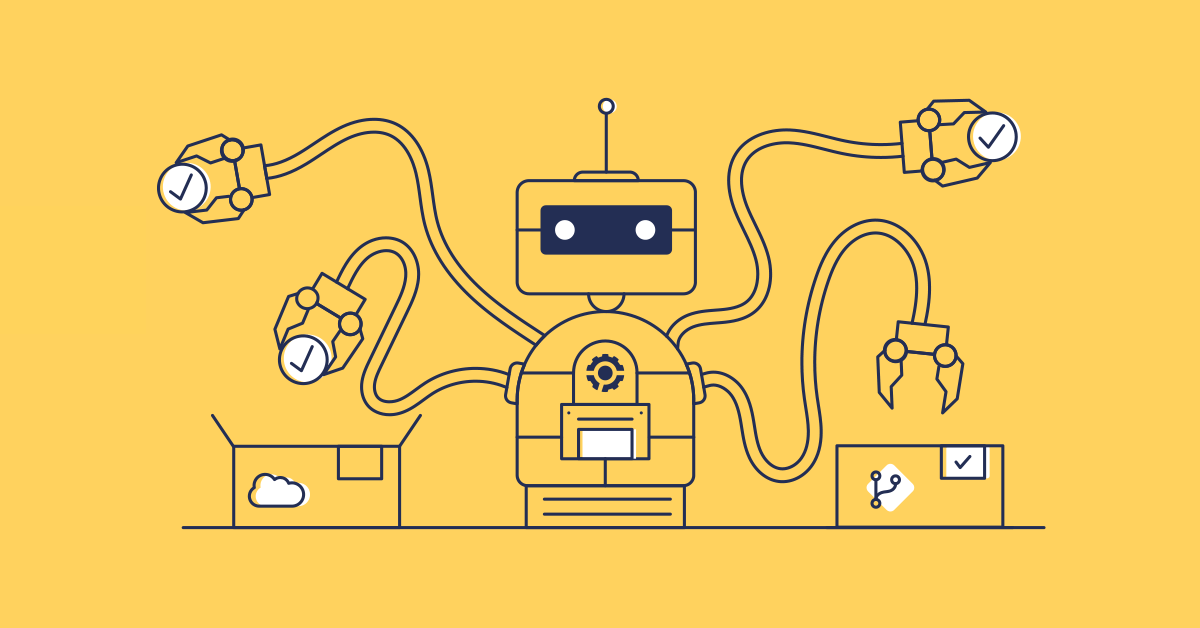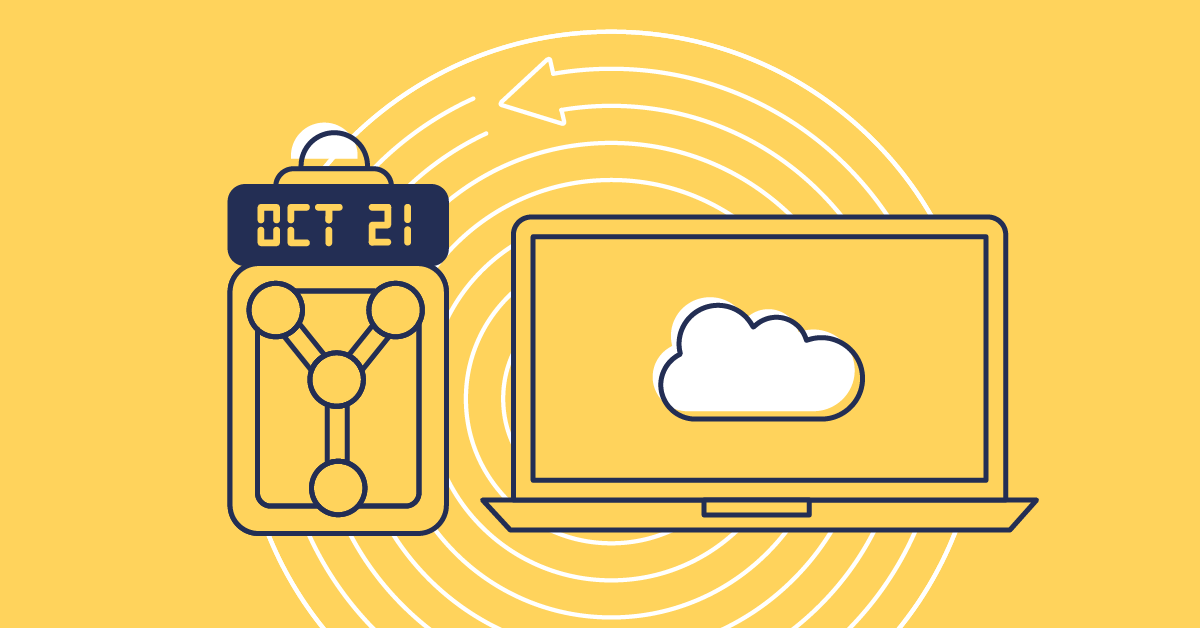Automated change tracking
Create automated jobs to monitor metadata changes made in your Salesforce orgs. Keep on top of production with full visibility into every change — no matter how it got there. Daily reports and configurable notifications guarantee you won’t miss anything.