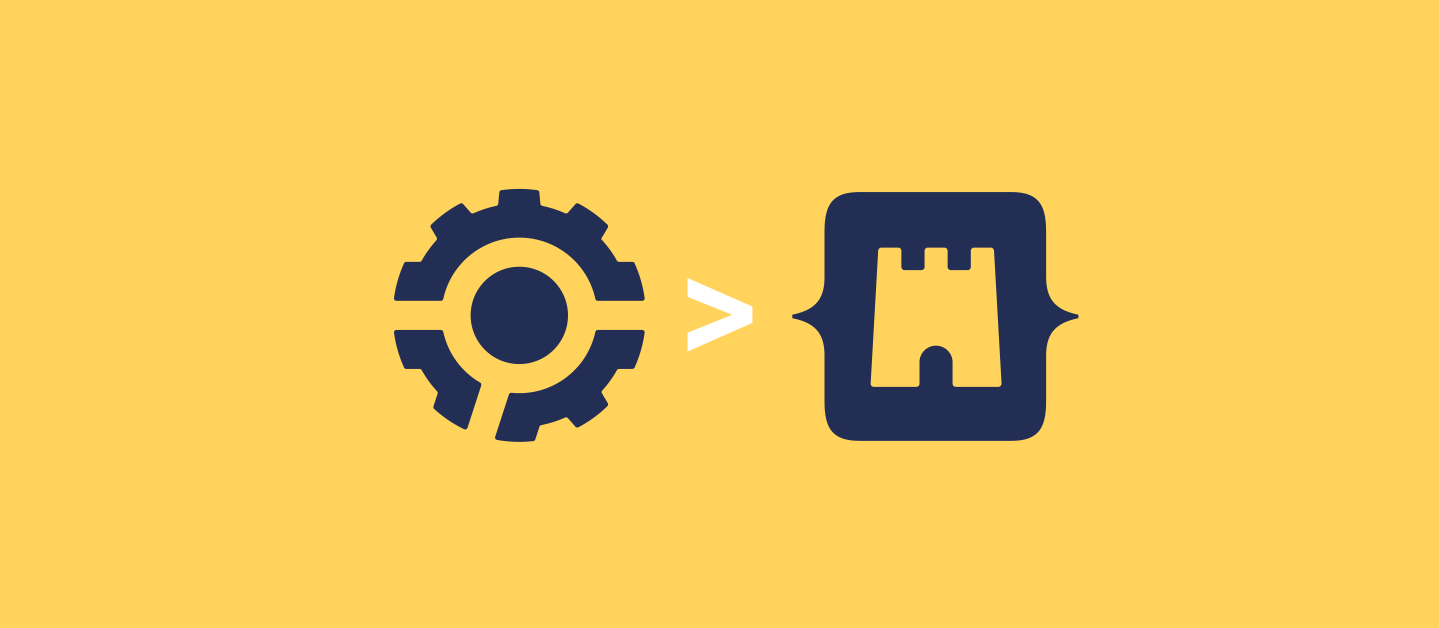Many admins and developers still manage Salesforce deployments using change sets, the platform-native tooling with no upfront costs. But deploying with change sets is a painful process that wastes Salesforce professionals’ time and talent.
Here’s the quick rundown of how Gearset’s Salesforce metadata deployment solution compares to change sets:
- Speed. Deploying with Gearset is up to 12x faster than with change sets.
- Visibility. Gearset gives you complete visibility into the differences between environments so you can see what’s going on when you deploy. It also generates a deployment history for you, complete with reports for auditing.
- Success. Gearset’s intelligent deployment engine boosts success rates to above 90% by automatically recommending fixes for your deployment packages.
- Control. Gearset supports more granular deployments than change sets, and supports destructive changes (deletions from the target org) as well.
- Rollback. With Gearset, you can quickly carry out a full or partial rollback from your deployment history.
- Efficiency. With Gearset you can clone, redeploy, combine, validate, and schedule deployment packages.
Let’s take a closer look at each of these differences between Gearset and change sets, and see why more high-performing Salesforce teams are leaving change sets behind.
Stop flying blind: How Truckstop brought clarity to a complex org
Deploy up to 12x faster
Deployments with change sets are a time sink. Each deployment involves a slow, manual and error-prone process: selecting metadata changes one by one from dropdowns, uploading outbound change sets, waiting, logging in and out of source and target orgs, validating inbound change sets, waiting again, and finally deploying. Frustratingly often, the change set doesn’t deploy successfully, which means even more time has to be spent on troubleshooting and trying again until it works. This whole process takes up valuable time — and a lot of patience.
As orgs grow in size and complexity, using change sets for deployments ends up taking longer and longer. A good example of this is Zillow, the online real estate platform, which had deployments that were taking up to 12 hours with change sets! After switching to Gearset, Zillow brought those deployment times down to just 1 hour.
Complete visibility into every deployment
Another significant problem with change sets is the lack of visibility. Selecting a few basic changes for deployment might not be too tricky, but working out what needs to be included in a deployment when you’re working on a larger release can be a real headache.
On the other hand, Gearset compares the metadata in your source and target environments, showing you what’s been added, changed, or deleted in the source org. The top half of Gearset’s comparison results page (shown below) lists those differences, and the bottom half of the page shows you the exact difference between source and target for each of those items.
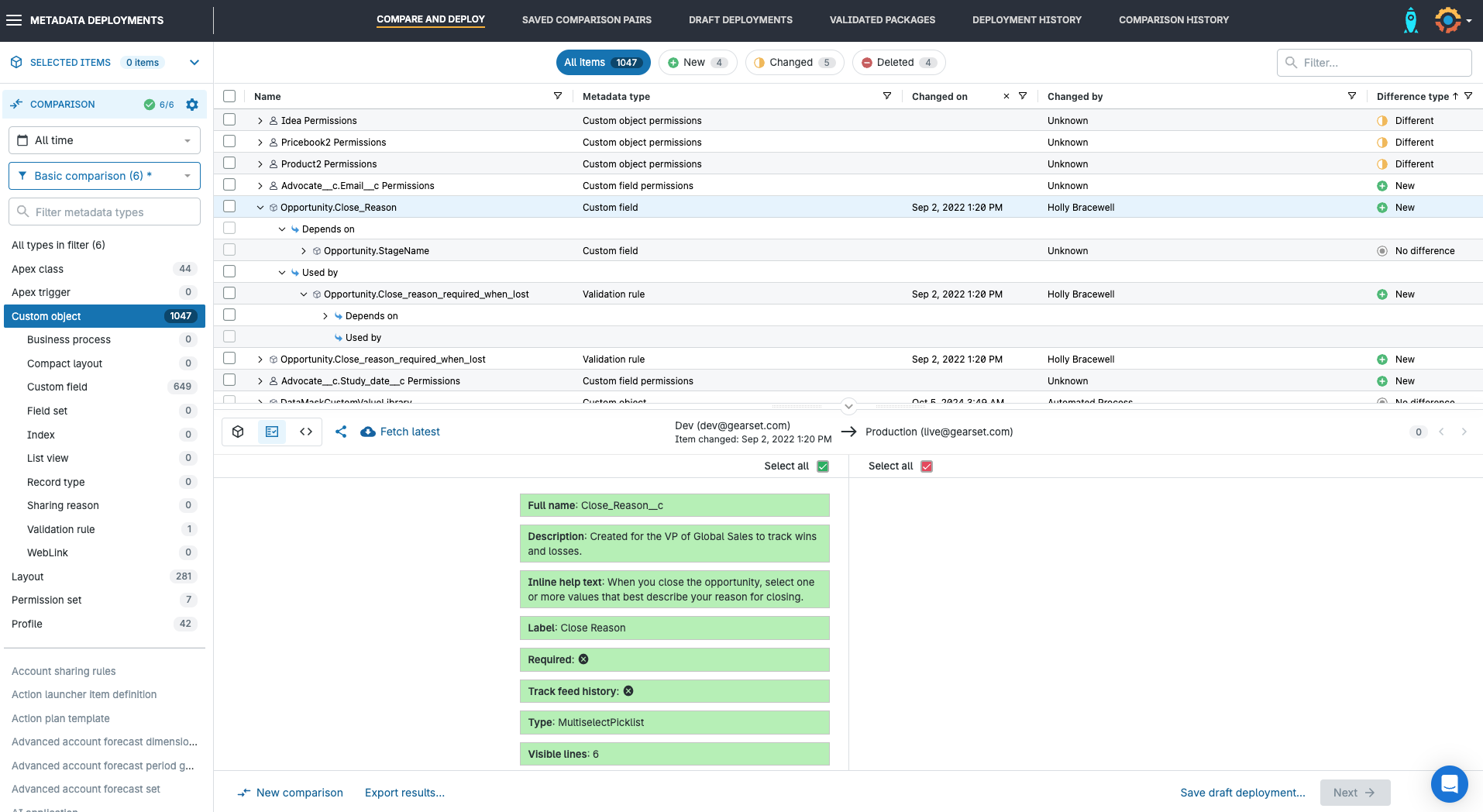
To understand the metadata differences between your environments and to find your changes more easily, try using these handy features while on the side-by-side comparison page:
- Use the search bar in the top right to find items —
not:andregex:searches are supported. - Filter on each column to find certain metadata types, as well as changes made on a certain date or by certain people. Again,
not:andregex:searches are supported. - View any dependencies by clicking on the dropdown icon next to each item.
- Click on any item to see the exact difference between source and target.
- Change how you view the differences for each item, e.g. switching from object to XML mode.
- Toggle the bottom panel to get an expanded view of the list of items.
Gearset also keeps a full history of your deployments, so you have a complete audit trail that explains exactly what was deployed, when, and why. And you can download a PDF report for any deployment.
All of these features are why Matt Norn, Cloud Technologist at Salesforce Consultancy Traction on Demand, describes Gearset as a “black light” that shows everything you need to see during deployments. This level of visibility is in stark contrast with change sets, which Matt remembers caused “a lot of hair-pulling, a lot of screaming, and a lot of crying”.
Deployment success rate of 97%
How often do your deployments work on the first attempt? There are all sorts of Salesforce quirks that make deployments fail, but Gearset actively solves them with its unique problem analyzers. This was our goal from when we first set out to build Gearset: to create a tool that makes sure your Salesforce deployments work first time, every time.
Gearset has been used to run well over 12 million deployments with 88 million items of metadata. That’s given us a deep insight into the common causes of deployment failure, and enabled our brilliant engineering team to build scores of ‘problem analyzers’ that help you avoid deployment failure. Gearset automatically analyzes your deployment packages and offers any recommended fixes, such as adding in any missing dependencies. Thanks to Gearset’s problem analyzers, the average deployment success rate is close to 100%.
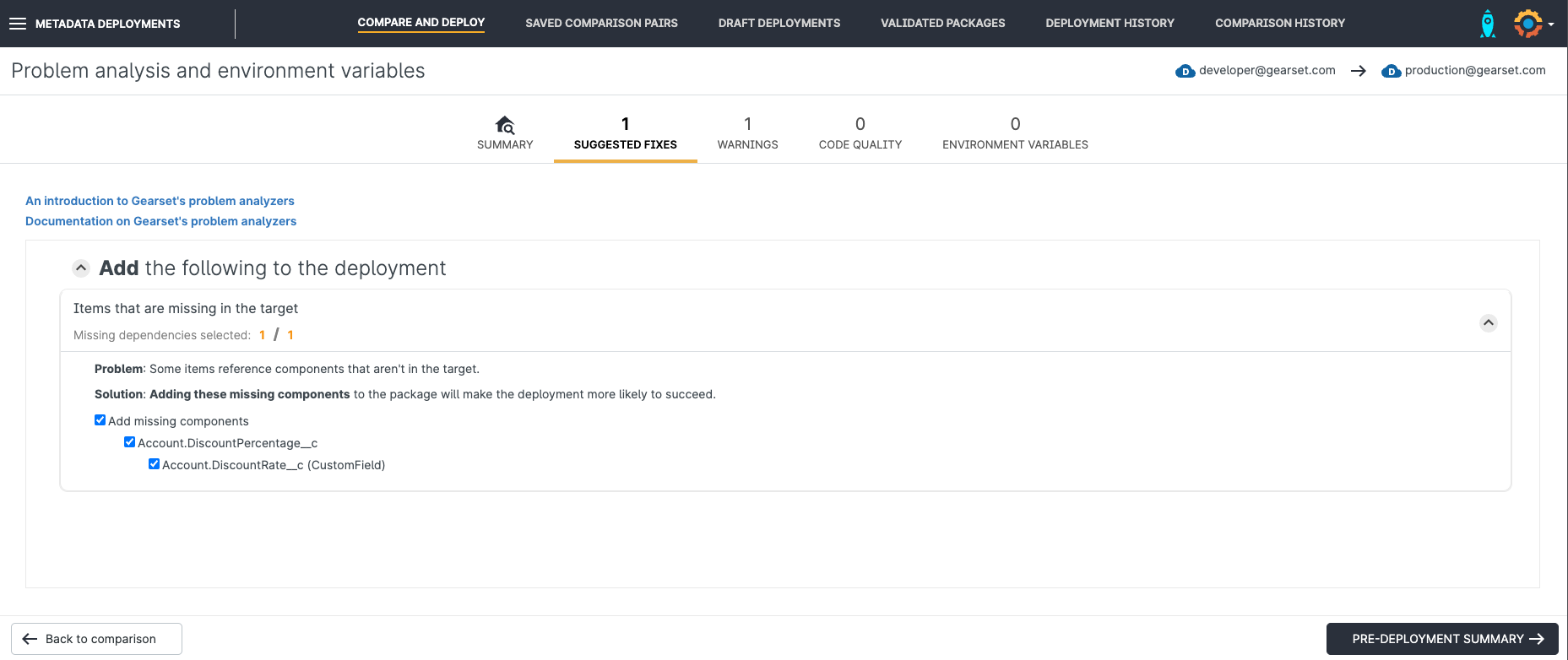
Better deployment control
Gearset empowers you to run more sophisticated Salesforce deployments than you can with change sets. By selecting metadata changes at a much more granular level, you won’t deploy more than you need to — something that’s especially useful when deploying changes to profiles and permission sets, such as individual Field Level Security settings.
It’s also essential to be able to delete metadata safely as part of ongoing org maintenance. Never deleting anything leads to org bloat and technical debt, which make your org slower and more susceptible to issues and breakages — especially when it comes to automated processes such as flows.
Deleting things directly in production isn’t safe. You should delete obsolete features in a sandbox org, make sure there are no unintended consequences, and then deploy those deletions. Here’s the snag: you can’t use change sets to deploy deletions. But with Gearset they’re as easy as deploying new and changed items.
Instantly rollback any deployment
Releases often feel like crunch time. Will your changes work properly in production? Will they meet the requirements of your users? Or, in a worst-case scenario, will they break something else? There’s no way to roll back a change set. In the event of failure, you have to go into production and manually delete your changes — which is far from ideal.
Whenever you run a deployment in Gearset, it automatically takes a snapshot of your target org’s metadata before making the changes. If you want to reverse the changes, or just some, you can roll back the deployment.
When you start the rollback process, the ‘before’ snapshot of your target org becomes the source of a deployment to the same org in its current state. You can then select specific items you want to revert, giving you the control to do a partial or full rollback. You can do this for any deployment, including rollbacks, from your deployment history.
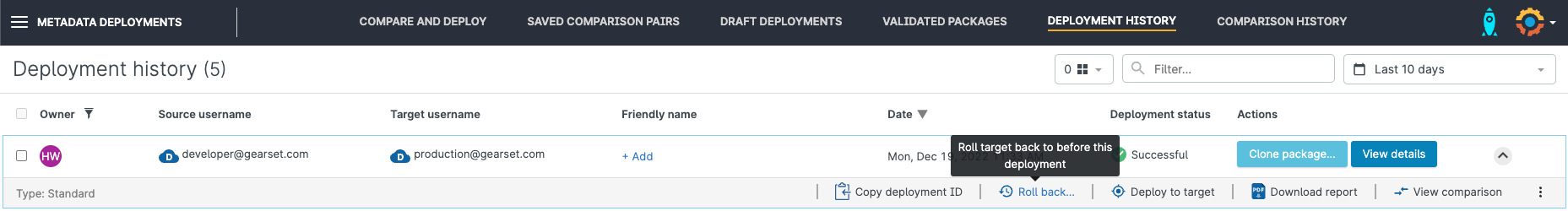
Gearset’s customers value the peace of mind they get knowing that they can roll back any deployment. Billie, a cutting-edge FinTech startup, immediately recognized the need for something more powerful than change sets. Rollback was an important capability for Billie’s Co-Founder Igor Chtivelband: “I know that with just a couple of clicks I can roll back, and ten minutes later we are back in business!”.
Efficient release management
Only the most basic release management process can be managed using change sets — perhaps a small team or solo admin deploying from a sandbox to production. Companies soon outgrow this model of development and deployment. As they bring in more admins and developers, it soon becomes necessary to add more sandboxes and testing environments. This is best done by assembling a pipeline, where the same changes are deployed from environment to environment until they’re released to production.
Using change sets, every deployment package has to be built from scratch. That means the exact same change set must be rebuilt multiple times to deploy it along the release pipeline — a task that is as time-consuming as it sounds. Meanwhile, Gearset lets you clone deployment packages, redeploy them to any environment, and even combine multiple deployment packages into one new package.
Short release windows are another common problem for teams using change sets. Given the uncertainties of releasing with change sets, it’s common for teams to release outside of working hours to avoid disruption. You might, for example, release at midnight every Friday. As a result, teams using change sets have to stay up late on a Friday building the change set, and then often spend the weekend fixing any problems that come up.
Gearset is a game-changer for teams that have to deploy within tight release windows. Deployment packages can be validated well ahead of time and then scheduled for release. That way, you can be confident that your release will be deployed successfully because it’s been validated against Salesforce’s metadata API. A notification by text or email will confirm that the release has been successful. And you get your weekend back!
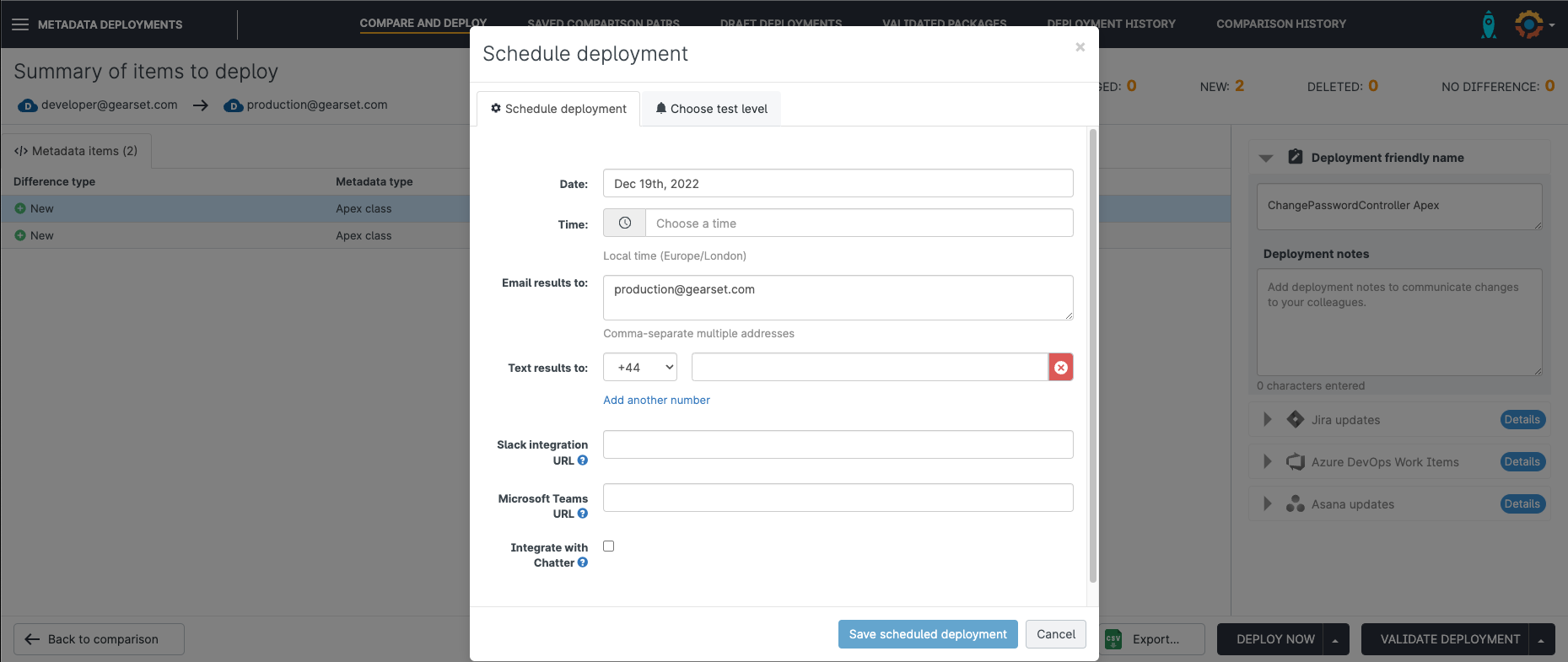
The gateway to DevOps success
Perhaps the most significant limitation of a release management process built around change sets is that it can’t be scaled up. Change sets can be bad enough for a solo admin, but it’s impossible to use for a team of any size. As soon as you add more than one person in the mix, you’ll very likely start overwriting each other’s changes. And the truth is, no deployment tool can solve that problem on its own.
The sustainable solution has to be DevOps for Salesforce: a rapid, iterative approach to releases, where deployments are embraced as a useful part of the process rather than seen as a hindrance. Using reliable automated workflows built around version control for easy collaboration, teams can ship small, fast and often.
While DevOps can sound intimidating at first, the reality is that Gearset removes the barriers and eases teams into their DevOps adoption. Once you’ve begun using Gearset, you’ll soon find deployments a breeze, and be ready to progress your maturity to the next level. And the good news is that you can deploy to and from version control in Gearset using exactly the same process as org-to-org deployments — no need for Git commands or the CLI. In fact, you can set up an entire DevOps workflow all within Gearset’s UI. In other words, you can do DevOps with clicks not code.
Easy deployments with Gearset
If you’re a no-code or low-code Salesforce admin or developer, don’t settle for change sets. Gearset is much easier to use and empowers you to do so much more, not only saving time, but also lots of headaches along the way. To learn how you can supercharge your Salesforce deployments speak to one of our DevOps experts and see how you could master your release management.
And if you’re ready to get started, begin your free trial today and join the thousands of Gearset users who have discovered deployment success.