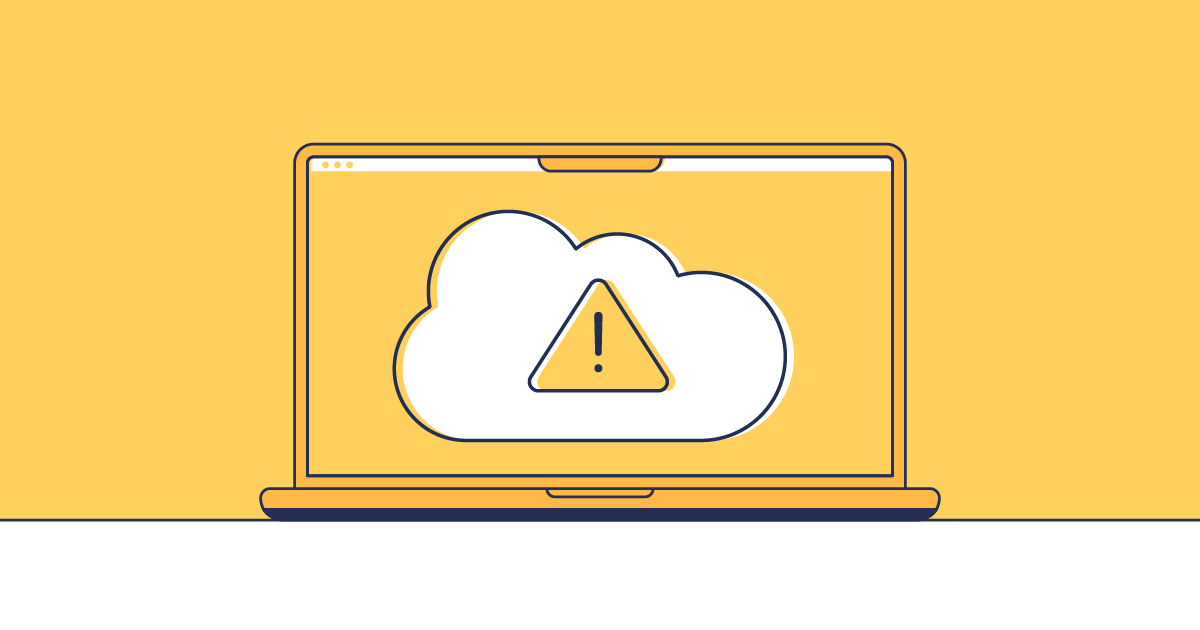Salesforce is the backbone that empowers many companies to streamline sales processes and elevate customer experiences to new heights. Its platform is also fortified with an impressive array of safeguards to protect your precious data. But, once you dive into the world of customizing your Salesforce org with code, implementation and security problems can start to rear their mischievous heads. And trust me, they do.
Even the most skilled teams can stumble upon common engineering mistakes that hinder efficiency, scalability, and data integrity. It’s a minefield of pitfalls waiting to ensnare the unwary.
At Clayton, we’ve recently hit a monumental milestone by surpassing 30 billion lines of code reviewed, and I’d like to share some key insights this has given us into the 10 most common engineering mistakes your Salesforce team will likely make. Brace yourself for an exploration of blunders and blips that can sabotage your success.
1. Inadequate data governance
Establishing robust data governance is one of the most critical aspects of Salesforce implementation. Neglecting to define data ownership, access controls, and data quality standards can lead to data inconsistency, duplicate records, and security vulnerabilities. So, ensure your team establishes clear guidelines for data management and enforces best practices throughout the organization.
2. Overlooking security
Salesforce manages a vast amount of sensitive customer data, and overlooking security measures can have severe consequences. Make sure your team implements proper authentication, authorization, and data encryption mechanisms. Regularly review and update security settings to address any potential vulnerabilities.
3. Poor code quality
Rushed development cycles or lack of code reviews can result in poor code quality, leading to maintenance nightmares and increased technical debt. Encourage your team to follow coding best practices, and adopt code review processes to maintain a high standard of code quality.
4. Lack of scalability planning
Salesforce implementations should be designed with scalability in mind. Failing to anticipate future growth can result in performance issues and increased maintenance overhead. Invest time analyzing your organization’s long-term goals and designing a scalable architecture that can accommodate expanding data volumes and user loads.
5. Insufficient testing and quality assurance
Skipping comprehensive testing and quality assurance processes is a common mistake that can lead to undiscovered bugs, data corruption, and user dissatisfaction. Thoroughly test customizations, integrations, and workflows to identify and resolve issues before deploying changes to production. Adopting automated testing tools and following industry-standard testing methodologies can significantly enhance your team’s efficiency.
6. Overly complex customizations
While Salesforce offers powerful customization capabilities, balancing simplicity and complexity is crucial. Overloading your org with unnecessary customizations can introduce technical debt, increase maintenance costs, and impede performance. Prioritize simplicity and leverage Salesforce’s out-of-the-box functionality whenever possible to minimize complexity.
7. Ignoring best practices for Apex code
It’s vital to adhere to best practices when developing custom logic using Apex code. Failing to follow coding guidelines, such as bulkification, error handling, and governor limits can lead to suboptimal performance, inefficient code execution, and even application crashes. Promote code reviews and provide ongoing training to ensure your team produces high-quality, maintainable code.
8. Neglecting integration considerations
Salesforce often acts as the central hub for various business systems, making integrations a critical aspect of its implementation. Failing to consider integration requirements and design scalable integration architectures can result in data synchronization issues, inefficient processes, and limited system visibility. Prioritize a comprehensive integration strategy and choose reliable integration tools or platforms.
9. Poor performance monitoring
Monitoring the performance of your Salesforce org is crucial for maintaining a responsive and reliable system. Neglecting performance monitoring can lead to slow response times, decreased productivity, and frustrated users. Implement monitoring tools, establish performance baselines, and regularly analyze system performance to identify and address bottlenecks proactively.
10. Insufficient training and support
Inadequate training and support for end-users can hinder user adoption and lead to underutilisation of Salesforce’s capabilities. Investing in comprehensive training programs, providing ongoing support channels, and creating user-friendly documentation can empower your team to maximize Salesforce’s features and drive business growth.
Ten problems — and a great solution
While there are a range of common Salesforce development pitfalls — and wrestling with the occasional one is a natural step on your journey — you can get ahead by building a strong foundation from the get go. Embracing continuous improvement, staying up-to-date with Salesforce’s evolving features, and fostering a culture of learning and collaboration are critical. But, having the right tools helps too. Clayton integrates with Pipelines, Gearset’s Salesforce CI/CD solution, so you can build automated code scanning and notifications into your DevOps process. You can start a free trial today to see for yourself.