With Gearset’s data loader you can deploy test data between your orgs. That testing becomes much more effective when you’re confident about what data you’re using for your tests.
Our new data deployment templates let you save and re-use the configuration after a data deployment. Re-using a configuration lets you perform repeatable data deployments, so you can be sure of the data that you’re testing with.
What are data deployment templates?
It’s helpful to have some realistic data to test your changes with. Gearset’s data loader lets you deploy data to an org, but there’s a lot of configuration:
- which types do you want to deploy?
- how many records do you want to deploy?
- do you want to filter which records you deploy?
- what are the relationships between the types?
This configuration lets you be specific about which records you want to deploy, but it’s easy to miss an important record or make a mistake. This could mean that your tests aren’t based on realistic data, which could lead to changes failing in production.
With data deployment templates you can save this configuration. This lets you do repeatable deployments, giving you confidence in your test data. Using a template should also save you some time!
How do I use a data deployment template?
Before you can start using data deployment templates, you’ll need to create one. When you complete a data deployment, you can save the configuration as a new template. This saves all the configuration for that deployment.
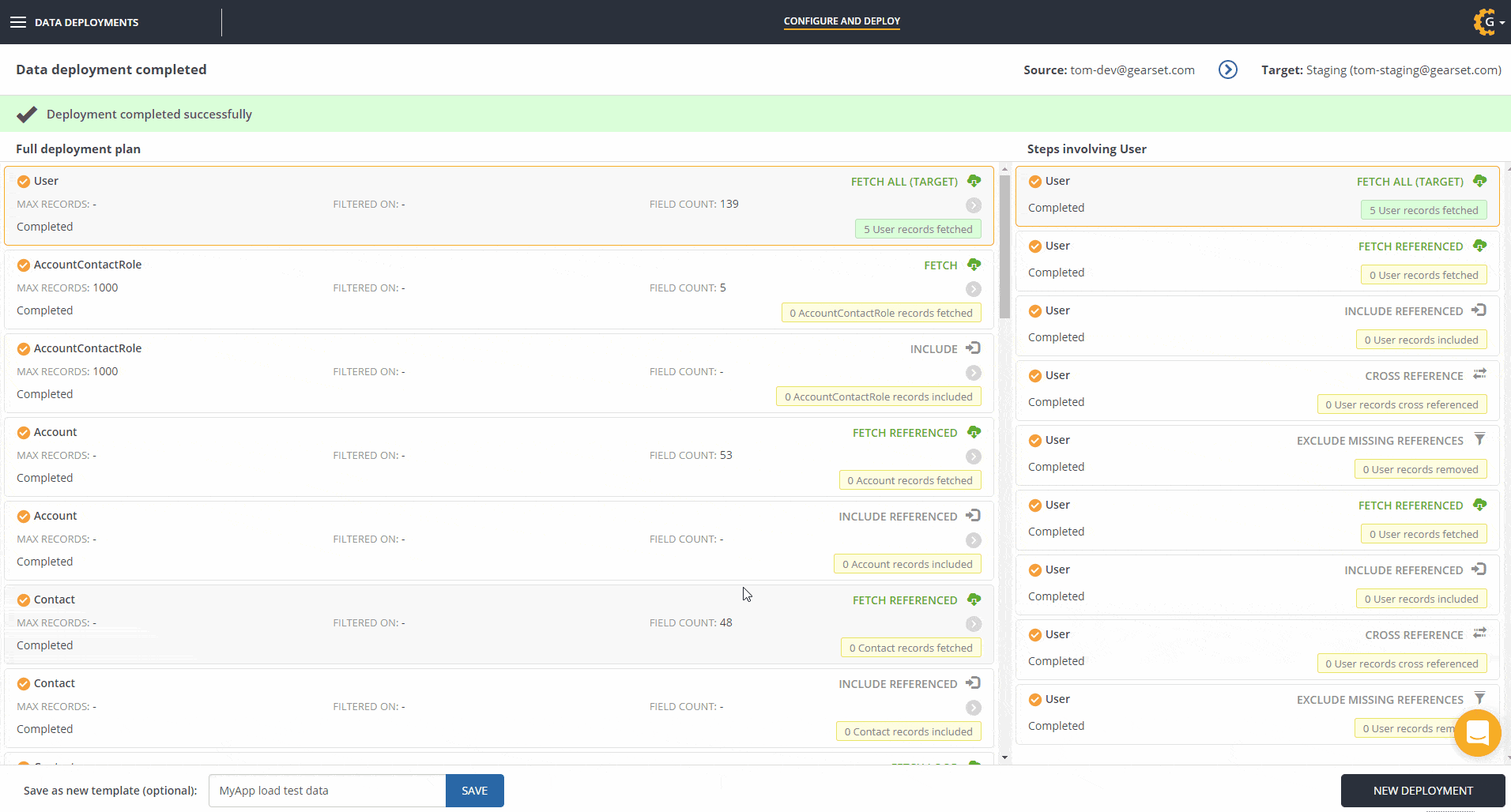
Next time you do a data deployment, you can select a template to use for that deployment. This will apply the configuration from the saved deployment so you can speed through the deployment and start your testing.
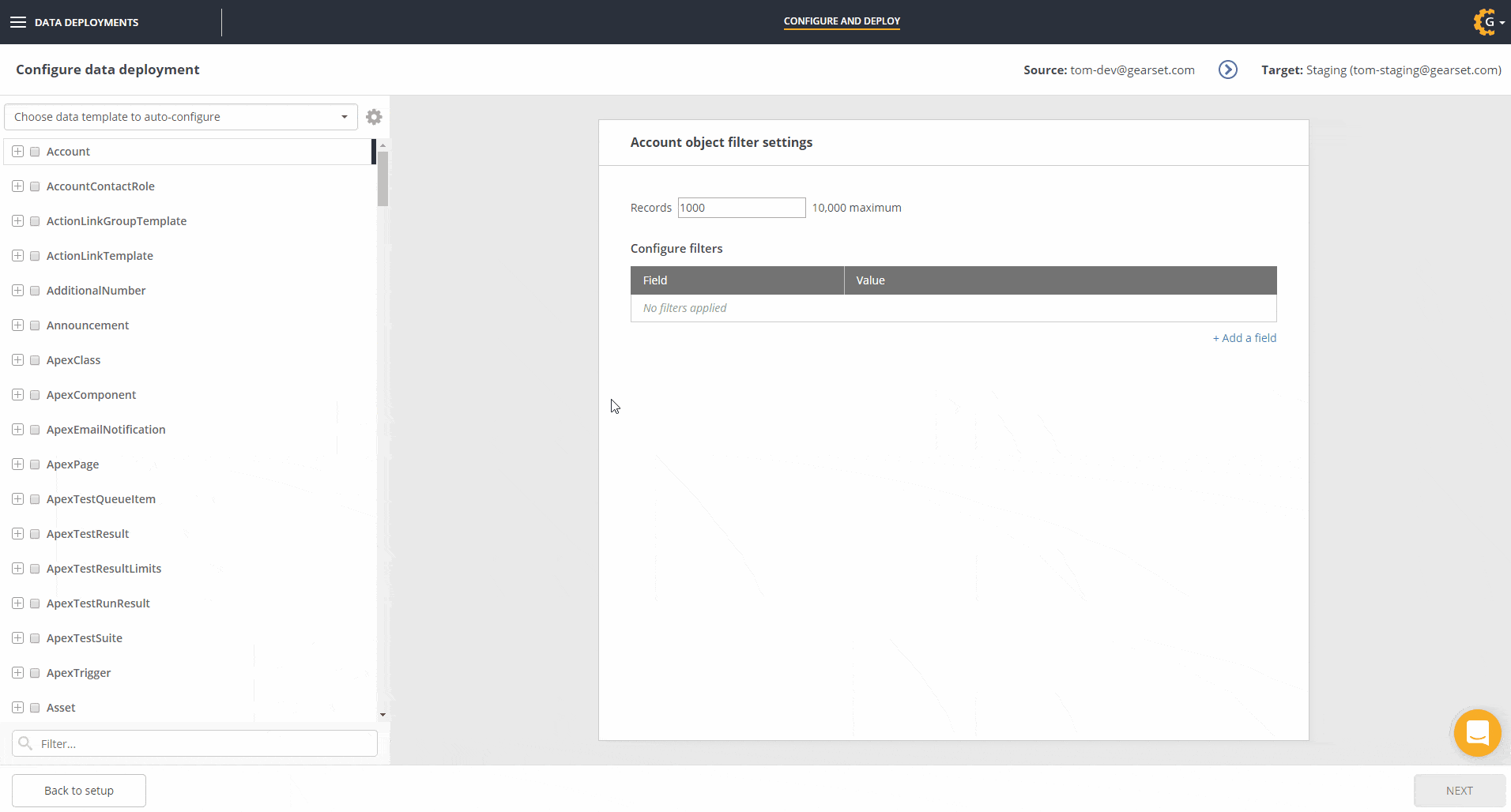
You’ll be able to select any template that you or members of your team have created.
Managing data deployment templates
You can rename or delete a template by clicking the settings icon on the Configure data deployment page. You can only rename or delete templates which you created.
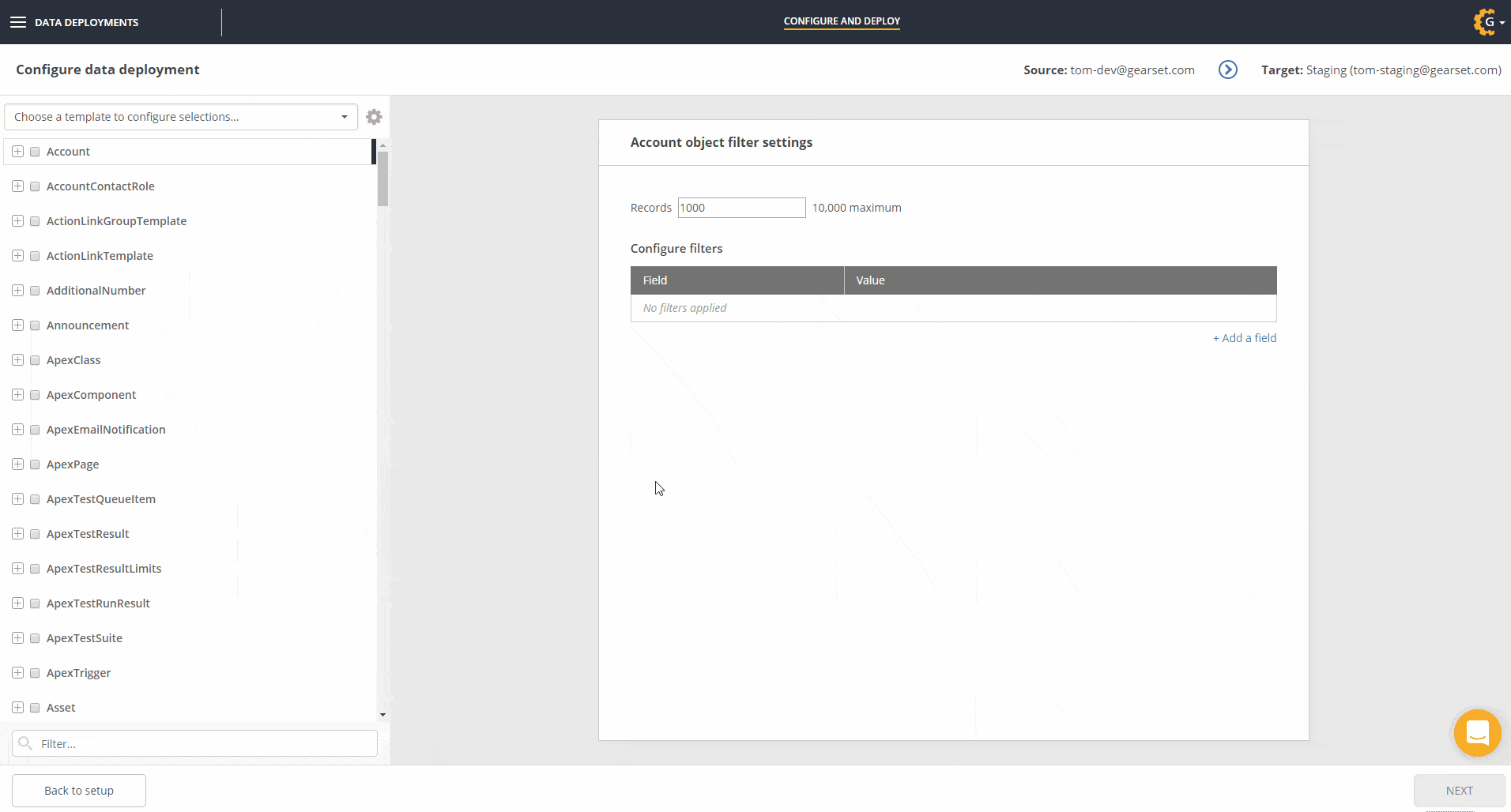
Limitations
In some cases objects or fields from the template may not exist. This could happen if you’re deploying between different source and target orgs from the orgs used to create the template. A field used as an external ID which has been deleted from the target causes the same problem.
When Gearset can’t use the full configuration from the template it will apply as much of the template as possible. It won’t include objects or fields that don’t exist. For any external ID fields that don’t exist, Gearset will default to the same field it would use if you weren’t using a template.
What benefits do I get from data deployment templates?
Data deployment templates bring the usual benefits of automating a process:
- it’s harder to make mistakes through human error
- it saves you time by letting you specify the configuration once and re-using it
- it gives you confidence that the deployment will be the same every time
This means that you can spend less time deploying data to an org and focus more on testing the org.
Happy deploying!
Whether you’re sandbox seeding or migrating data between orgs for any other reason, we appreciate that data deployments can be tough. For guidance on establishing a seamless deployment process in your orgs, book a consultation with one of our DevOps experts.
Or to try our quick and repeatable data deployments for yourself, start a free 30-day trial now with nothing to install in your orgs.



