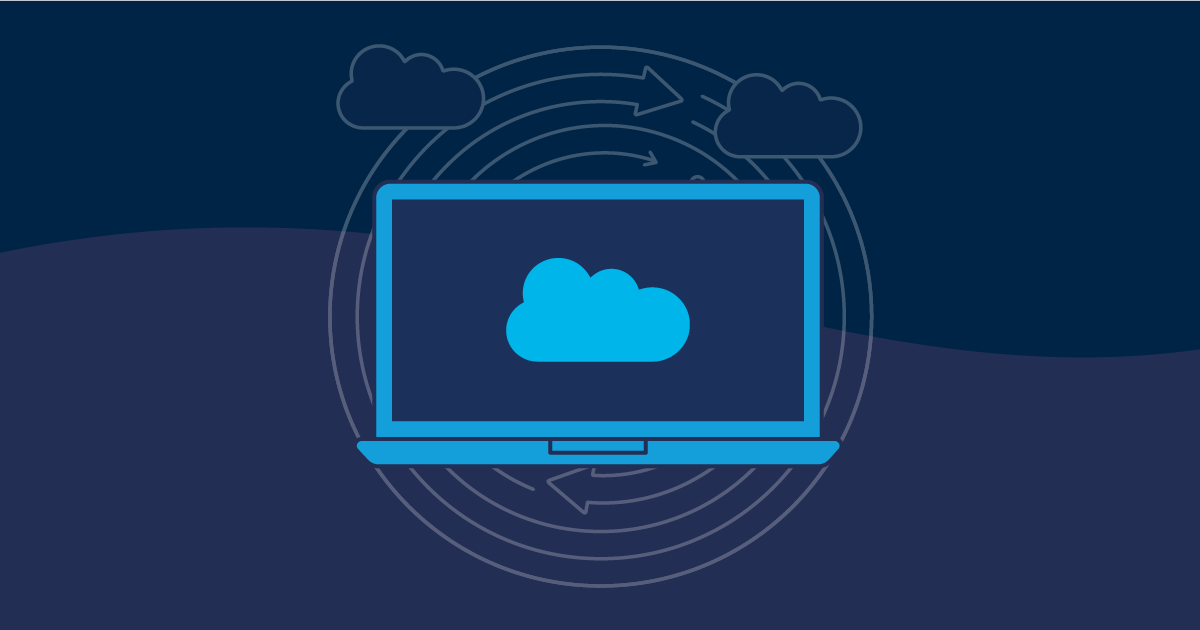At its core, Salesforce is a customer relationship management (CRM) solution,
Whether you’re trying to improve your sales process, deliver world-class customer support, or launch targeted marketing campaigns, there’s a Salesforce Cloud designed to help you do just that. This guide walks through the major Salesforce Clouds, explores their use cases, and helps you understand how to choose which clouds in Salesforce are right for your business.
What are Salesforce Clouds?
Salesforce Clouds are modular, cloud-based applications that break Salesforce into manageable, purpose-built solutions for specific business functions. Each cloud offers a unique set of features and tools to solve business challenges, allowing companies to customize their Salesforce setup based on their structure, size, and industry.
The clouds are highly flexible and designed to work together, so businesses can start with one and add others over time — all while maintaining a unified view of their customer data.

What are the different clouds in Salesforce?
Whatever your business needs, there’s a Salesforce Cloud built for it. These are some of the most popular types of Salesforce clouds companies use to empower their teams.
Sales Cloud
Salesforce Sales Cloud is platform’s core offering, built to help sales teams work more efficiently and close more deals. It provides tools for managing leads, contacts, and opportunities — all while giving sales managers and teams visibility into pipelines and revenue forecasts. Sales automation features streamline repetitive tasks, while built-in collaboration tools keep everyone on the same page. From lead capture to deal closure, Sales Cloud supports the entire sales cycle and integrates directly with the other Salesforce Clouds.
Service Cloud
Salesforce Service Cloud is designed to power personalized customer support experiences, enabling customer service teams to respond to customer inquiries and support requests faster and more effectively. It includes case management for handling customer issues and omnichannel support to reach customers wherever they are. It also supports the use of Agentforce agents to handle routine tasks like troubleshooting, suggesting next best actions to human agents, and providing proactive status updates.
Marketing Cloud
Salesforce Marketing Cloud enables businesses to run personalized marketing campaigns across multiple channels — from email and SMS to social media and advertising. It includes marketing tools like Email Studio, Journey Builder, and Social Studio for planning and executing targeted campaigns, while advanced analytics help teams track performance and fine-tune messaging. If your goal is to engage the right audience at the right time, Marketing Cloud provides the tools to manage complex customer journeys and analyze campaign effectiveness across diverse channels.
Commerce Cloud
Salesforce Commerce Cloud is Salesforce’s complete solution for managing digital storefronts. It centralizes product catalogs, order fulfillment, and customer segmentation, allowing businesses to create personalized shopping experiences at scale. With built-in support for multi-site and multi-language operations, Commerce Cloud is well-suited for both B2C and B2B commerce — giving retailers the flexibility they need to grow their online presence.
Experience Cloud (formerly Community Cloud)
Formerly known as Community Cloud, Salesforce Experience Cloud lets businesses build branded portals and digital experiences. It’s perfect for creating customer self-service centers, partner collaboration hubs, or internal knowledge bases. With customization options for design, content, and user access, businesses can securely share specific Salesforce functions or data with external users, like customers or partners. Giving users this direct self-service access can improve engagement while lowering support costs.
CRM Analytics (formerly Analytics Cloud, Tableau CRM and Wave)
Salesforce Analytics Cloud, powered by Tableau, turns raw data into rich, visual graphs and dashboards. It offers real-time insights, natural language queries, and embedded analytics to help teams make faster, data-driven decisions. Whether you’re tracking performance metrics or analyzing trends, Analytics Cloud brings actionable intelligence directly into your workflows.
Data Cloud
Data Cloud acts as the central nervous system for customer data across Salesforce. It brings together information from multiple sources, segments customers based on behavior, and powers real-time personalization across marketing, sales, and service. For example, Agentforce relies on Data Cloud to deliver dynamic, personalized responses to anyone interacting with an agent. Data Cloud is essential for businesses who want to create tailored experiences and make smarter, data-driven decisions.
Revenue Cloud
Revenue Cloud helps sales teams manage the sales lifecycle — from quoting and contracting to billing and renewals. It combines tools like CPQ (Configure, Price, Quote), Billing, and Subscription Management to simplify complex sales processes and speed up cash flow. As Salesforce is retiring CPQ, Revenue Cloud will absorb the functionality to create accurate quotes, automate invoicing, and easily manage subscription models — all while giving teams a real-time view of revenue performance.
MuleSoft Anypoint Platform (replacing Salesforce Integration Cloud)
MuleSoft, acquired by Salesforce in 2018, plays a key role in Salesforce integration, automation, and API management. As an Integration Platform as a Service (iPaaS), it provides tools to connect systems and CRM data — whether on-premises, in the cloud, or in hybrid environments — to Salesforce. These integrations can be automated to reduce manual work, while built-in API management ensures secure and scalable access to data.
Salesforce Platform
While it’s not strictly a “cloud”, Salesforce Platform is how teams can build and customize their apps and clouds within Salesforce. Previously known as App Cloud (and before that, Force.com), it uses a mix of low and pro-code development, AI and data management tools to create tailored solutions, automate processes, and extend the capabilities of existing Salesforce Clouds — all while maintaining a consistent user experience across the platform.
Stop flying blind: How Truckstop brought clarity to a complex org
Industry-specific Salesforce Clouds
As well as the main clouds, Salesforce offers industry-specific clouds that are tailored for the unique business requirements of particular sectors. Here are a few of the more popular ones:
Financial Services Cloud is built for banking, wealth management, and insurance. It helps businesses deliver a personalized service, manage client relationships, and streamline compliance.
Health Cloud centralizes patient data and care plans, giving healthcare providers a complete view of each patient to improve outcomes and streamline care coordination. Salesforce Health Cloud is HIPAA-compliant by design, helping providers manage patient relationships while staying aligned with strict regulatory requirements.
Nonprofit Cloud helps nonprofit organizations manage fundraising, programs, and volunteers all in one place, making it easier to build meaningful relationships and measure impact.
Manufacturing Cloud gives manufacturers better visibility into sales agreements, forecasting, and account management, bridging the gap between sales and operations.
Education Cloud supports the entire student journey — from admissions and enrollment to alumni engagement — helping institutions build stronger relationships at every stage.
Government Cloud is designed for the public sector and enables agencies to modernize services, improve constituent engagement, and meet strict security and compliance standards.
Consumer Goods Cloud helps companies manage retail execution, optimize store visits, and drive better collaboration between field teams and headquarters.
Net Zero Cloud makes it easier for businesses to track, analyze, and report on their carbon footprint, helping them hit sustainability goals and meet regulatory requirements.
There are many more clouds that we haven’t mentioned here, and it’s important to remember that Salesforce Clouds are rebranded and adapted often to keep up with the changing needs of businesses. For example, Salesforce Vaccine Cloud was first introduced as a specific cloud for managing COVID vaccinations and is now part of the broader Salesforce Health Cloud ecosystem. As Salesforce adapts to meet evolving business needs, functionalities introduced as specialized clouds are often integrated into the broader, major cloud platforms.
Agentforce
Agentforce works across multiple clouds. In Sales Cloud, SDR Agents automate outreach by sending personalized emails, handling objections, and booking meetings. In Service Cloud, Service Agents manage customer inquiries across channels using pre-built templates that simulate real human support. Marketing Cloud uses Agentforce for dynamic content personalization in emails, while Financial Services Cloud benefits from AI-enhanced tools that deepen client relationships.
Why is DevOps essential for managing Salesforce Clouds?
As powerful as Salesforce Clouds are individually, their real strength comes from how they work together — and managing your Salesforce Cloud connections smoothly requires more than manual tools like change sets. That’s where DevOps can help. Adopting DevOps practices across your Salesforce setup helps you deliver updates faster, reduce risk, and keep your clouds working in harmony.
With version control, teams can track changes across Apex, Flows, email templates, product configurations, and even branding updates — creating a single source of truth for all the team’s Salesforce work. Whether you’re deploying automations in Sales Cloud, updating journeys in Marketing Cloud, or managing pricing rules in Revenue Cloud, version control keeps your org structured and auditable.
Automated testing plays a key role in maintaining quality, helping catch issues before they reach production — from Apex unit tests in Service Cloud to validating CPQ logic and ensuring Experience Cloud sites behave as expected. DevOps also supports CI/CD pipelines and scratch org workflows, making it easier to roll out updates to storefronts, mobile tools, or custom apps with confidence and without downtime.
In industries like healthcare and finance, where compliance is critical, DevOps adds the safeguards you need. Ultimately, as your use of Salesforce grows across departments and industries, DevOps provides the scalable, automated foundation you need to manage change efficiently. It transforms Salesforce from a set of isolated tools into a connected, high-performing ecosystem — ready to evolve with your business.
Applying DevOps principles to your Agentforce configuration — especially when it spans multiple clouds — is essential to ensure it functions as a cohesive, integrated system.
Make the most of your Salesforce Clouds
Salesforce Clouds offer a flexible, modular way to manage every aspect of your customer experience, including sales, service, marketing, and commerce. Whether you’re a small nonprofit or a global manufacturer, there’s a combination of clouds to help you streamline operations, engage customers, and grow your business.
If you’re ready to take the next step in making the most of your Salesforce investment, Gearset can help you implement a successful Salesforce DevOps strategy — so you can deploy faster, manage changes more reliably, and unlock the full power of your Salesforce Clouds.