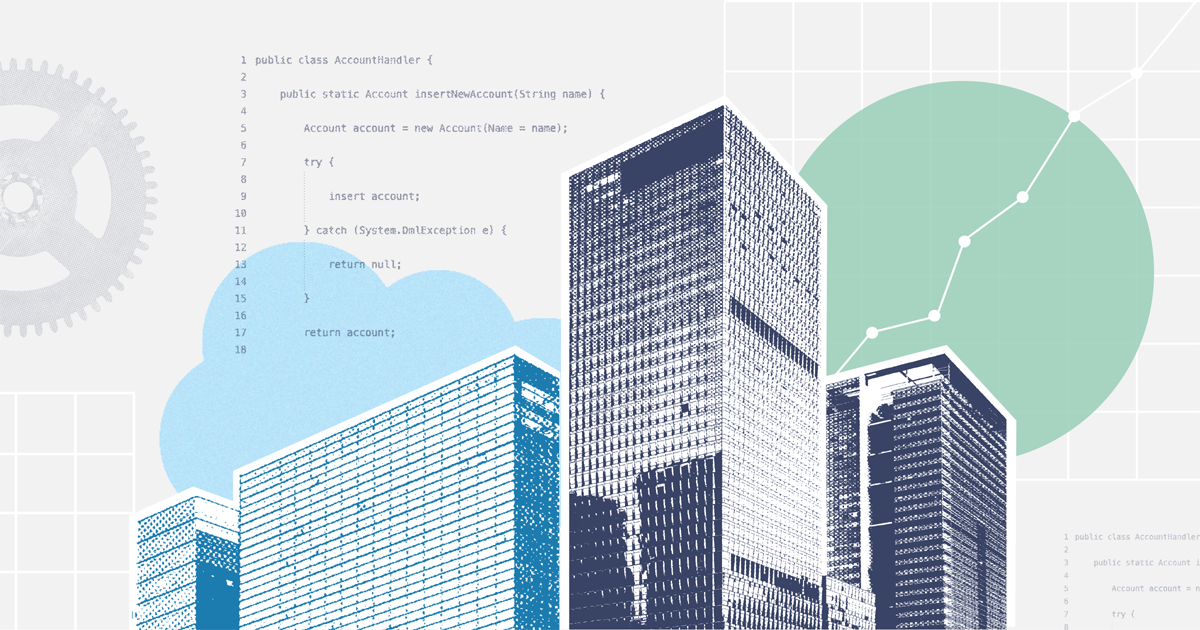Change is inevitable, especially in today’s lightning-paced business landscape. To thrive and stay competitive, organizations need to stay agile — being able to adapt and evolve, continuously. Effective change management and DevOps go hand-in-hand to build awesome Salesforce implementations that let you stay at the tip of the lightning bolt of change!
Change management is the systematic process of managing changes to a company’s people, processes, and technologies. It’s not just about introducing new tools or systems; it’s about ensuring that these changes and implementations are smoothly integrated and embraced by employees, and align with business objectives.
This topic is just one of many covered in our ebook Salesforce DevOps at enterprise scale, which you might also want to read.
Change management for Salesforce
Salesforce is a game-changer in digital transformation for many businesses — offering a robust platform for managing customer relationships and data. However, implementing and maintaining Salesforce effectively requires careful planning and care. This is a core facet of a Salesforce Center of Excellence (CoE), and especially important in enterprise organizations.
Salesforce change management involves coordinating and overseeing the changes, enhancements, and updates made to your Salesforce instance. These changes can range from adding new features, updating configurations, integrating with other systems, or even rolling out entirely new Salesforce solutions.
Change management can also be useful in monitoring your orgs after a significant process change, like merging two Salesforce production orgs together or splitting them apart.
Where Salesforce DevOps supports change management
Salesforce DevOps is a set of practices and principles that emphasize collaboration and communication, bridging the gap between software development and IT operations. The main aim is to automate and integrate the processes of building, testing, and deploying software in a consistent and repeatable manner. DevOps and change management are natural allies for several reasons:
Automation: DevOps promotes automation. Automation reduces the risk of human error during the change management process.
Continuous Integration and Continuous Delivery (CI/CD): CI/CD practices align with an agile and incremental approach, which supports continuous feedback and iterative change.
Collaboration: DevOps fosters collaboration between teams. Making sure all stakeholders are aligned on changes, and addressing potential issues early makes implementations more successful.
Monitoring and Feedback: DevOps emphasizes real-time monitoring, which helps detect issues early in the change process.
Salesforce change management and DevOps best practices
When looking at your change management and DevOps processes for Salesforce, certain best practices can ensure a smooth transition so you can reap the benefits:
1. Identify the need for changes
Start by identifying the reasons and objectives for the changes you plan to make in Salesforce. Understand the business goals and how the changes align with them. It’s important to set realistic goals and check-in periodically to see if you’re on track.
2. Assemble a change management team
Bring together a dedicated team responsible for overseeing the change management process. This team should include experts in Salesforce, DevOps, and change management. This is a great place to start building your Salesforce Center of Excellence if you haven’t already. Key stakeholders range from admins and business analysts, to architects and executives.
3. Create a communications plan
Effective communication is key to change management. Develop a simple and repeatable plan that outlines how changes will be communicated to all stakeholders. Address concerns, set expectations, and provide clear information about the changes. Everything from small, routine updates, to large projects needs to be communicated effectively.
4. Document each change thoroughly
Maintain detailed documentation of all changes, including what’s been changed, why, and by who. This documentation helps with transparency and accountability. This is where version control can be hugely beneficial, as well as tight integrations with ALM tools like JIRA. Documentation change is important not just for posterity, as well as maintaining compliance to regulations like SOX.
5. Use sandbox environments to test changes
Sandbox environments are essential for testing changes before they’re promoted to the production environment. Testing in an isolated environment helps identify and resolve issues early and will mitigate risk of disruptions.
6. Reduce errors with quality assurance testing
Implement a comprehensive testing strategy, including:
- Integration testing: Ensures that new features or changes work with existing systems, applications, and end-points.
- Functional testing: Confirms that Salesforce works as intended after changes are made.
- Load testing: Looks at system performance under various loads to prevent scalability issues.
- Security testing: Verifies that security remains robust after changes.
- UI testing: Checks that the user interface remains user-friendly and bug-free.
7. Ensure changes meet expectations with User Acceptance Testing
Before deploying changes, invite end-users to validate and accept the modifications. Giving end-users a voice in the development lifecycle will improve collaboration and organizational investment in the technology that supports the business.
8. Put together a solid rollback and incident response plan
No matter how well you plan, “the show must go wrong”. Have a clear rollback plan in case something does go wrong during the implementation. This plan should also outline how to respond to incidents effectively; who needs to be informed, who needs to be involved in the response, and a plan to do a retrospective of each event to highlight improvement areas.
9. Put a training strategy in place
Users need to be comfortable with all new changes, especially larger projects like CPQ implementation. Providing training sessions, documentation, and ongoing support will help users adapt to new processes or tweaks.
10. Track user adoption
Measure the success of your Salesforce changes by tracking key performance indicators (KPIs) and user adoption rates. These metrics provide insights into the effectiveness of your change management strategies, and give feedback that you’re building the right things. Reports and dashboards are your friend!
11. Aim for a culture of continuous improvement
Finally, instill a culture of continuous improvement within your organization. Learn from each change, gather feedback, and use this information to refine your change management processes over time.
Embrace the change
Effective change management is critical when implementing and maintaining Salesforce. By adopting a DevOps approach and following best practices, organizations can ensure that their Salesforce changes are seamless, well-received by users, and deliver the desired results. Embracing change management in your DevOps strategy can lead to a more agile and responsive organization, ready to thrive in an ever-evolving business landscape.
Book a consultation with our DevOps experts to talk through your implementation and how Gearset can help. And download our Salesforce DevOps at enterprise scale ebook for a deeper dive.