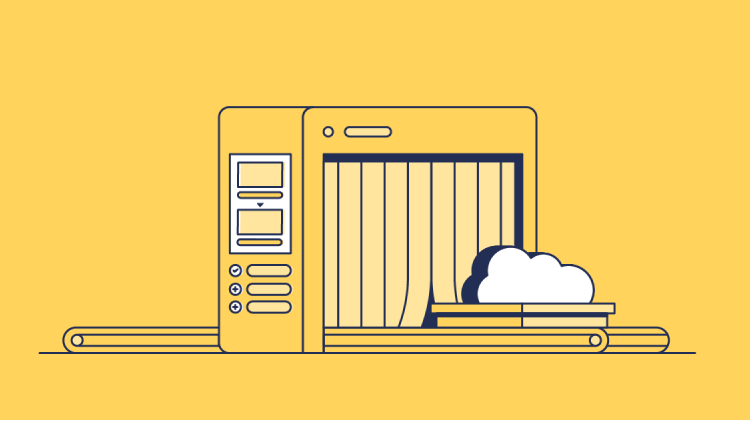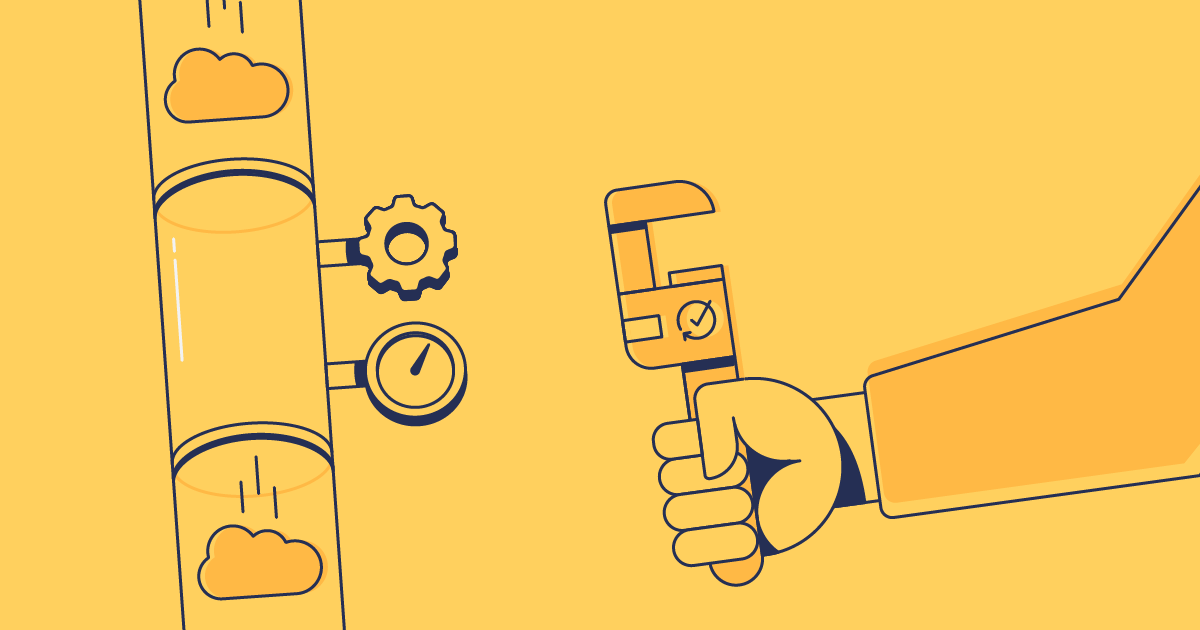Building and maintaining a CI/CD process for Salesforce using generic DevOps tools sinks way more time and effort than most development teams expect. Creating a release pipeline in Gearset is intuitive and needs no dedicated resource to maintain.
Automation