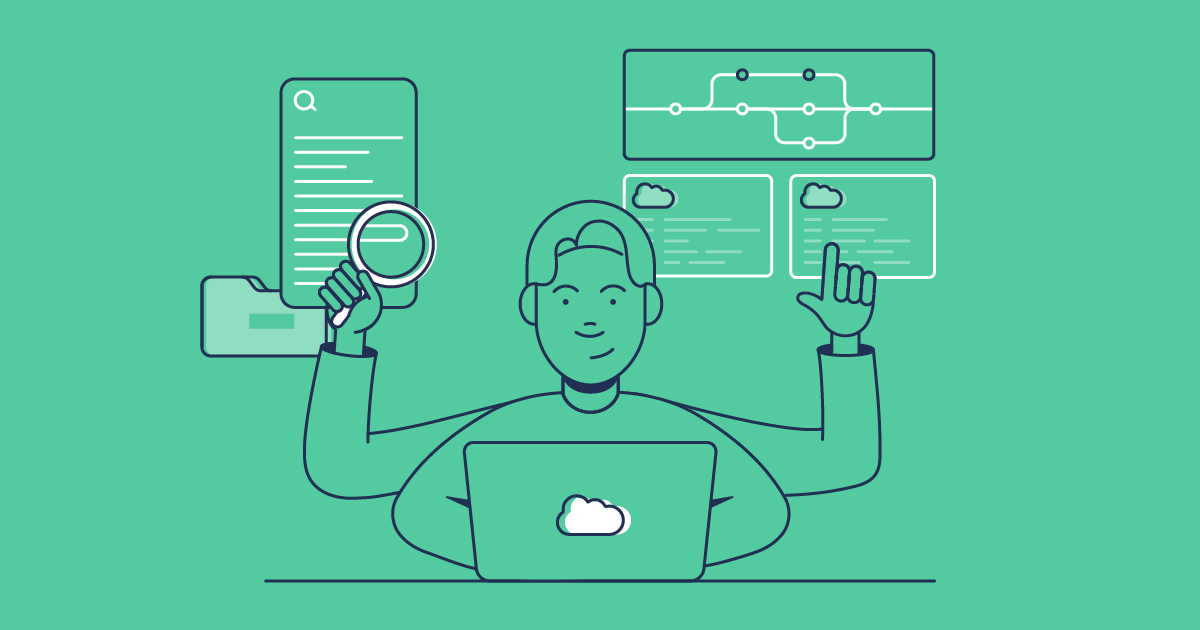If you’re sizing up Salesforce DevOps Center, chances are you’re in one of two camps: either you’ve had it with change sets and want out, or you’re already using DevOps Center and quietly wondering whether you made the right choice. Either way, getting clear on what it actually does well (and where it falls short) is key to making the right call for your team.
DevOps Center is Salesforce’s long-awaited fix for a very old headache: the pain of moving changes between environments. As the platform’s official, built-in DevOps tool, it aims to modernize the deployment process, bringing in automated change tracking, visual pipelines, and Git-based version control.
In this guide, we’ll unpack the real wins DevOps Center delivers, flag who it works best for, and highlight where its limits might nudge you toward a more heavyweight solution.
By the end, you’ll have a clear framework for judging whether DevOps Center is the right fit for your team, right now, and as you grow.
Stop flying blind: How Truckstop brought clarity to a complex org
The benefits of DevOps Center
DevOps Center is Salesforce’s newer deployment tool that brings version control, automation, and visual pipelines to your release workflow.
DevOps Center marks a big leap forward from the days of using notoriously clunky change sets, bringing basic development best practices into the Salesforce fold. For teams making the switch, especially those accustomed to change sets, there’s an initial period of adapting to new tools like Git. However, the payoff is a clearer, more scalable workflow that provides greater control and collaboration.
At its core, DevOps Center unlocks three capabilities that improve how you handle Salesforce deployments:
- Git-based version control that lets you manage metadata and changes collaboratively, using a single source of truth.
- Visual pipeline management that shows exactly where your changes are and how they move between environments.
- Automated change tracking that logs every tweak across environments — no more mystery spreadsheets or missing components.
Together, these upgrades tackle the worst parts of legacy deployment. Instead of cobbling together change sets and hoping for the best, you finally get some visibility on what’s changing, who’s changing it, and where it’s headed.
Version control integration
Unlike change sets, DevOps Center integrates with Git repos, specifically GitHub and Bitbucket Cloud. This means your Salesforce metadata is being version controlled, complete with commit history, branching, and a clear who-did-what-and-when trail.
For teams used to tracking changes in spreadsheets (or just crossing their fingers and hoping the dev remembers), this is a game-changer. You can preview changes before deployment, roll back in Git if needed (though not in DevOps Center itself), and finally lock down a real source of truth outside Salesforce. Crucially, it also lets admins commit changes, browse history, and work alongside devs, with no command line required.
One thing to note: while DevOps Center technically supports hybrid workflows, in practice, it’s an all-or-nothing game. Either the whole team works through its interface, or everyone sticks to Git. Mixing methods might be possible on paper, but it’s clunky in reality, and likely to frustrate any developer used to working directly with version control. DevOps Center isn’t built to flex around different workflows.
Visual pipeline management
DevOps Center offers a visual pipeline that maps out your environments and shows how changes move between them. Each stage reflects a real Salesforce environment, so everyone from experienced developers to curious stakeholders can follow the release flow without needing a translator.
This can be a real help during daily standups. No more digging through deployment logs or decoding mysterious change set names. Now your team can see:
- What’s still brewing in development sandboxes
- What’s mid-test in QA
- What’s teed up and ready for production
- Where things are starting to clog up
For release managers used to wrestling with cryptic labels and guesswork, it’s the difference between winging it and having a live dashboard with all the answers.
Automated change tracking
Perhaps the most practical benefit of Salesforce DevOps Center is that it automates change tracking. It keeps an eye on everything happening in your development environments and neatly lines up your changes when it’s time to promote.
Here’s what that means for your average deployment:
- Every picklist tweak, workflow nudge, and permission set update? Logged.
- Dependencies between components? Captured for immediate, directly linked metadata – but deeper, multi-step chains will require manual checks.
For admins who’ve spent entire afternoons wrestling with change sets, these solutions can offer genuine relief.
Which teams thrive with DevOps Center
Getting the most out of DevOps Center is all about finding the right fit. The teams that really make it work tend to have a few things in common:
- They’re small enough to standardize on a single workflow but don’t need the same flexibility as larger teams in terms of pipeline creation and branching workflows (which DevOps Center doesn’t support).
- Their deployments are relatively simple.
- They’re willing to roll up their sleeves and use Git without necessarily becoming Git experts.
It’s important to note that while DevOps Center brings clear wins over change sets, it’s not a natural stepping stone to enterprise DevOps. Treating it as a midway point (i.e., change sets → DevOps Center → enterprise solution) will slow you down. If you know you’ll need the power and flexibility of a platform like Gearset, it’s better to start there. You get a gentler learning curve, and avoid building workflows that make the eventual shift feel steeper than it needs to be.
Small teams making their first DevOps steps
DevOps Center is a solid fit for small teams of 3–5 who’ve outgrown change sets but aren’t quite ready to dive into full-blown DevOps. These teams usually have simple deployment needs, focus on one project at a time, and are happy to standardize on GitHub or Bitbucket Cloud.
The zero-cost price tag is a win… until you factor in the hidden toll: the Git learning curve.
You’ll need a working grasp of Git to get anywhere, and adoption can take months. On top of that, if you grow into needing enterprise features, you’ll have to switch platforms entirely. The time you put into learning DevOps Center doesn’t carry over.
Teams that are comfortable with simple, linear processes
DevOps Center takes a clicks-not-code approach that feels a lot like change sets, so at first, admins might feel right at home. But don’t let that fool you into thinking it’s truly “admin-friendly.” With DevOps Center, you’ll need to wrap your head around version control to use it properly, whereas Gearset gives you org-to-org deployment from day one, then helps you build in version control as you go.
If your team releases on a steady, straightforward path through to production (dev → test → production), DevOps Center might do the trick. But let’s be clear: “simple” really does mean simple.
No support for complex sandbox setups (native scheduling, environment sync, conflict detection, etc).
No marathon projects running in parallel.
The second you need a hotfix environment or want to manage feature branches without holding up mainline dev, you’ll find yourself boxed in.
Where DevOps Center runs out of road
Every tool has its limits, and with DevOps Center, you’ll likely hit them sooner than you think. After a few months, most teams have nailed the basics and start testing the edges. That’s when those tiny quirks you once shrugged off start turning into blockers.
Critical limitations that become roadblocks
Version control lock-in: The restriction to only integrating with GitHub and Bitbucket Cloud is a non-starter for teams with established DevOps practices. Enterprise orgs running on GitLab or Azure DevOps are left with an impossible choice: ditch their company-wide version control standard, or walk away from DevOps Center altogether.
No automated rollback: DevOps Center doesn’t offer rollback. If something goes wrong, you’ll need to manually revert the changes in your source control system, then redeploy them to your target environment through DevOps Center. It’s clunky, time-consuming, and leaves plenty of room for human error. So when a deployment fails, you’re not clicking “undo” — you’re elbow-deep, manually unpicking every change.
Pipeline rigidity: DevOps Center can’t back-propagate changes. When you promote to the next environment, your other dev sandboxes are instantly out of step. With no automatic PRs to keep things in sync, teams risk integration headaches and failed deployments.
Manual everything: One of the biggest drawbacks in DevOps Center is not having built-in automation tools for setting up or managing a CI/CD process. Every promotion still needs a manual click. No scheduled deployments, no quality gates, and testing stops at basic Apex runs. It’s a far cry from the streamlined workflows most teams expect.
When you need DevOps done right: The case for enterprise platforms
Having seen both the benefits and limitations of DevOps Center, you need to make a strategic choice for your team, not just for today, but for where you’ll be 6–12 months from now.
If you’re part of a team aiming for reliable, repeatable releases — or already operating at scale with multiple production orgs, parallel dev streams, and mounting compliance pressure — skipping straight to an enterprise platform like Gearset can spare you the pain of a disruptive platform switch down the line.
DevOps Center may fit your current workflow. But if you’re aiming for DevOps that’s fast, scalable, and futureproof, it’s not the full package.
Three core principles for DevOps done right
Real DevOps rests on three foundational principles that DevOps Center struggles to support:
Breaking down silos through deep collaboration. Enterprise platforms don’t limit you to GitHub and Bitbucket; they integrate with all major Git providers, connect with work tracking systems like Jira, and send notifications through your existing communication channels. Plus, with Gearset, you get even deeper Git integration, so developers can stay fully in flow within their Git environment.
Shifting left to catch problems early. DevOps Center’s generic Git diffs “might flag changes, but they won’t catch Salesforce-specific landmines that can derail a deployment. Gearset goes further, using smart, Salesforce-savvy comparison engines and built-in problem analyzers to spot and fix issues before deployment.
Delivering rapidly through comprehensive automation. The best CD tools enforce policies, manage permissions and entitlements, and keep your architecture on the straight and narrow. True DevOps means native CI/CD, automated testing, scheduled deployments, and quality gates baked right in. Teams using proper automation, like Intercom with Gearset, can ship releases 3 or 4 times a day instead of struggling with weekly deployments.
Beyond deployment: The complete DevOps lifecycle
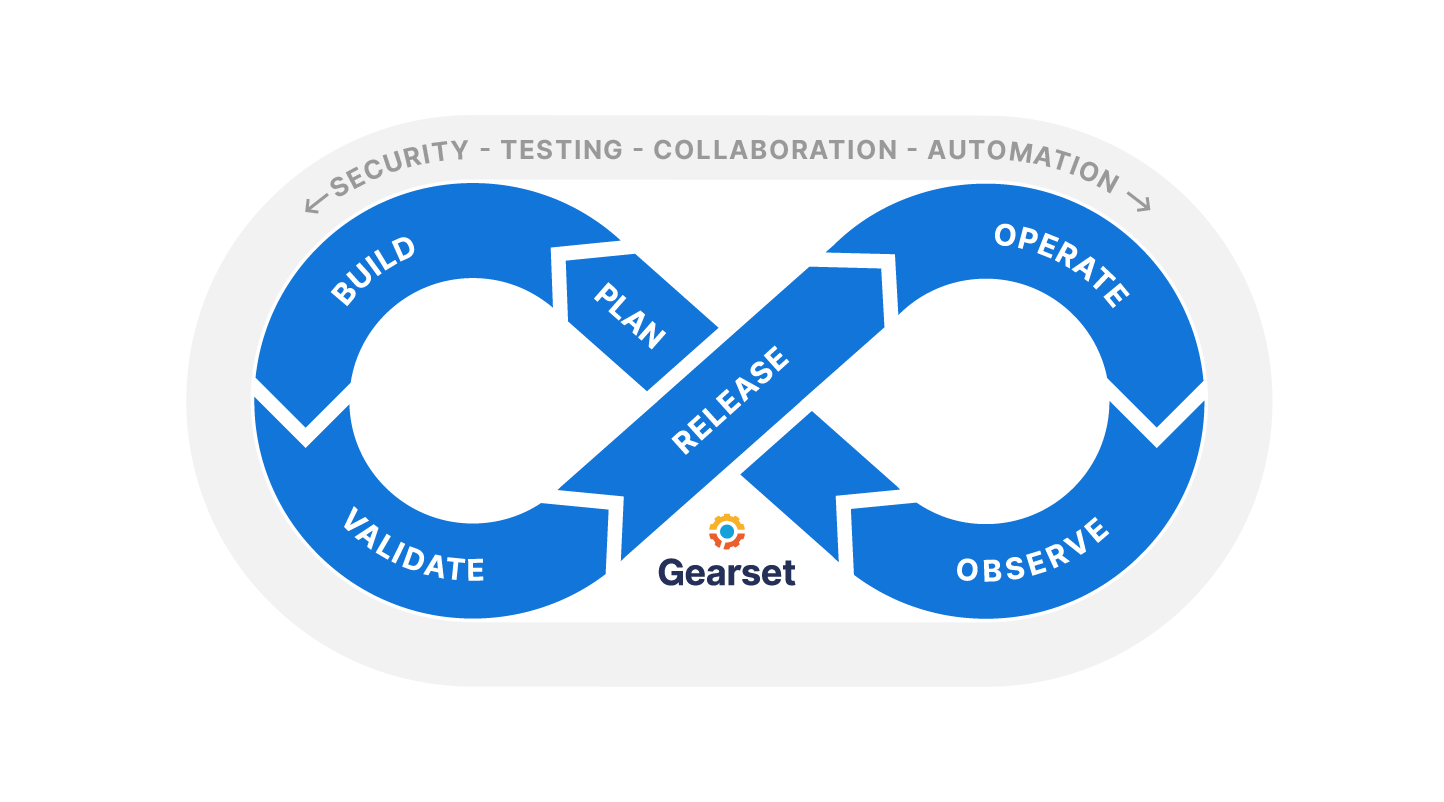
DevOps Center covers just one slice of the DevOps lifecycle: basic metadata movement. Gearset, on the other hand, knows modern DevOps isn’t one-and-done — it’s a full relay:
- Plan: Integration with work tracking systems.
- Build: Support for complex metadata types and parallel development.
- Validate: Automated testing, static code analysis, and proactive monitoring.
- Release: True CI/CD pipelines with automatic back-propagation. Intelligent deployment with automatic conflict resolution and easy rollback.
- Operate: Backups and data archiving to protect and streamline production.
- Observe: Real-time error tracking.
This end-to-end approach turns DevOps into a full-blown strategic advantage. Take Pilot Company, for example — they use Gearset Pipelines to deliver smooth, large-scale releases for 30,000 users, with a process that handles far more than just shuffling metadata around.
The choice between DevOps Center and Gearset comes down to the trajectory of your organization’s DevOps maturity. DevOps Center can help you take the first steps away from change sets, but it can’t take you where you need to go.
DevOps Center is free on paper, but its hidden costs become apparent when you try to execute the full DevOps lifecycle — from planning through deployment and monitoring. Enterprise solutions cost more upfront, but they deliver end-to-end DevOps capabilities, integrated workflows, and expert support that free tools simply can’t match.
Why Gearset delivers what DevOps Center only promises
DevOps Center beats change sets — that’s clear. But “better than change sets” isn’t enough. Although DevOps Center offers some short-term relief, within 6–12 months, you’ll likely be dealing with a new kind of bottleneck.
The real question isn’t whether DevOps Center is better than change sets; it’s whether starting with DevOps Center moves you closer to your DevOps goals, or just creates a detour you’ll have to backtrack from later.
Plenty of teams make that first leap only to stall out later, chained to limitations they didn’t see coming.
For teams ready to embrace modern DevOps practices, starting with an enterprise platform like Gearset allows you to avoid future pain and gain immediate access to the automation, intelligence, and flexibility that make DevOps transformative:
- Deployment success rates leap to over 99%.
- Weekly release scrambles become calm, daily rollouts.
- Fixes take minutes, not hours of painstaking rollback.
- Every team member can contribute effectively, regardless of Git expertise.
Your business needs more than visibility into deployments. It needs delivery that’s fast, automated, and scales when you do. That’s why high-performing Salesforce teams skip the half-measures and start with tools built for the full DevOps journey, not just the first escape route from change sets.
Book a demo see true DevOps in action, or get started today with our 30-day free trial to experience the difference for yourself.