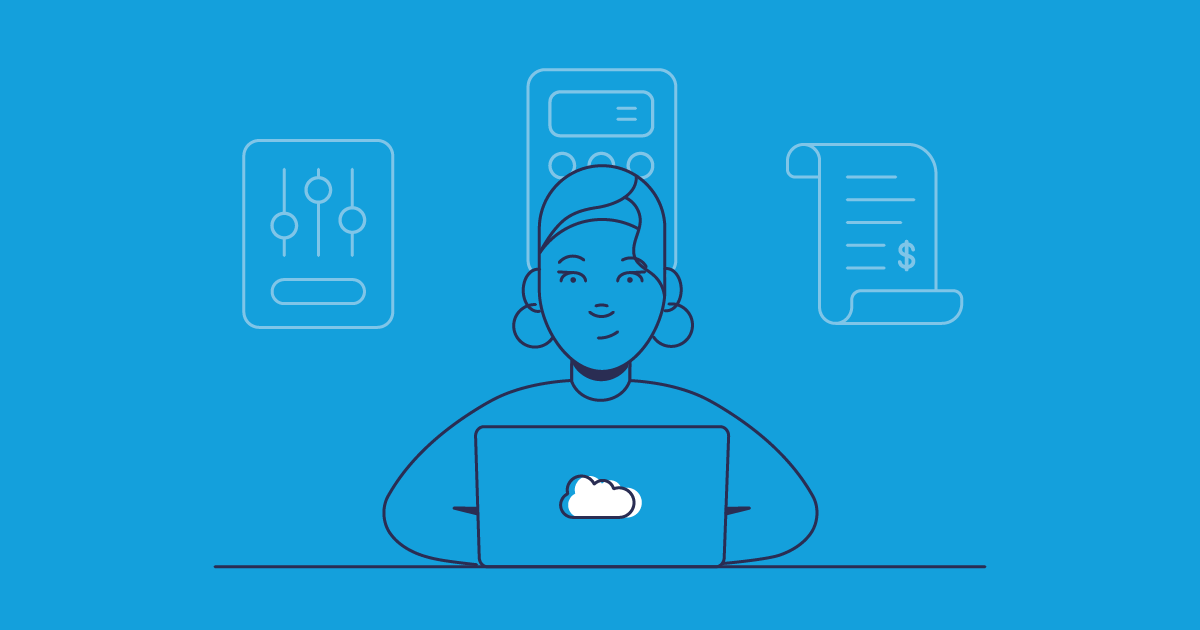Salesforce CPQ, the Configure Price Quote tool in Revenue Cloud, can supercharge your sales. By quickly giving prospects an accurate and customized quote, prospects understand what a service will cost — improving transparency and speeding up their buying journey. You’ll also save your sales team from manually configuring quotes, which frees up their time to focus on high-value work.
If your sales team is used to their existing manual process, getting to grips with CPQ can seem like a challenge. Your Salesforce team will also need to set aside time to create accurate data parameters for your quotes and integrate CPQ with your existing systems. But, it doesn’t need to be a stressful process. If you want to join the 3,500 teams already making the most of Salesforce’s CPQ, check out our top tips for a smooth implementation.
1. Identify stakeholders
Before you implement any new CPQ processes or tools, it’s important to identify who will be most affected by the changes and who’s involved in its success. You’ll also need to communicate how processes and outputs will be affected to each stakeholder group.
Your sales team is the most obvious stakeholder — they’ll be interested in how CPQ can help with their daily tasks and their conversion rates. You can strengthen your case with customer success stories that show what they could achieve and provide demos of CPQ to show them how their daily work could change.
There’ll also be interest in CPQ from the wider business. Your growth and revenue teams will want to understand how CPQ can help with converting new customers, alongside cross-selling or upselling to existing ones. Revenue teams will also want to set the pricing rules that determine CPQ quotes, such as the maximum discount that can be offered for a large purchase, as they’ll need to factor this into their growth targets.
Lastly, your Salesforce team will need some upskilling in Salesforce CPQ, as the process can differ quite a bit from other Salesforce software because it’s dependent on data. You can help by encouraging your Salesforce team to learn about CPQ at an early stage, which will help them to feed in their technical opinions when you’re planning your implementation.
2. Document your current quote process
If you’re leading your CPQ implementation, you’ll need to speak to each group of stakeholders to understand the current quote process. Your sales team will be able to explain how they currently configure quotes and help you understand the current pain points they may be facing in the sales process. Your revenue team will also be able to highlight the data and logic behind your current quoting strategy, which you’ll need to understand in order to properly configure the automated CPQ calculations.
By understanding how your current quote process could improve, you’ll be able to define the goals for your Salesforce CPQ implementation.
Stop flying blind: How Truckstop brought clarity to a complex org
3. Set your project goals
At this point, you may want to host a requirements workshop for anyone involved to set expectations for your CPQ project goals. Remember that each stakeholder group may have different priorities. Your revenue team will be most interested in maximizing cross-selling, whereas your Salesforce team will want to gradually implement CPQ.
It’s important to give equal weight to the goals and concerns of each stakeholder group when setting out your project goals, so that all feel equally vested in the success of your implementation. Project goals should also include some idea of what the ideal workflow would be, known as business process objectives.
4. Measure your impact
Your project and business process goals should be measurable, so you can track your success throughout the CPQ implementation. You can use a range of quantitative and qualitative metrics, considering how each goal fulfills the stakeholder expectations. For example, you may set goals like:
- “In six months, we’ll increase quote generation speed by 40%”
- “In a year, we’ll see a 30% increase in upselling”
- “In three months, we’ll see an increase in the job satisfaction of the sales team”
By setting defined and measurable goals at the start, you’ll be able to fine-tune your implementation as it happens. Sharing positive results will also sustain stakeholder buy-in to your CPQ implementation.
5. Define your CPQ data
Now you’ve set your goals and timeline for the CPQ implementation process, it’s time to move onto the more technical considerations. As CPQ is dependent on data, you should consider what information is currently used for your quote process and what will be needed for your Salesforce CPQ one.
Your “master data” — the key information needed for the quote process, like product information and pricing — will probably be the same for your manual and CPQ process, but you’ll need to remove other data that’s not relevant for Salesforce CPQ. This will reduce the amount of data that has to be migrated, making the process much more efficient. Relevant CPQ data will need to be migrated to the relevant fields in Salesforce CPQ, and you’ll need to check that this is done accurately while maintaining data relationships.
If you have a growth team, they’ll also need to work with your Salesforce developers to set pricing rules. These rules calculate the discount or reduction in unit prices that can be offered if a customer is purchasing a certain quantity or product bundle. The growth team will have to think carefully about these rules, to make sure that discounts are attractive to customers while still being profitable for your business. And your Salesforce developers will need to master your product and pricing data to make sure that discounts are applied correctly.
6. Make sure you’re compliant
As CPQ configurations update product and prices, they change your company’s financial data and are included under compliance requirements like SOX. You’ll also be required to have clear audit trails and a separation of duties that makes sure at least two different people were involved in making changes to your financial data.
Setting up version control before beginning your CPQ implementation will help you track who’s made what changes and when. You can also use this tracking for internal and external audits. Carefully think through roles and responsibilities in the CPQ process, to make sure that any changes have had sign off from key stakeholders and are reviewed by at least another person.
Your Salesforce and compliance teams will also need to think about how your CPQ data will be safely stored. Salesforce isn’t responsible for monitoring your data for any unexpected changes or backing it up in the event of data loss. So having your own third-party backup and monitoring solution will keep your CPQ data and configurations secure.
7. Integrate with third-party apps
Your Salesforce and sales teams will probably be using a range of third-party integrations in their tech stack. For your Salesforce team this could be a third-party version control provider like GitHub, and for your sales team this could be an app that helps with their customer engagement, like Conquer. As well as mapping out how CPQ works with your Salesforce workflow, working out how CPQ can integrate with your third-party integrations will help CPQ slot into the existing workflows.
8. Promote DevOps methodology
DevOps is already the most popular approach to Salesforce development, and it can be a particularly useful implementation methodology for your CPQ project. For the best results, it’s important that you follow core DevOps principles like:
- Continuous improvement encourages small, incremental improvements to your processes rather than a “big bang” approach. This will help your team fine-tune your CPQ process during and after implementation, and encourage open communication about how processes are working for everyone.
- Performance testing will allow you to monitor the success of your CPQ implementation. The DORA metrics will let you see how well you’re performing in terms of deployment frequency and how long a release takes. You’ll also be able to measure your deployment accuracy, and how frequently any CPQ changes cause failures in production.
9. Establish a Center of Excellence
Setting up a Center of Excellence can help lead the research, implementation and mastering of a process or tooling. As a result, your Center of Excellence can not only set the standard for CPQ processes in your organization, but is in a unique position to train others and support them with their own implementation.
But the Center of Excellence shouldn’t be seen as “perfect” — some of the most useful advice it can share with other teams is what didn’t work. This helps the wider organization understand why the Center of Excellence recommends a certain course of action, way of working, or tool. Your CPQ Center of Excellence should involve a variety of team roles, so that folks from across the organization can see how they play a part in a successful CPQ workflow.
10. Master CPQ deployments with Gearset
CPQ is popular with sales and revenue teams because it simplifies the sales process and generates growth. But it’s less popular with Salesforce teams due to the complexity of CPQ change management and deployments. Tricky data dependencies, lack of visibility over Salesforce CPQ deployments, and complex relationships between data and metadata can make it difficult for Salesforce teams to understand what’s changing in orgs and easy for mistakes to be made.
CPQ deployments are easy with Gearset. Our deployment engine will highlight how your CPQ configuration has changed between your source and target environments, even providing granular line-by-line differences so you can only deploy what you really need.
You’ll also see all the dependencies on each component, be able to choose any you need, and compare across both orgs. And, if you forget to select any dependencies Gearset’s problem analyzers will flag them up for you before you hit deploy. You can also prevent record duplication with the 1-click wizard, which adds a Gearset external ID to records and allows you to identify the types of change that needs to be deployed.
With Gearset, CPQ configurations can be deployed at the same time as your metadata. Once the metadata deployment has finished, your CPQ deployment will automatically start — saving you time and keeping metadata and CPQ changes in sync.
Gearset’s automated testing will increase your deployment success rate, by minimizing the chance of human error and ensuring full test coverage. And, your compliance concerns will be addressed with a complete audit trail of all changes made and automated daily monitoring that will alert you to any changes made, so you can catch anything before it becomes a problem.
The future of Salesforce CPQ
It’s worth noting that Salesforce has put CPQ into end-of-sale (EOS) meaning it will no longer be sold to new customers. Instead, Revenue Cloud Advanced helps automate every stage of the quote-to-revenue process, and is designed to accommodate the more challenging revenue requirements of complex, contemporary businesses.
Get started today
CPQ deployments don’t need to cause you and your team sleepless nights or countless headaches. Learn how you can master CPQ deployments with our free whitepaper on Salesforce Revenue Cloud release management.
With the right solution these notoriously tricky components can be deployed in a few clicks, just like your metadata. To learn how Gearset’s Salesforce CPQ deployment solution will help your team, speak to one of our DevOps experts.
And when you’re ready to get started with Gearset for CPQ, sign up for a free 30-day trial today.