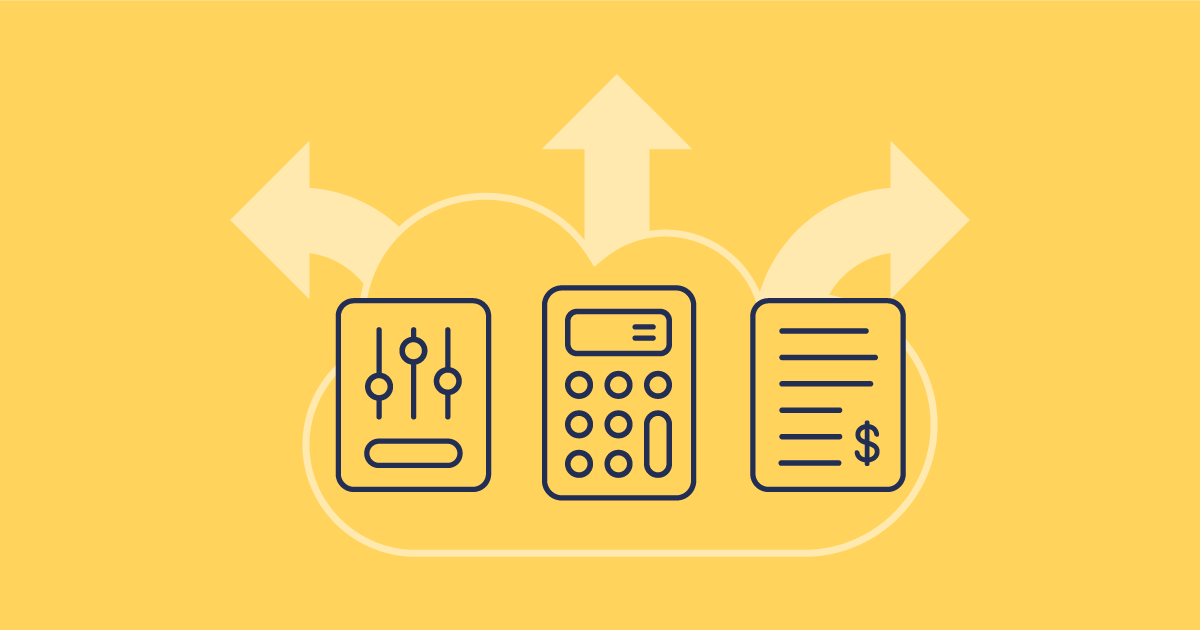Thinking of moving from Salesforce CPQ to Revenue Cloud Advanced? With Salesforce’s revenue tools evolving quickly, it’s worth taking a step back to understand what’s changed and what’s most valuable to your business.
In this post, we’ll walk through what Revenue Cloud and Revenue Cloud Advanced are, the key benefits of migrating to RCA from CPQ, and best practices to keep in mind if you’re planning an implementation.
How Salesforce’s revenue management products have evolved
Salesforce Billing and CPQ (Configure, Price, Quote) are Salesforce revenue solutions that have been around for a while, helping to streamline revenue management by automating quoting, pricing, and invoicing directly in your CRM. But as subscription services and usage-based pricing become more common, those tools aren’t keeping pace with modern revenue management. In fact, Salesforce CPQ has now entered End of Sale (EOS), meaning it won’t be sold to new customers going forward — highlighting that CPQ is no longer a strategic priority for Salesforce and Revenue Cloud is the direction they’re steering users towards.
Revenue Cloud, more recently Revenue Cloud Advanced (RCA), supports the more challenging revenue requirements of complex, contemporary businesses.
Standardizing Salesforce delivery in Manufacturing: Lessons from a release team
What is Salesforce Revenue Cloud?
Salesforce Revenue Cloud is a suite of tools that helps businesses manage the entire revenue management lifecycle from within the Salesforce platform. Revenue Cloud is designed to support quoting and contract generation all the way through to billing, payments, and revenue recognition.
It brings together products like Salesforce CPQ, Billing, and Contract Lifecycle Management, and integrates them with Sales Cloud, making it easier for sales, finance, and operations teams to work together. The goal is to replace siloed systems with a unified revenue process that’s faster, more accurate, and more scalable.
Key features of Revenue Cloud
Salesforce Revenue Cloud combines several core capabilities that work together to support the entire revenue lifecycle. Here’s an overview of the key components:
- CPQ (Configure, Price, Quote). Helps sales reps build quotes faster by automating pricing rules, discount logic, and approval workflows, to reduce errors and improve deal velocity. While the specific CPQ product is being sunsetted, RCA includes CPQ functionality.
- Product management. Centralizes product and pricing data in a unified catalog. Teams can maintain consistent pricing across regions, sales channels, and bundles, while also supporting tailored offers and subscription management.
- Order management. Connects the quoting process to fulfillment, ensuring that once a deal is closed, the order flows smoothly through to delivery. It helps maintain alignment between what’s sold and what’s provisioned, reducing handoff issues between the sales team and operations.
- Automated billing and invoicing. Handles recurring, usage-based, and one-time billing scenarios with configurable schedules and payment terms. This reduces manual billing work and ensures invoices are generated accurately and on time.
- Revenue recognition. Automates how and when revenue is recognized, based on the terms of each contract. It supports compliance with accounting standards like ASC 606, helping finance teams manage deferrals, accruals, and revenue schedules without relying on spreadsheets.
What is Revenue Cloud Advanced?
Salesforce Revenue Cloud Advanced (RCA) is the latest packaging for Salesforce’s revenue management offering and part of their broader Revenue Lifecycle Management (RLM) strategy to automate every stage of the quote-to-revenue process. RCA builds on Revenue Cloud, introducing greater flexibility and better support for complex revenue models like subscriptions, usage-based pricing, and multi-year contracts.
While CPQ and Billing still exist and can be used alongside Revenue Cloud, RCA provides broader revenue management capabilities under a single umbrella designed for today’s more complex sales and finance operations.
RCA vs. CPQ: What are the differences?
Moving to Revenue Cloud Advanced gives you access to a platform that’s purpose-built for more complex revenue processes, and isn’t just adding extra bells and whistles.
Here’s how RCA improves on the traditional CPQ setup:
- Unified data model. Older CPQ integrations are often built on a fragmented data model, where logic, quoting, pricing, and billing run on separate logic and records. This can lead to inconsistencies that need to be manually reconciled. RCA reduces the need for customizations and workarounds with a unified, declarative data model across the entire revenue lifecycle — so teams aren’t maintaining logic in multiple places.
- Flexible pricing strategies. CPQ often requires custom logic or third-party tools to support complex pricing models like tiered pricing or usage-based billing. RCA includes support for advanced pricing configuration out of the box.
- Stronger automation. RCA includes native automation for approvals, renewals, and billing processes, minimizing errors and reducing the time spent manually progressing deals. There’s also automation for revenue recognition scheduling, to help finance teams work quickly while meeting compliance requirements.
- Better integration with finance systems. RCA is designed to connect more easily to Enterprise Resource Planning (ERP) and accounting systems, making it easier for sales and finance to stay aligned without manual reconciliation or middleware.
- Support for multi-channel selling. Whether you sell via direct reps, partners, or self-serve portals, RCA’s multi-channel support makes it easy to manage pricing for sales processes across channels.
RCA is designed for businesses that have outgrown basic CPQ and want a platform that can adapt to changing pricing models, product structures, and contract terms — without the overhead of heavy customization.
Best practices for implementing Revenue Cloud Advanced
A successful Revenue Cloud Advanced rollout relies on more than just getting the tech in place. It’s about setting the right foundations early, so you’re not fixing problems later. Here are a few things that can make a big difference.
Understand current pain points
Before jumping into implementation, take the time to do discovery with end users and understand their current pains. Are sales reps working around the system to get quotes approved? Are finance teams manually correcting invoices because billing logic doesn’t align with contracts? These pain points highlight the gaps that Revenue Cloud Advanced can help address. Identifying them up front gives your team a clearer set of goals to design around.
Review your product catalog
Your product catalog is at the core of quoting, pricing, billing, and renewals, which means poor product catalog management will cause problems fast. If you’ve got duplicate SKUs, inconsistent pricing, or legacy bundles, those issues will carry over to Salesforce Revenue Cloud Advanced. Creating a unified product catalog now will improve the success of your RCA rollout and long-term maintainability.
Align with your finance team
Understanding how a deal moves from initial quote to revenue recognition is critical. Take time to map out each step of the deal cycle including how products are configured, how discounts are applied, when a contract is signed, and how invoices are triggered. This mapping exercise helps identify what manual steps are currently needed, where systems are disconnected or the process is disjointed, and areas where automation can streamline your process.
Map your revenue flows
Take the time to fully map how a deal moves from product configuration to final net price, order, invoice, and cash. This helps you spot gaps and build a process with RCA that supports your real-world business operations.
Start small
Rather than launching across all teams or products at once, roll out to a single product line or region to give your team a chance to test, learn, and adapt before scaling. This reduces risk and provides valuable feedback you can use to improve the broader rollout.
Key considerations for migrating from Salesforce CPQ to Revenue Cloud Advanced
Moving from Salesforce CPQ to Revenue Cloud Advanced offers a lot of value, but it’s not just a quick upgrade. Here are some key areas to focus on, to make sure your implementation is as smooth and successful as possible:
Data migration complexity
Moving from CPQ to RCA is the perfect time to reassess how your products, price books, quotes, and contract data are structured. RCA’s newer data model and flexible object structure give you more configuration possibilities, but they may not align neatly with what you have today. This migration is a good time to clean up legacy data and simplify overly complex pricing bundles or discount rules. But this won’t be quick, so expect to spend time mapping fields and rebuilding key logic in the new system.
Integration touchpoints
Salesforce CPQ setups are often tightly integrated with external systems, like ERPs (e.g. SAP, NetSuite), e-signature platforms, or contract lifecycle platforms. But these integrations are frequently built on top of CPQ-specific configuration which may no longer exist in RCA. RCA introduces a more API-first design that should make integrations more straightforward and easy to manage in the long term, but you’ll need to rework existing configurations during implementation, which can be lengthy and challenging.
Customizations
Legacy CPQ orgs often include a lot of custom logic, such as custom objects to support specific quote workflows, Apex code for pricing rules, or bespoke templates for quoting and contracting.
It’s important to audit your customizations and whether RCA now offers standard features that replace them. In many cases, you should now be able to handle things like tiered pricing, discount schedules, or approval logic declaratively, reducing technical debt and simplifying future changes.
Training and enablement
Even for experienced CPQ users, Revenue Cloud Advanced introduces new concepts and different ways of working. This change will have an impact across teams but particularly for sales ops, finance, and IT who will need to get familiar with new workflows, field mappings, and approval paths. Building in time for thorough enablement and feedback is key for a smooth transition.
DevOps
Implementing Revenue Cloud Advanced brings a lot of moving parts. You’ll need to manage changes to metadata and configuration data — like price books, product rules, and quote templates — that all interact in complex ways. Since these changes often impact customer data or how revenue is tracked, they need to be tested thoroughly and deployed reliably. And because these systems sit at the heart of how the business generates revenue, you’ll want strong version control and rollback options in place.
Gearset for Revenue Cloud Advanced
Working with Revenue Cloud Advanced involves dealing with complex metadata, tightly coupled configuration data, and high-stakes changes that directly impact quoting, billing, and revenue. Gearset makes RCA deployments straightforward and successful, deploying metadata and configuration in a single package.
Compare your metadata and configuration data across any two environments to quickly see what’s new, changed, or deleted, then build a deployment package in just a few clicks. Any dependencies or issues with your package will be flagged with suggested fixes before you attempt deployment, so you’re not dealing with opaque failure errors and delays. Before deploying, Gearset will sequence the metadata and configuration in your package, so any dependent items are shipped first — making sure your RCA deployments are quick, successful, and pain-free.
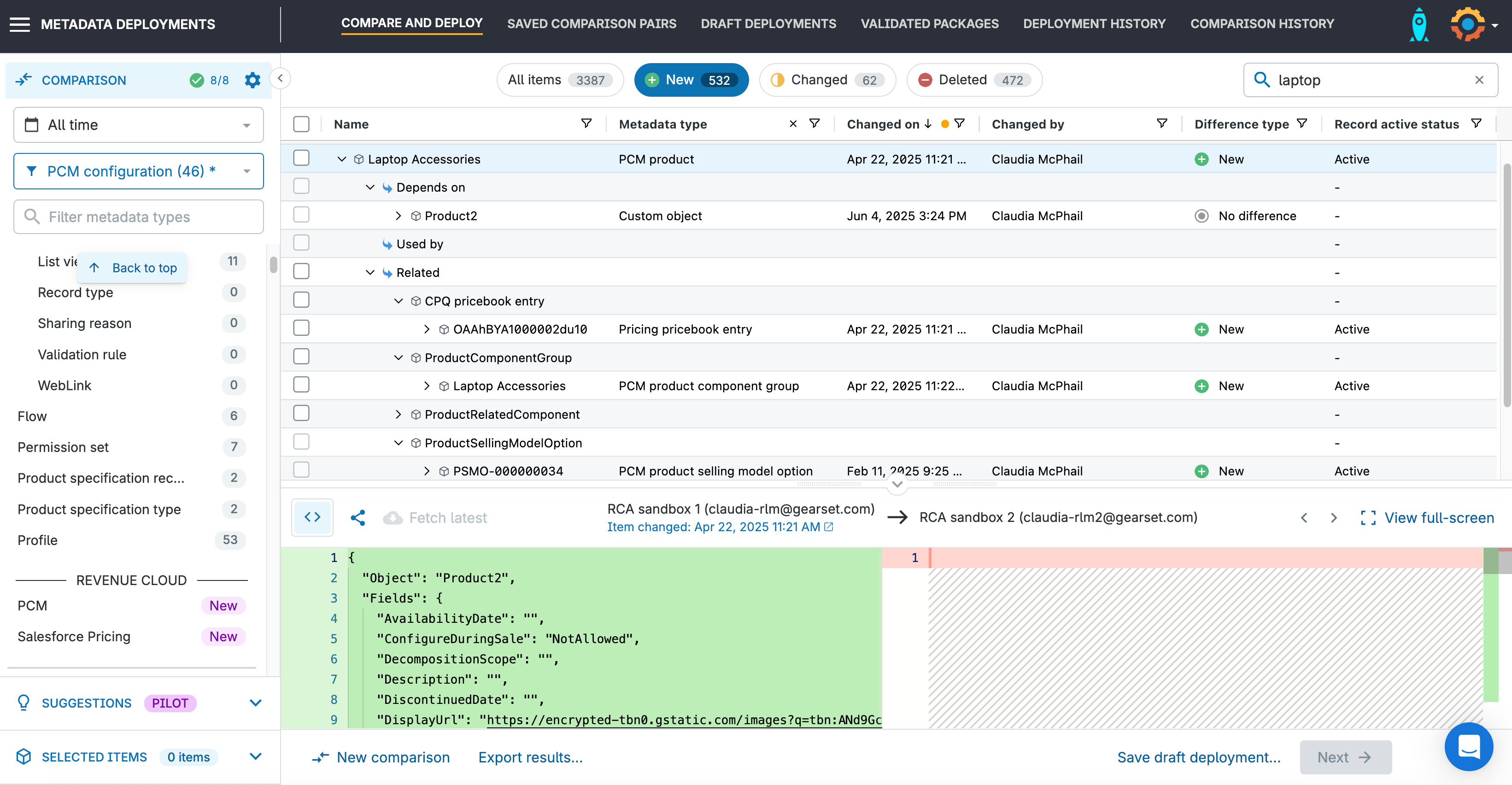
Manage Revenue Cloud Advanced with confidence
As Salesforce continues to evolve its revenue management tools, Revenue Cloud Advanced offers a powerful way to streamline and scale complex quoting, billing, and revenue recognition processes. With Gearset, you can deploy Revenue Cloud Advanced changes quickly and reliably, reducing risk and regaining control over your most critical revenue processes — so you can implement and leverage RCA without the headaches.
Want to see it in action? Book a demo with our team of DevOps experts or try Gearset free for 30 days to experience the difference for yourself.