To get the most out of your Salesforce investment, it helps to give everyone on your Salesforce team the freedom to get on with their work by allowing them to continually build, test and ship to production. Giving everyone access to the DevOps tools and resources they need to collaborate effectively breaks down silos and makes it possible for administrators and developers to get added value into the hands of your end users regularly, reliably and as quickly as possible without the risk of breaking something.
As Salesforce is at the heart of your business, you’ll want to safeguard your production orgs while, at the same time, empowering every member of your team to the greatest extent possible. Gearset simplifies, streamlines and hugely speeds up the development and release process for everyone, regardless of their job role and responsibilities. This post gives you a high-level overview of the flexible team management options across all of Gearset’s features.
Flexible access and permissions management
Gearset wouldn’t be a Salesforce DevOps solution if it didn’t dramatically enhance team collaboration by enabling efficient workflows that lead to much faster and more reliable release cycles, which ultimately save you a huge amount of developer and admin time. This includes, for example, the option to validate and schedule deployments in advance to fit in with your team sprints or integration and release processes, including across different time zones.
Team management in Gearset is based on team owner and team member roles. Every team has at least one team owner, who can name the team, set roles and add or remove team members. Team owners can assign licenses to team members and view the particular subscriptions of each member along with the invoice history, making it easy to monitor and manage team members as your team changes and grows.
As a team owner, you can set different permissions for your team members, such as permissions to compare environments and validate or run metadata deployments. You can also control whether team members need to include deployment notes for tracking and debugging purposes before running metadata deployments, and whether they can delete deployment history items.
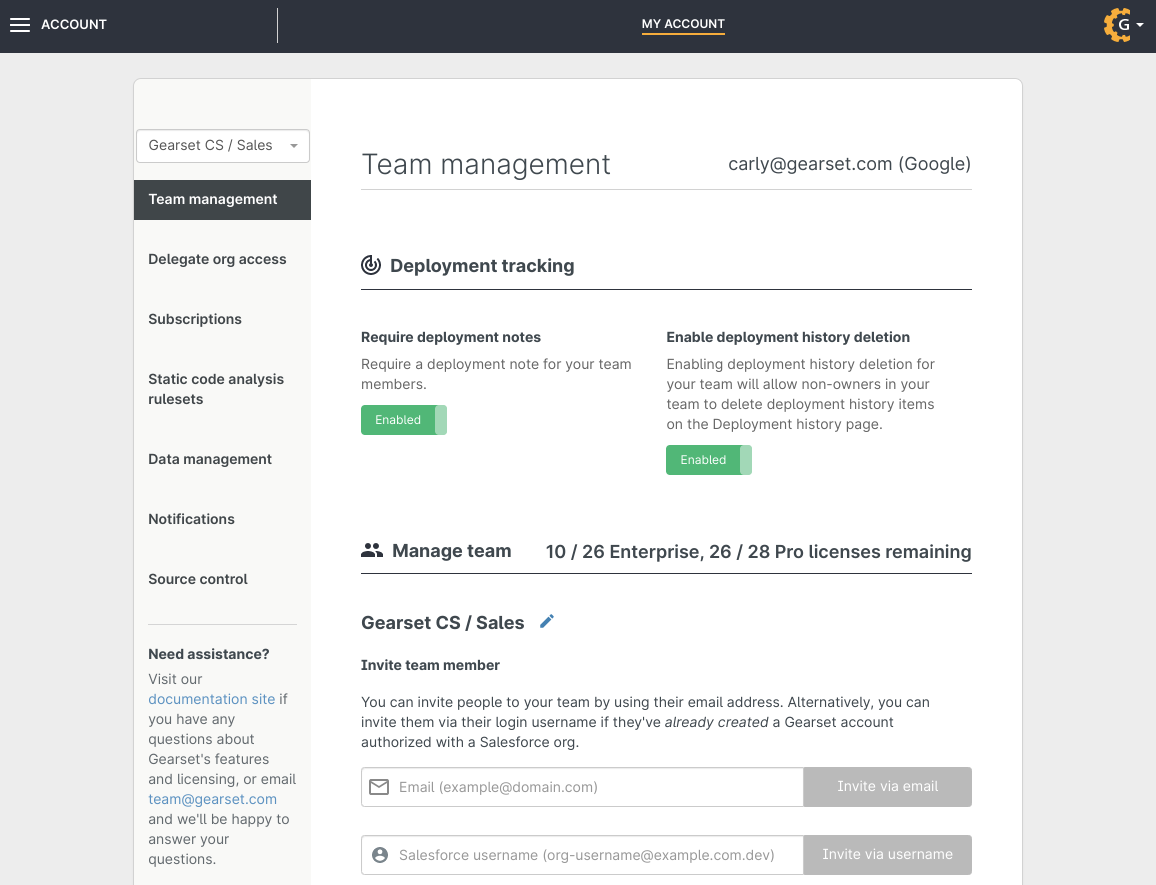
Flexible team management extends to Gearset’s automation tools too. Team owners can edit and delete any automation job (continuous integration (CI), metadata change monitoring, and Apex unit testing) created by another member of their team. Similarly, team owners can enable data deployments for their team, including data masking for compliance. Likewise, data backup job owners can grant access to other team members to view, run, cancel and enable/disable a data backup job.
Stop flying blind: How Truckstop brought clarity to a complex org
Better team collaboration and issue tracking
As well as leveraging your team’s existing process to establish an effective flow that works for everyone in your team - admin or developer - Gearset helps you to keep track of the team’s contributions and the status of work on particular user stories or features.
Along with support for all org types that use the Salesforce Metadata API, Gearset’s native integration with Git platforms (GitHub, GitHub Enterprise, Azure DevOps, GitLab, Bitbucket or Bitbucket Server) means that, as well as deploying to or from version control, you can open pull requests for work to get reviewed after each deployment without ever leaving Gearset.
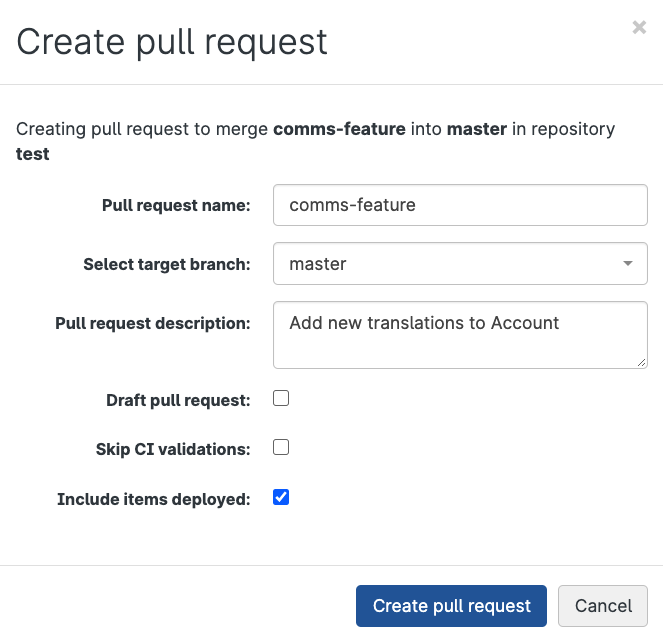
By connecting your issue tracking or project management software with Gearset, you can keep the whole team up to speed on the latest deployments and automation job results thanks to integration support for Jira, Asana, MS Teams, Slack and Chatter. And, in addition to team alerts and notifications, Gearset lets you share custom metadata deployment filters, draft deployments and data deployment templates.
Visibility into all changes
Bugs, unwanted changes and a lack of visibility into ongoing work all cost time and money. From Gearset’s deployment history, your team has full line-by-line visibility into who deployed what changes (and when) to your Salesforce orgs and development environments.
By setting up automated validation of work early in your process, your team can get notifications of possible deployment failures, which they can resolve in advance of any important release dates. Regular automated unit testing allows you to check unit test outcomes and specific test coverage thresholds in advance. Automated jobs can also integrate and move work downstream as soon as it’s ready for further testing, which means your quality assurance (QA) team and user acceptance testing (UAT) are never far behind the latest development work.
Daily change monitoring jobs can be set up to monitor changes to your metadata, giving you the option to view, easily rollback or download a current snapshot of your org. If someone makes a change directly within one of your orgs, Gearset’s change monitoring will alert your team, who can check the result of the change monitoring job to remove any change that’s unwanted or make sure in-org changes don’t get overwritten during the next release.
Along with the changes to your metadata, Gearset lets your team see all the data deployments that have been made to your orgs. And, if you’re using Gearset’s integrated backup and restore tools to protect your data, smart alerts can be configured to warn you of changes or deletions in your critical datasets.
To help you track your team’s progress and deployment success rate, Gearset lets you chart your team’s comparisons and deployments over any chosen period. Lastly, you can check on the quality of your team’s code contributions by selecting particular rules in Gearset’s static code analysis settings to help make sure your team’s code conforms to best practice.
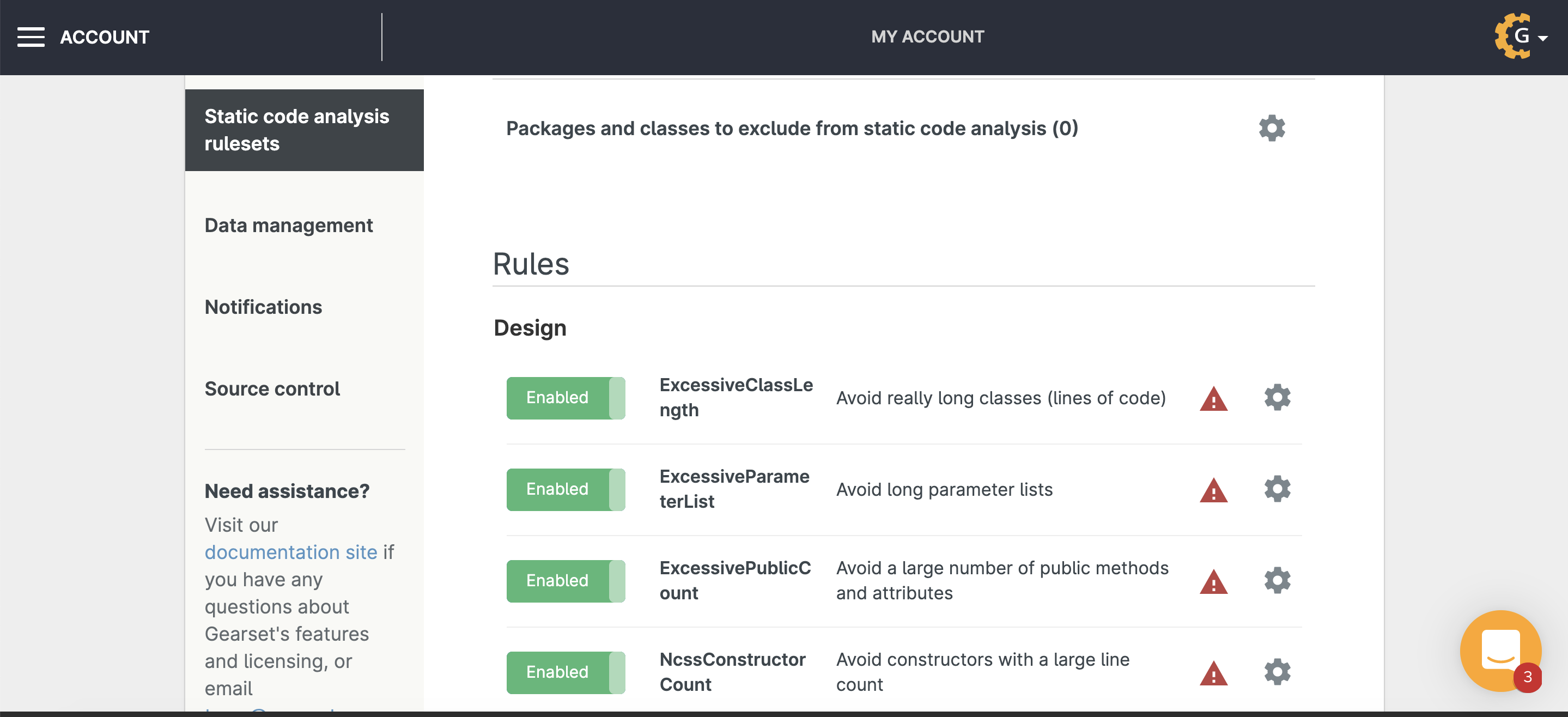
Want to know more?
We’re continually adding and enhancing Gearset’s team collaboration features. If you haven’t already signed up for a completely free 30-day trial to try it out for yourself, why not book a demo to get the lowdown on all these features and more from one of our experts?



