At Gearset, we strive to constantly develop powerful new features that can be used by both developers and admins alike. Gearset now fully supports the new scratch orgs introduced by Salesforce DX (SFDX). You can create, compare and deploy to SFDX scratch orgs in Gearset to easily configure clean environments for building packages and testing.
Integrating Gearset and Salesforce DX
For the past year, the Salesforce community has been abuzz with talk of Salesforce DX, and we’ve been busy building powerful new features to harness the changes it’s making to the platform. The first of these features is full support for SFDX scratch orgs. Within Gearset, anyone can now create, compare and deploy to SFDX scratch orgs in a matter of clicks. You’ll be able to try out your deployments, Apex code and tests ahead of time, in a clean environment that you don’t have to worry about maintaining. You can even log into the orgs with a click for easy UI-based modifications. It’s all the power of DX, without the command line.
Enabling and connecting a Dev Hub
To create scratch orgs, you need to first enable and connect a Dev Hub org, which acts as a “master org” that controls all of the scratch orgs. From the Dev Hub you can create and delete scratch orgs, which will all be linked to the Dev Hub until they expire.
- Firstly, you must enable a Dev Hub inside Salesforce (for information on how to do this take a look at their support guide) [Note: Salesforce recommends you use your production organization as your Dev Hub]
- Once you have enabled the Dev Hub in your org, navigate to the Connections page. On the Salesforce tab, click
Add New Organization…and add your Dev Hub org as a normal org connection. Your Dev Hub should now appear in your list of current orgs.
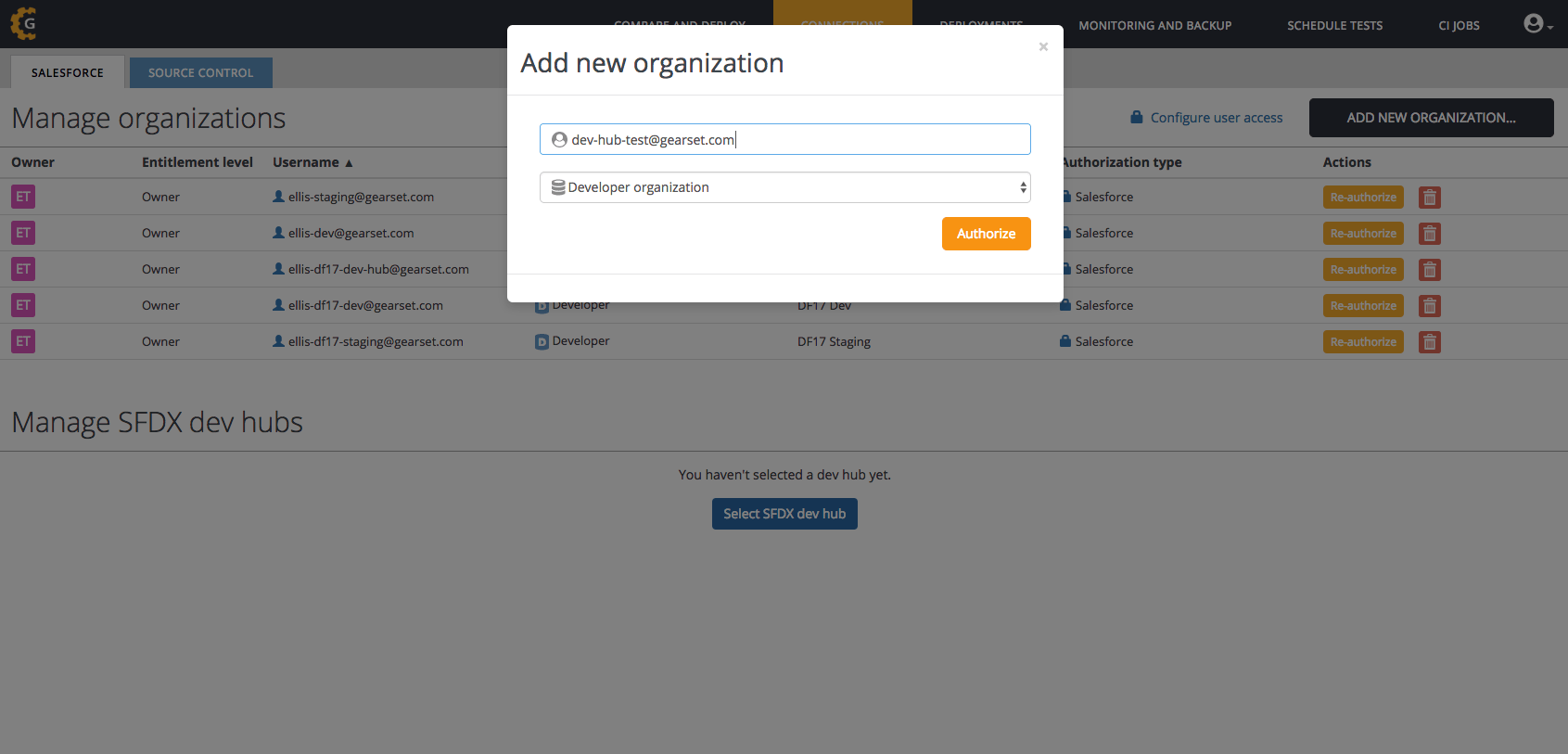
- Under the Manage SFDX dev hubs section, click
Select SFDX dev huband choose your Dev Hub org from the list of your current orgs
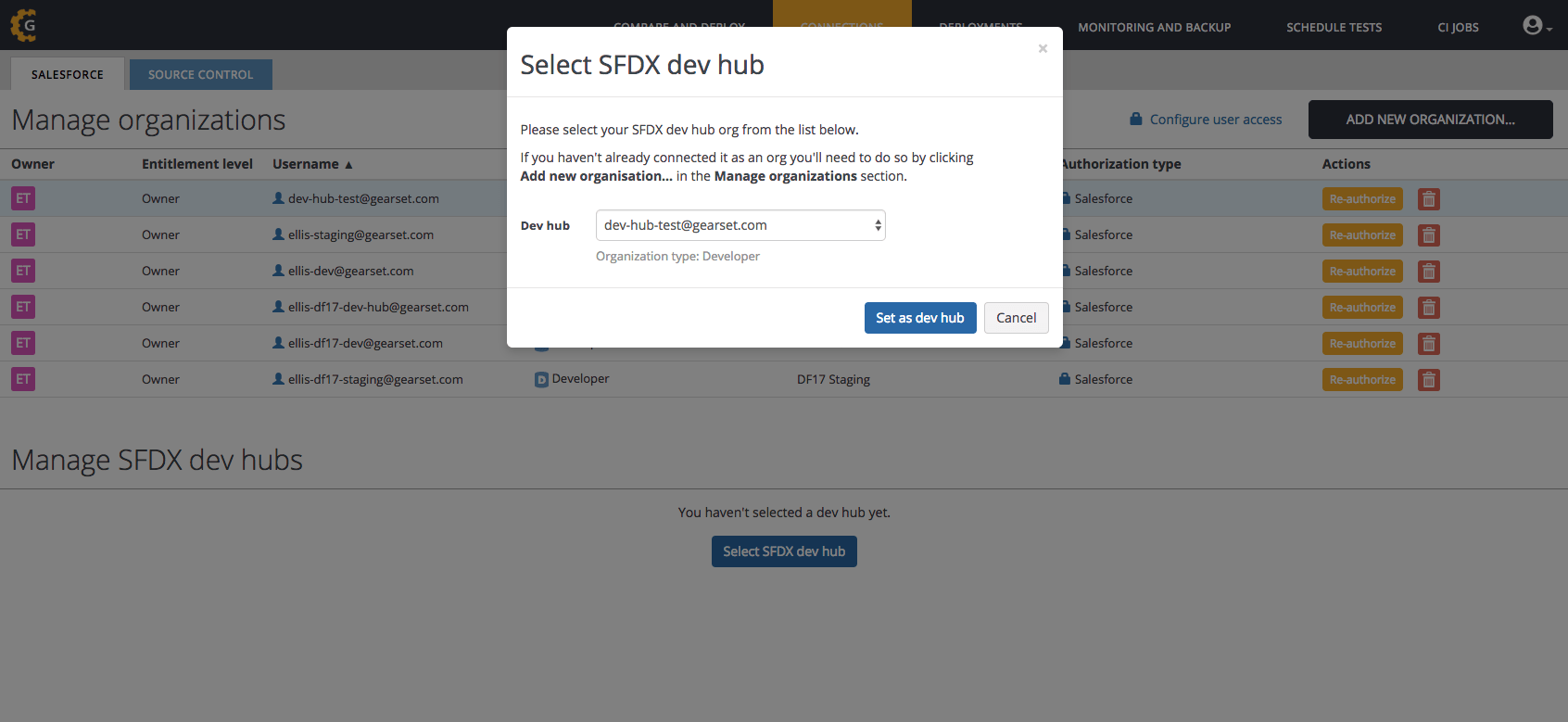
- Your connected Dev Hub will now be visible below Manage SFDX dev hubs
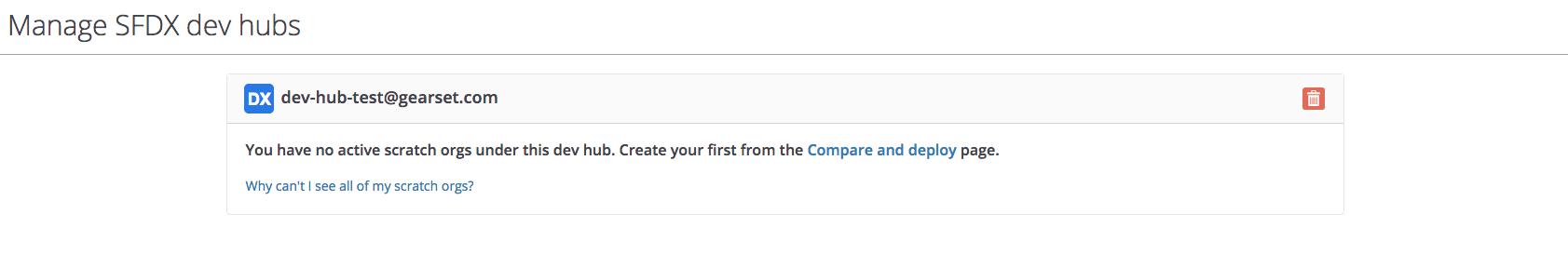
Setting up SFDX scratch orgs
Once you have connected your Dev Hub you are ready to start creating scratch orgs.
- Head to the Compare and Deploy page and select SFDX scratch org as either your source or target. You’ll be able to see your connected Dev Hub from which you can create scratch orgs from.
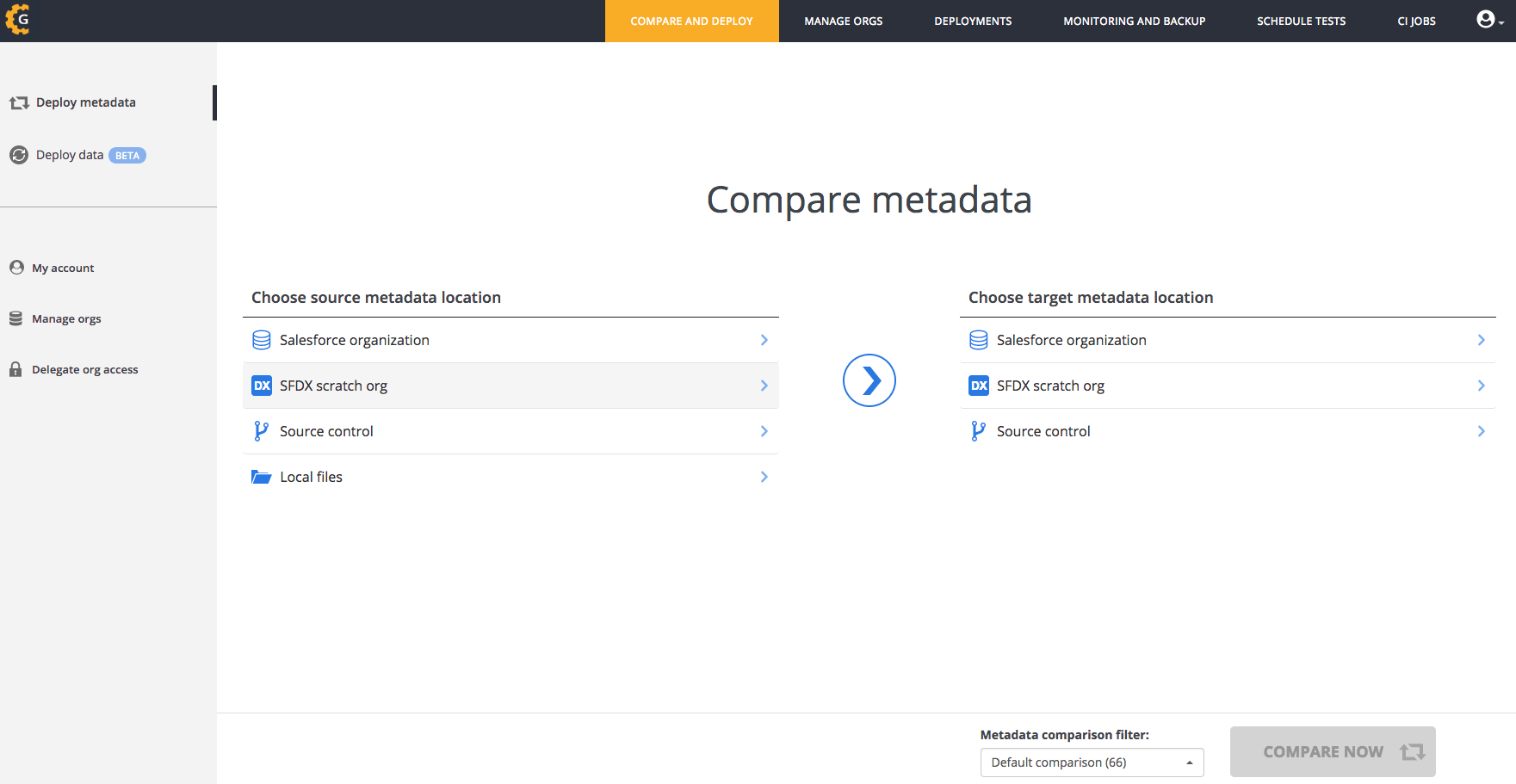
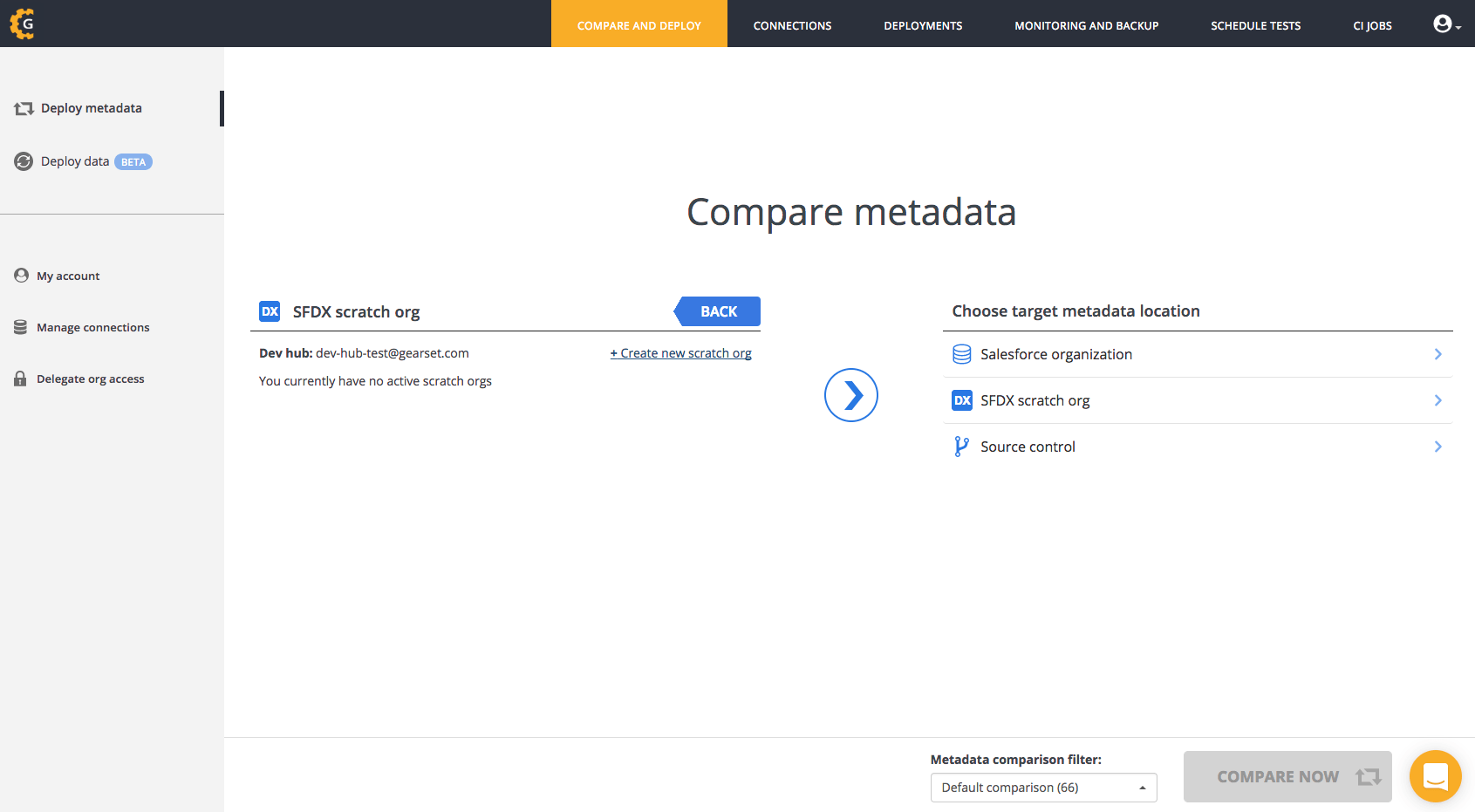
- Click
Create new scratch org, give it a friendly name and choose what type of org it is. This usually takes less than 30 seconds but can take longer depending on the speed of Salesforce.
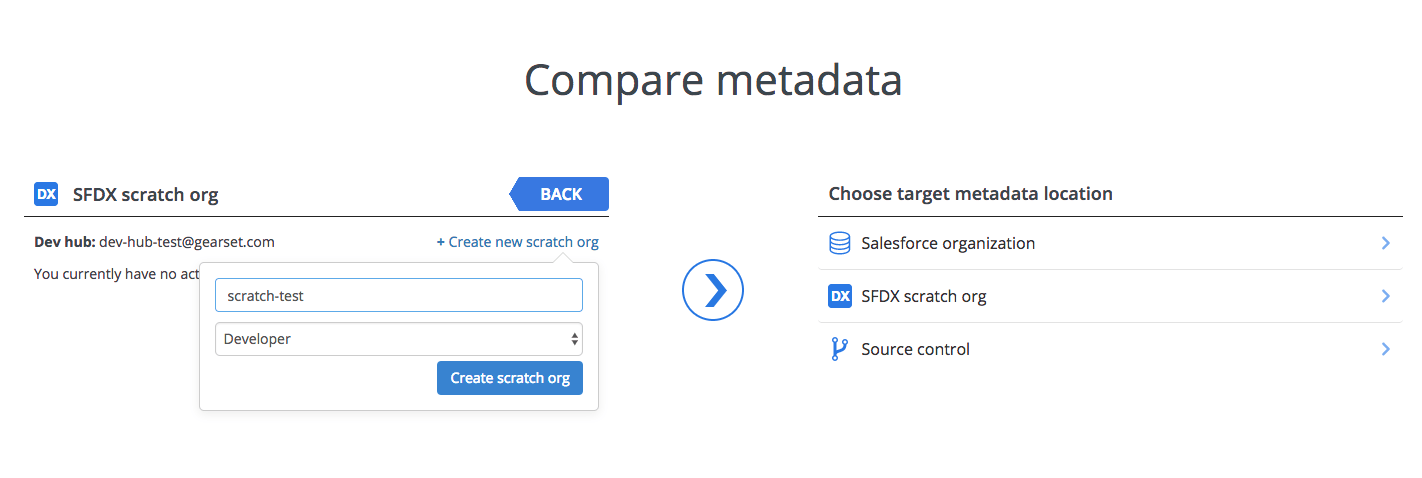
- Once you have created a scratch org, you’ll also be able to log into your scratch orgs - no passwords necessary.
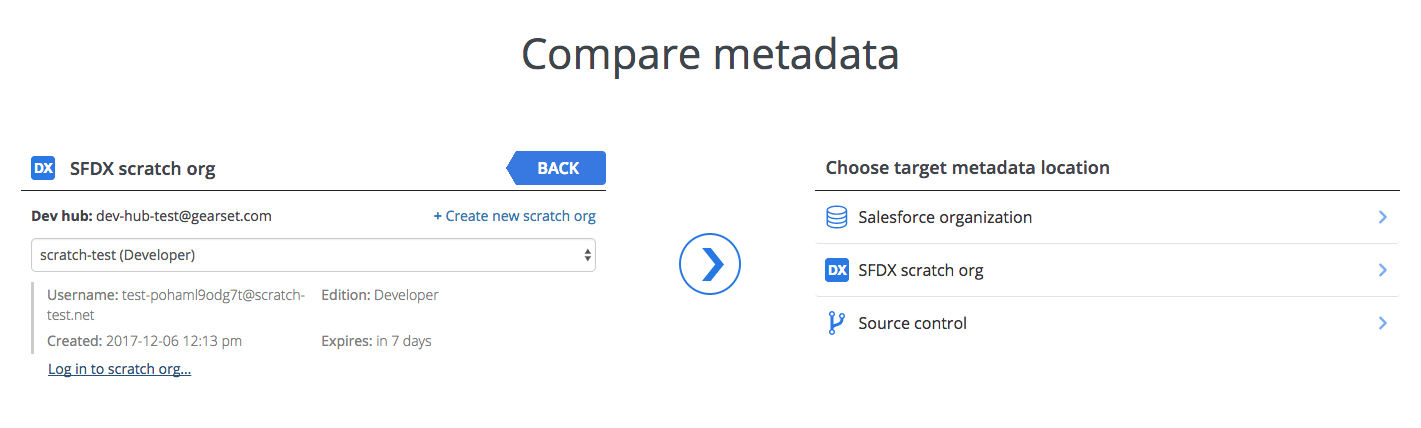
- You’re now all set to follow the usual Gearset workflow and start configuring comparison and deployments to your scratch orgs!
Stay tuned for more SFDX support
Creating, comparing and deploying to scratch orgs in Gearset is just the start for our integrated SFDX support. Gearset’s Salesforce CI/CD solution also allows you to select scratch orgs as the target for your CI jobs. Every time the CI job runs, Gearset will spin up a new scratch org and deploy to it, giving you the confidence to check that your deployments and tests run successfully in a safe, brand new environment. Keep an eye on our blog to make sure you’re in the loop for the new, exciting updates coming your way.
An end-to-end release process designed for all
While Salesforce DX is built for the developers, Gearset’s mature release management process is designed to suit everyone’s workflow, and to empower devs and admins to work more closely together. To find out more about how and when teams should adopt Salesforce DX, download our free whitpaper, Adopting Salesforce DX.
If you want to see how Gearset could improve your release management, why not start your completely free 30-day trial today? With nothing to install in yours orgs and no credit card information required, you could be spinning up scratch orgs and building packages in minutes.



