Salesforce make it easy to get started with the Force.com platform by providing developer.salesforce.com. Through this, you can provision a brand new Salesforce org in minutes, on which you can develop, experiment and test to your heart’s content, totally free. Best of all, these free dev orgs have all the bells and whistles turned on, with more or less every feature enabled by default. This allows you to try out features of higher editions that you might not have a license for in your own orgs.
Standardizing Salesforce delivery in Manufacturing: Lessons from a release team
Feature mismatch can stall your deployments
All this power comes with a price, though. When it comes to moving changes from your free dev org over to your licensed staging environment, the mismatch of enabled features can cause deployment issues. Features such as Data.com, multi-currency enablement, and others, will change your standard objects, adding fields that exist in your dev org, but not in your production org. This can make it challenging to deploy the other changes you’ve made to these standard objects and users often see Could not resolve standard field’s name error messages when using Eclipse or ANT.
Let’s take a concrete example:
Data.com automatically adds a number of fields (e.g. DunsNumbers) to the Account object when it is enabled in your org. These fields, along with any other changes you’ve made to the Account object, will be included in the account.object file when running a deployment. If your target org doesn’t have Data.com turned on, you won’t be able to migrate the Account object using the metadata API.
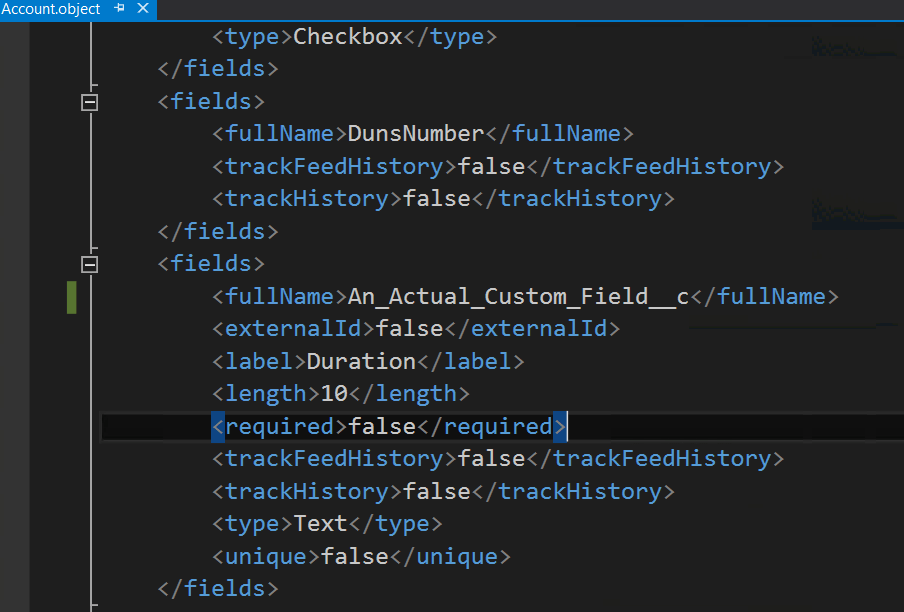
Gearset is the only deployment solution that solves this problem
Our intelligent comparison engine doesn’t just view your objects as simple XML, but parses them, understanding the metadata contained within. Through this, Gearset understands the relationships between objects and breaks objects down into their constituent components.
Operating at a finer granularity, Gearset can differentiate between custom fields, changes for a feature you are enabled for, and those fields or settings that relate to features you don’t have enabled. You can then select only the changes you want, and make your deployment succeed.
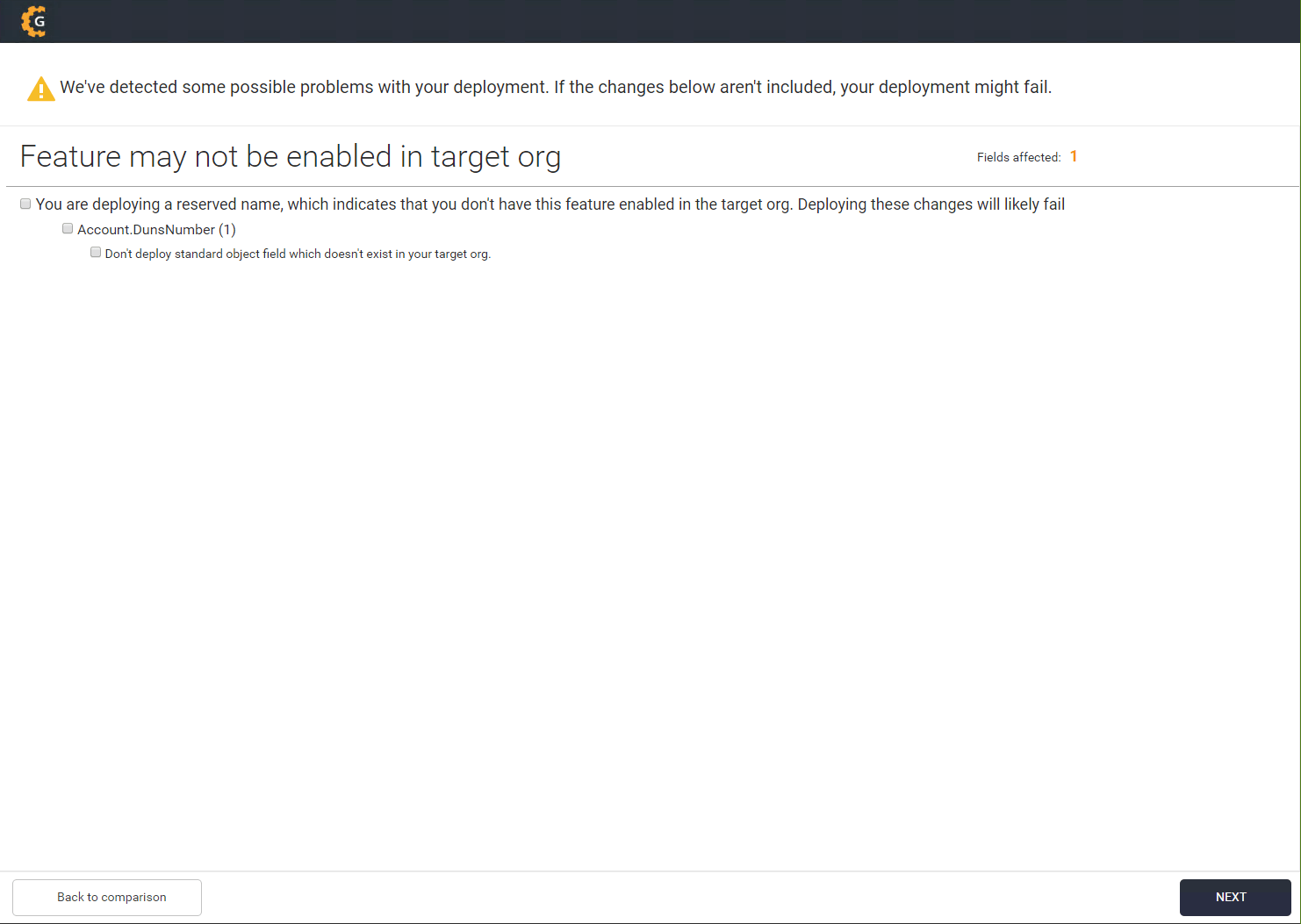
Gearset will also keep track of your Metadata API versioning and prevent deployment conflicts from mismatched versions with our smart comparison engine.
To get started with Gearset and see how your team can seamlessly deploy across different Salesforce editions, sign up for your free 30-day trial today.



