Your team is exhausted from wrestling with change sets. Deployments take forever, tracking changes is a nightmare, and you’re ready for something better. Then you discover Salesforce DevOps Center. Making the switch feels like a no-brainer. It’s free, native to Salesforce, and promises to improve your deployment process with things like version control and automated tracking.
But here’s what many teams discover too late: DevOps Center requires you to adopt version control (Git) from day one. For teams already struggling with change sets, adding Git to the mix creates another technical hurdle to overcome. And even after you clear that hurdle, you’ll soon find DevOps Center has its limitations.
This is where a platform like Gearset offers a different approach. Yes, it costs money. But it lets you escape change sets without forcing you into version control before you’re ready. You get immediate improvements to your deployment process, plus the capabilities that DevOps Center lacks to take you all the way to full DevOps adoption.
Understanding these trade-offs upfront helps you choose the right path for your team’s current skills and future needs. Some teams are ready to make the jump to DevOps Center, and don’t see a current need for the functionality it lacks. Other teams need the immediate impact of a deployment solution that doesn’t require version control from day one. They benefit from a gentler learning curve for DevOps. And they foresee needing the expanded feature set that paid platforms provide, so they can keep scaling and improving their performance. The best choice depends on where your team is now and where you want to be.
Standardizing Salesforce delivery in Manufacturing: Lessons from a release team
Yes, Salesforce DevOps Center is free — here’s what that really means
DevOps Center is genuinely free for Professional, Enterprise, and Unlimited editions of Salesforce.
Salesforce DevOps Center brings some much-needed improvements over change sets, such as change tracking, Git integration, visual pipelines, and work items that bundle up changes into logical units. However, it’s not a magic bullet that solves every challenge out of the box. It comes with some noteworthy limitations that will most likely prevent you from getting the most value out of Salesforce:
- Limited support for version control systems: DevOps Center works with GitHub.com and Bitbucket Cloud (though support for the latter is currently a beta service), but it doesn’t support GitHub Enterprise Server, GitLab, Azure DevOps, or other version control systems. If you’re already using one of those unsupported providers, switching to GitHub just so you can integrate your VCS with Salesforce DevOps Center means reconfiguring your setup, which is far from ideal. If you’re not using a version control system yet, you’ll need to choose GitHub.
- No automated rollback: If a deployment goes wrong, DevOps Center doesn’t offer an automatic way to roll things back. You’ll have to fix things manually, wasting a lot of time and increasing the risk of errors.
- No backup capabilities: There’s no built-in backup or restore functionality in DevOps Center. In a worst-case scenario, releases can cause data or metadata loss, and with DevOps Center, you’re on your own unless you set up a separate backup system.
- Lack of relational data deployment: While DevOps Center supports metadata, it doesn’t handle data deployment. If you need to move customer records or config data (like CPQ) along with your code, you’ll need a separate data deployment tool.
- Limited CI/CD automation: DevOps Center has begun introducing automated testing, but overall the automation options are limited for achieving continuous delivery.
- ALM and project management integrations: DevOps Center doesn’t integrate with popular Application Lifecycle Management (ALM) tools like Jira or Azure DevOps Boards. This massively complicates work tracking and coordination, especially as your team grows and adds specialized roles like release managers or QA testers.
Given these limitations, DevOps Center might be free in terms of upfront costs, but there are hidden costs you need to consider.
- Your version control provider (GitHub seats are $4–21/user).
- Integrations with third-party tools for the full DevOps lifecycle.
- The disruption caused by manual workarounds for rollbacks.
- A backup solution — or the loss of data and metadata that’s not protected with backups.
- The time wasted troubleshooting failed deployments.
These costs are particularly challenging to budget for. GitHub pricing scales with team size, integration costs vary by vendor and (sometimes) usage, manual workarounds eat up unpredictable amounts of developer time, and failed deployments can trigger emergency fixes at any moment. Unlike a fixed subscription fee, these variable expenses make it nearly impossible to forecast your actual DevOps spending.
Now, compare that to using a powerful Salesforce DevOps platform with a predictable and transparent pricing structure, such as Gearset. You’ll be paying $200–$300 per user for our deployment solution, with proven ROI for time savings. As you prove the returns for your business and decide to invest further, you can pay for the functionality you need across the entire DevOps lifecycle: CI/CD pipelines, automated testing and code reviews, data backups and archiving, data deployments, error monitoring, and more.
DevOps Center is still a relatively new entrant to the Salesforce DevOps landscape — it still lacks the key features most teams will need. As such, Salesforce is offering DevOps Center for free to encourage teams away from using change sets towards modern DevOps, even while they continue its early development.
Salesforce is actively developing DevOps Center (with AI-powered testing, for example), but progress has been slower than expected. As we’ve explored, the platform still lacks support for widely used version control systems, automated rollback, and CI/CD automation. These are not coming anytime soon, according to DevOps Center’s roadmap.
Looking ahead, it’s unclear whether Salesforce will introduce premium tiers for more advanced functionality, and if so, when. So, while DevOps Center is free for now, it’s important to realize that its “free” status could change in the future. As your team’s needs grow, the platform’s limitations might start to hold you back, so it’s worth considering potential future costs and what you might need to fill in the gaps.
When free actually works: Success scenarios
Despite its limitations, Salesforce DevOps Center can be a great choice in the right scenarios.
If you’re a solo developer or a small team of 2–5 developers working on straightforward Salesforce projects, DevOps Center may be more than enough. This is especially true if your team:
- Is already using GitHub.com (not GitHub Enterprise Server) and is comfortable with basic Git workflows.
- Is moving away from change sets, but doesn’t yet need more advanced functionalities like automated rollback or CI/CD pipelines.
- Doesn’t require complex configurations, such as CPQ.
- Doesn’t deal with heavy compliance requirements.
- Works with basic, straightforward metadata deployments and no complicated data handling.
Setting up Salesforce DevOps Center is also a relatively straightforward process. Here’s a quick rundown:
Go to the Salesforce Setup page and search for “DevOps Center” using the Quick Find.
Toggle Enable DevOps Center to “on”, then click Install Package.
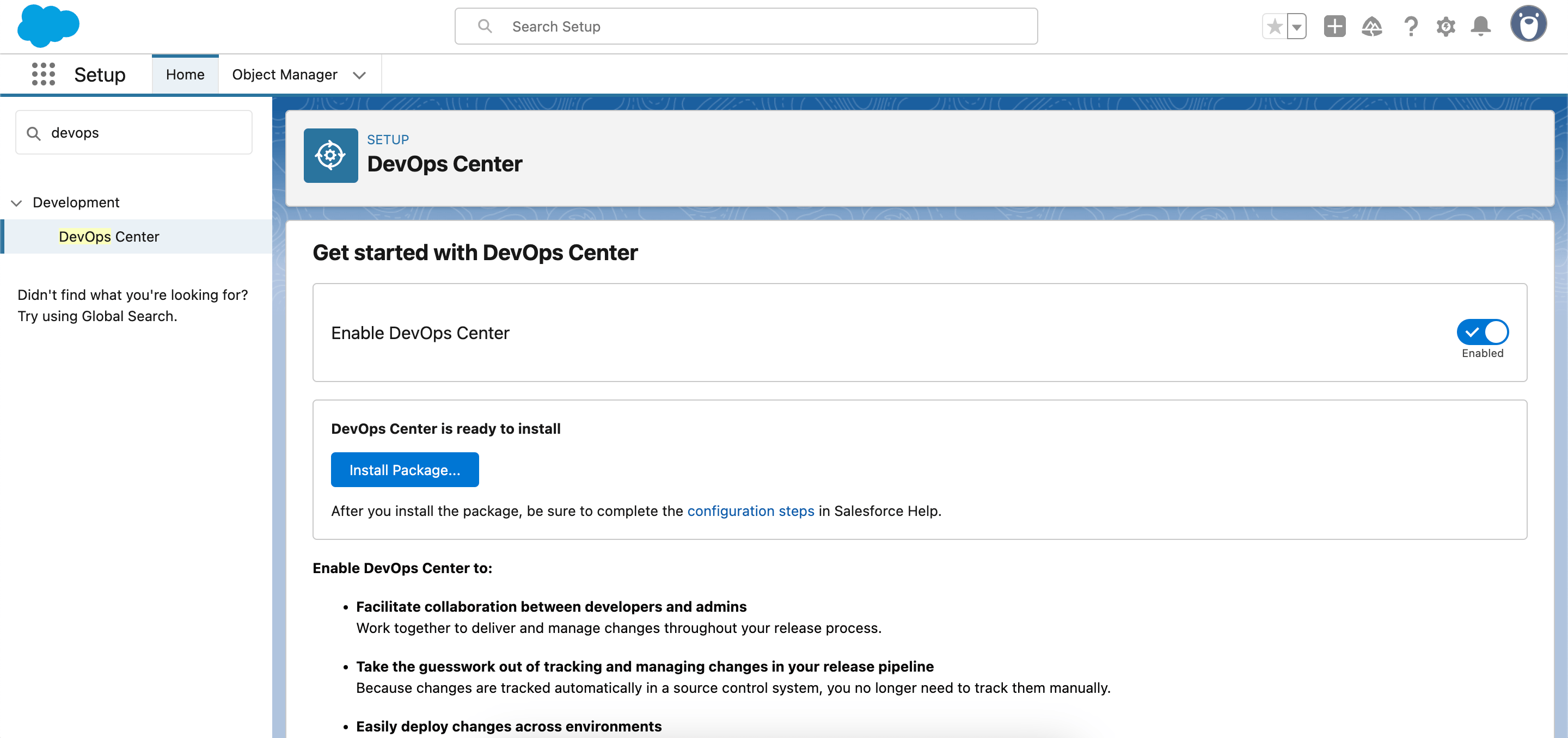
You can install DevOps Center for admins only, all users, or specific profiles. Click Install for All Users and click Install.
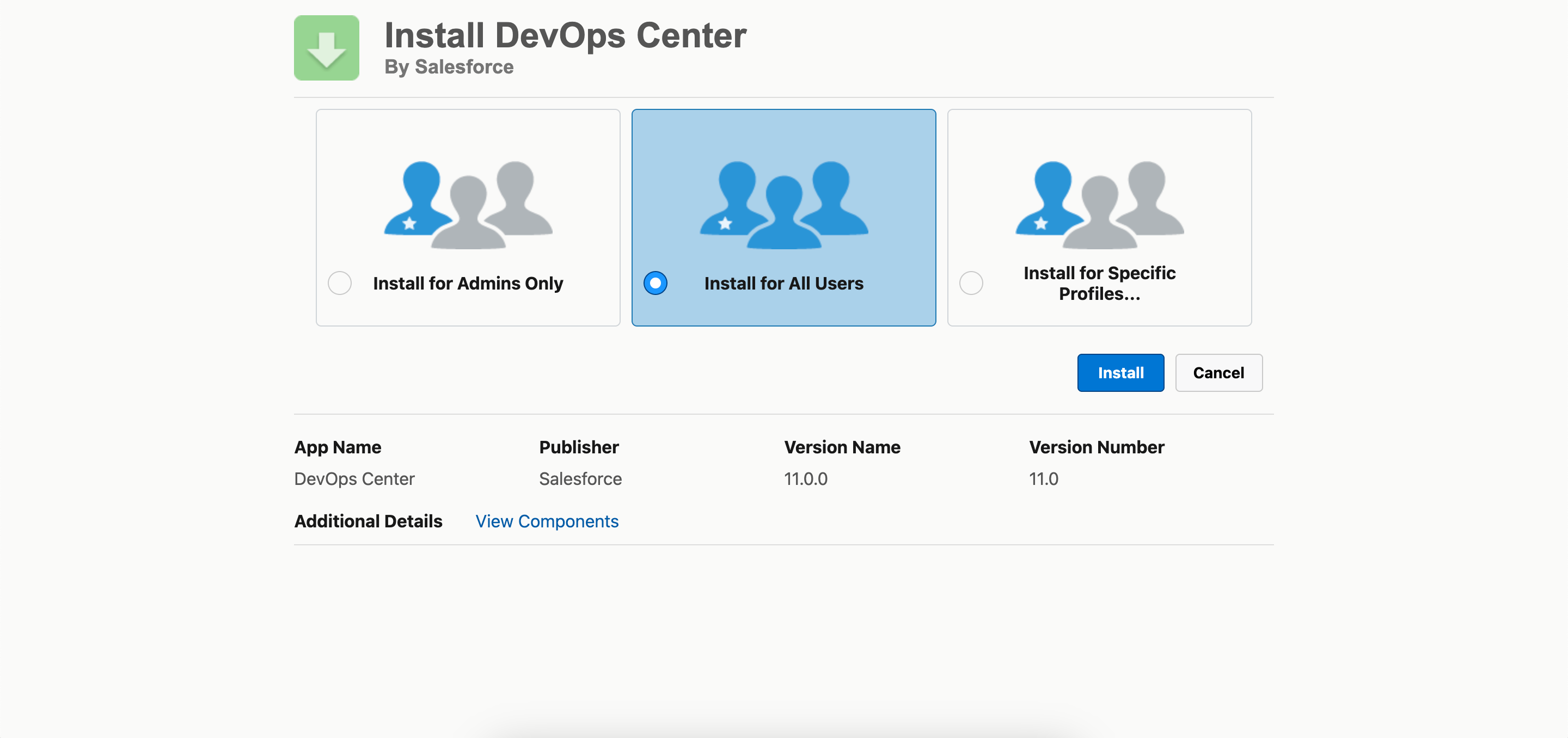
You’ll need to approve third-party access from other Salesforce domains.
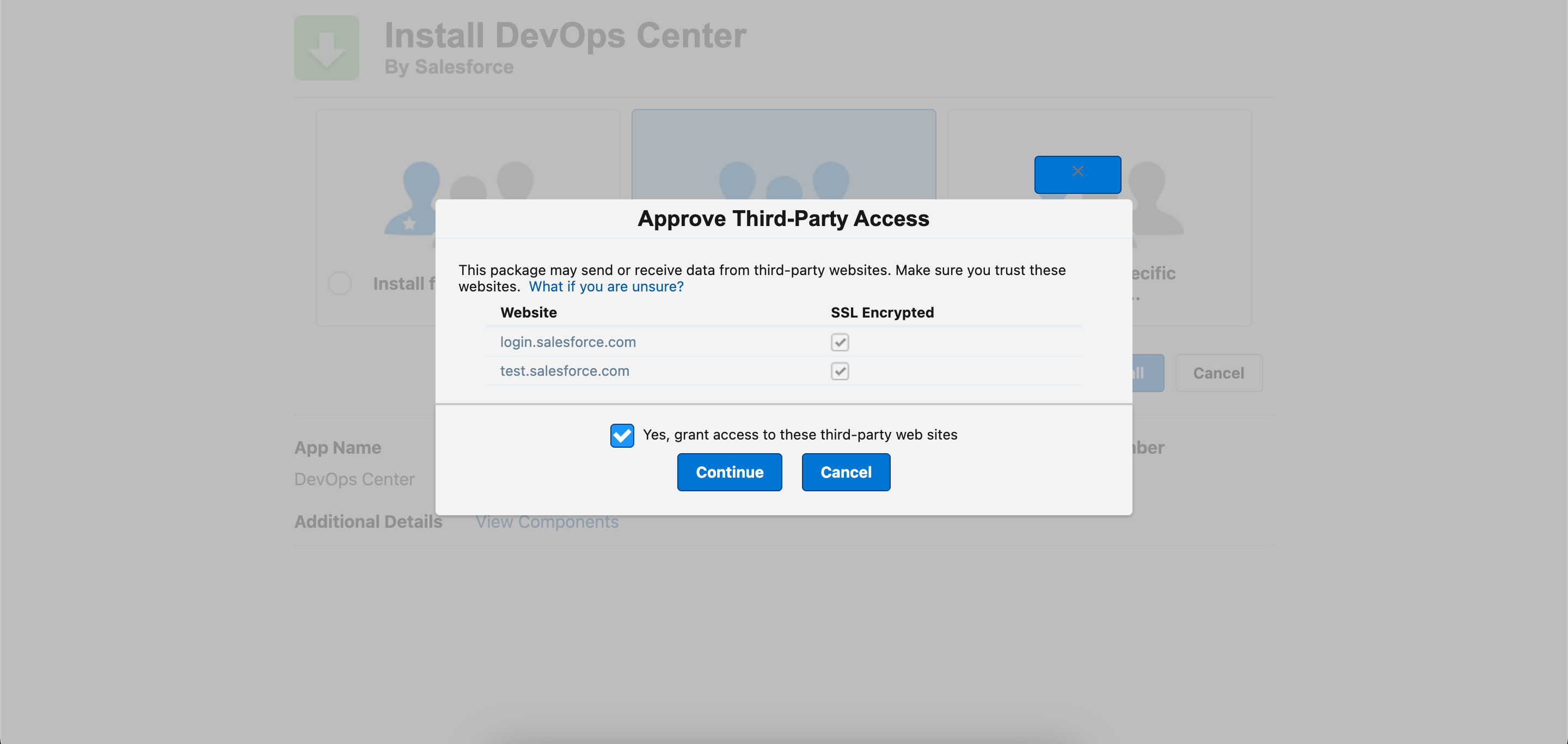
It’s normal to get the notification, ”This app is taking a long time to install. You will receive an email after the installation has completed.” The notification usually comes through a few minutes later.
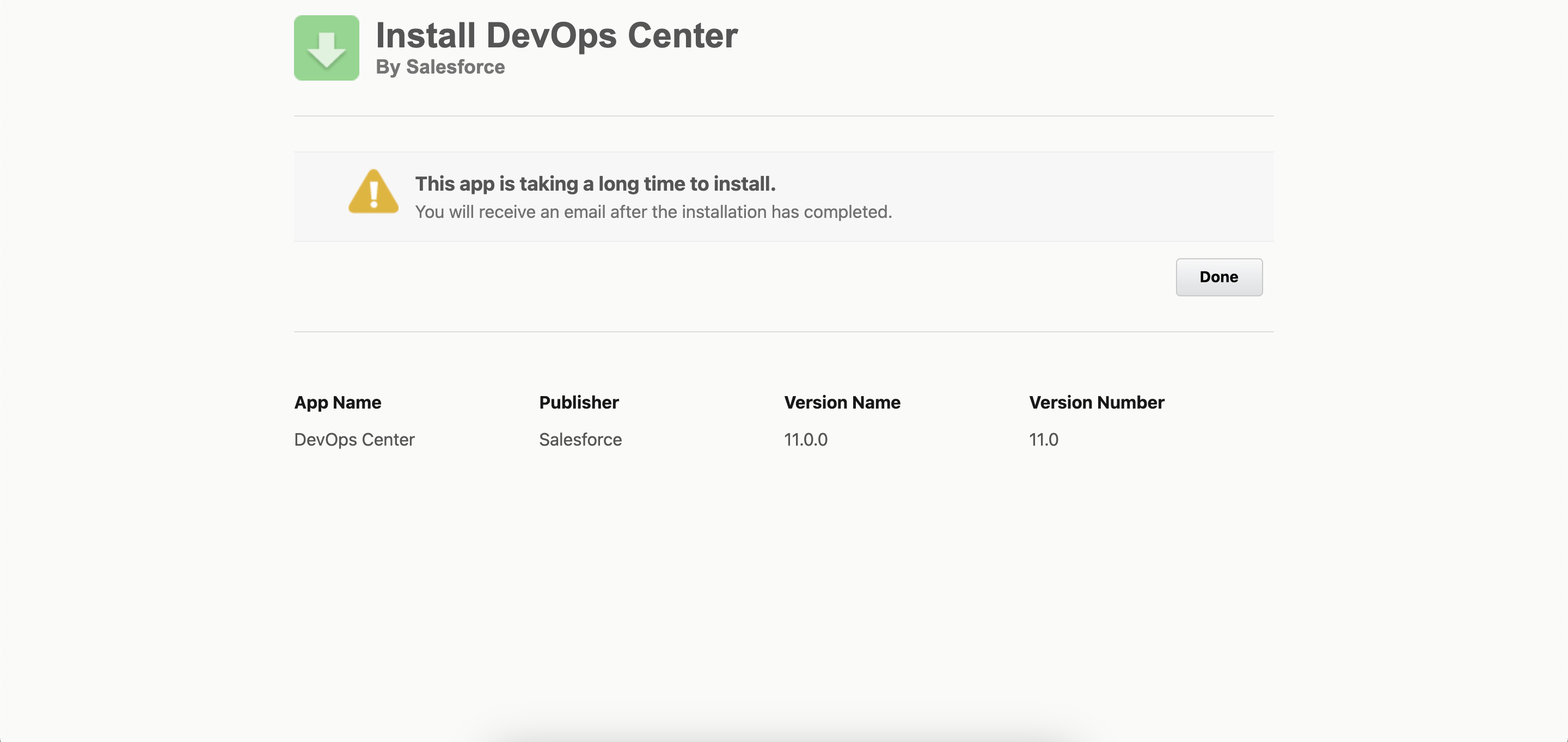
After installing DevOps Center, search “Installed Packages” in Quick Find and check that the DevOps Center package is listed on the Installed Packages page.
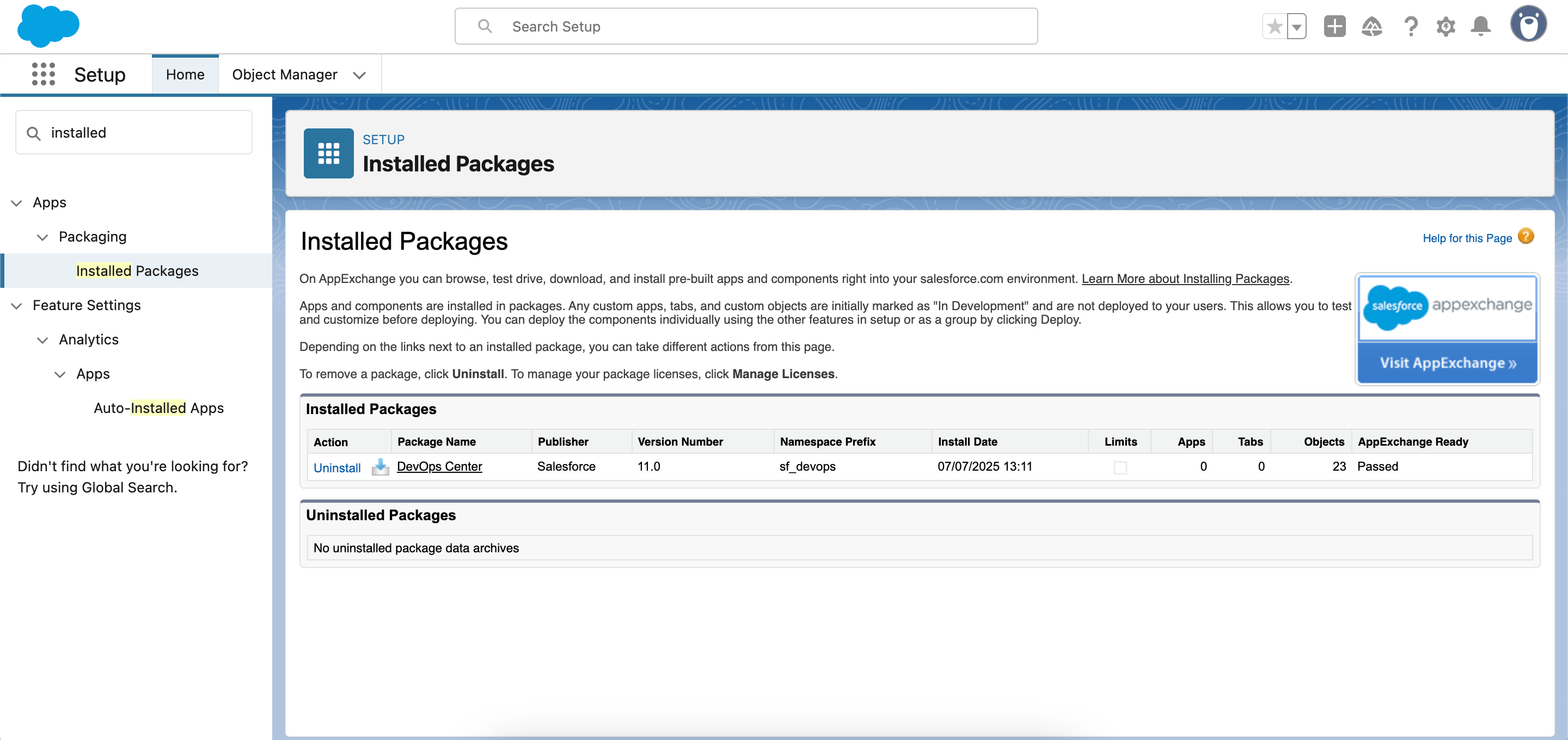
DevOps Center needs a connected app to appear in App Launcher. To create a new connected app, search for “External Client App Manager” and select the Settings page. Turn on Allow creation of connected apps, if it’s off.
Click New Connected App, then fill out the details for DevOps Center, following Salesforce’s documentation if needed. Then click Save.
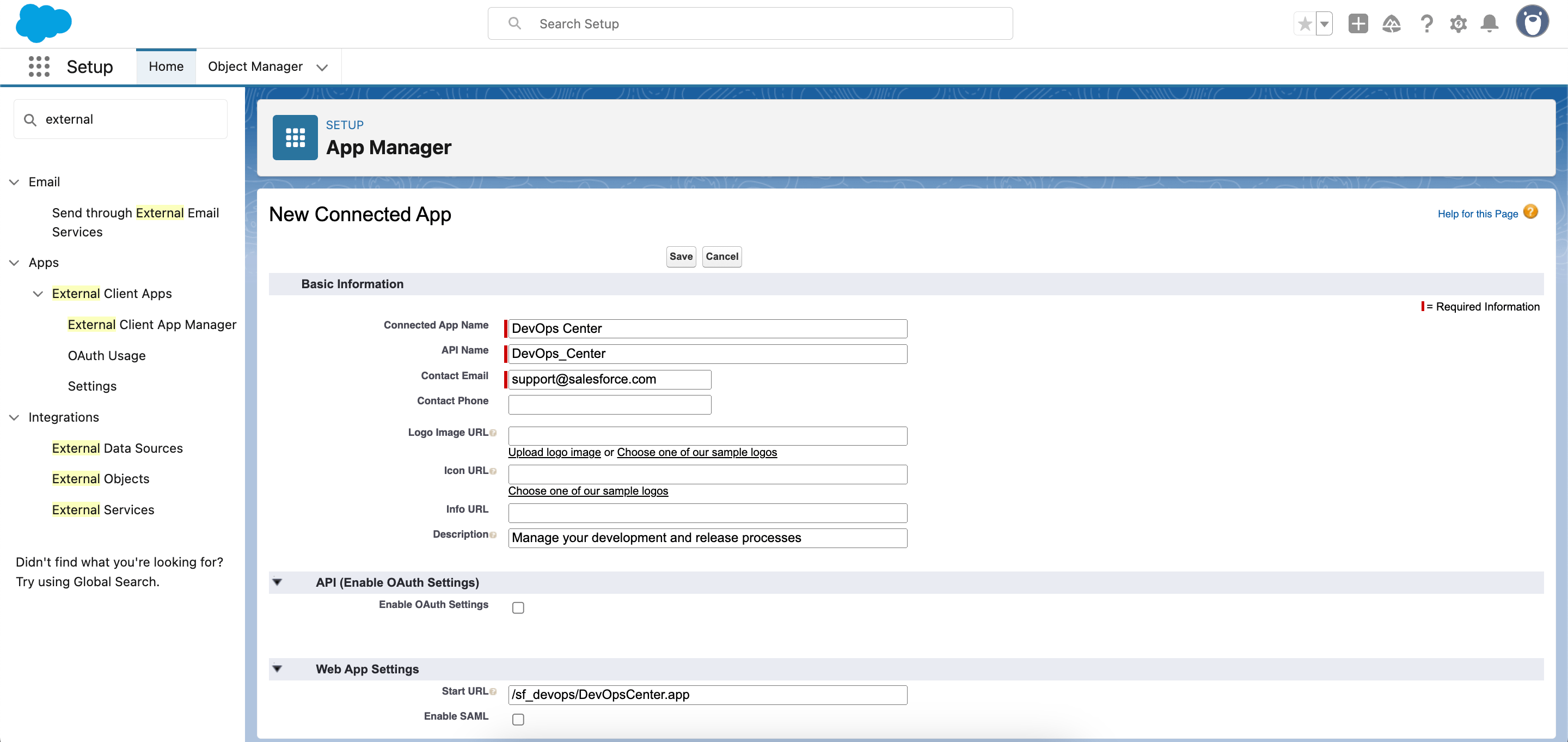
From the Manage Connected Apps page, click Manage, scroll down to Permissions Sets and click Manage Permission Sets. Assign
sf_devops_NamedCredentialsfor DevOps Center users, then click Save.Search for “Session Settings” and make sure the box for “Lock sessions to the IP from which they were originated” is unchecked.
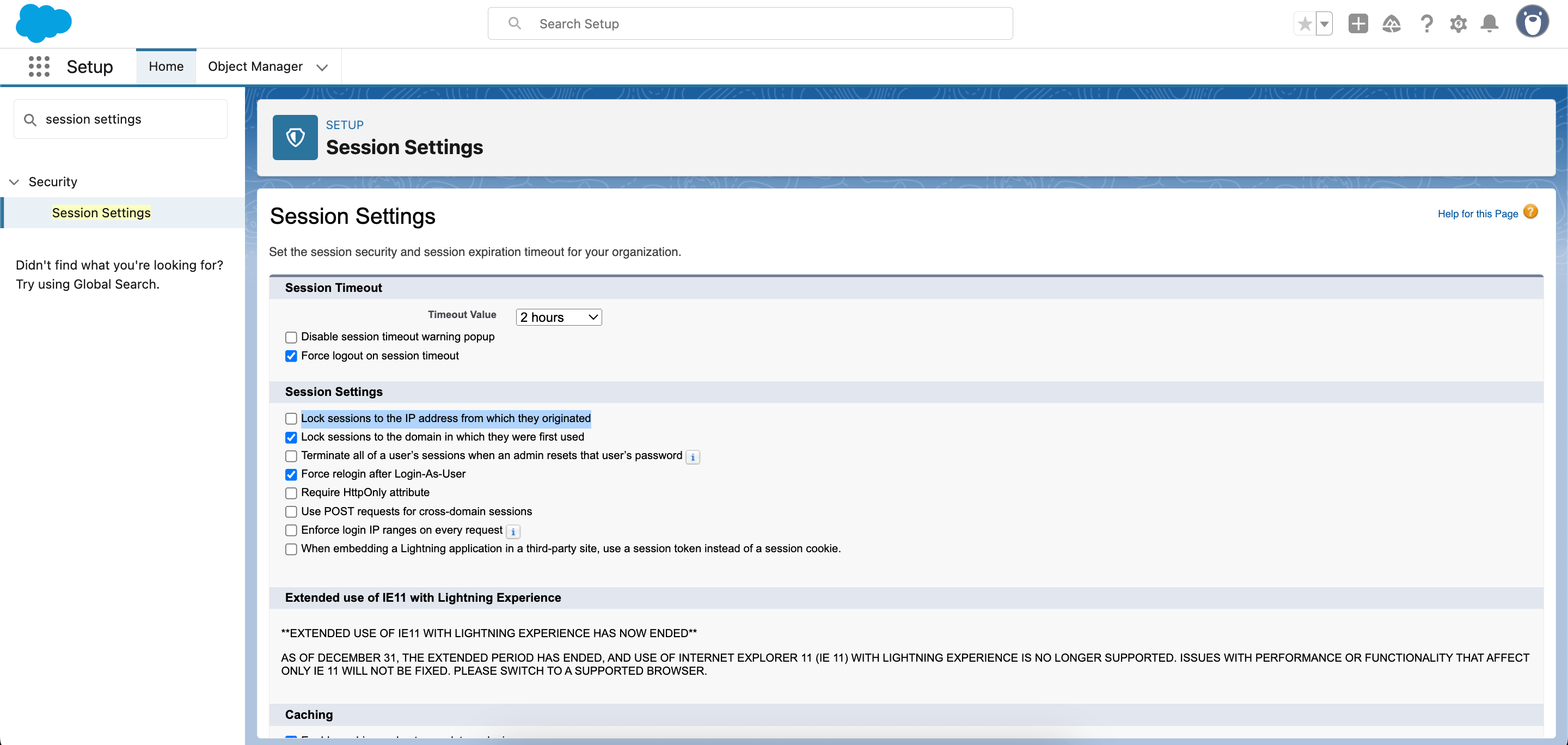
By this point, you’ve just successfully installed and configured DevOps Center — congratulations! Now, you can set up your first project. You can do this by going to the App Launcher, searching for “DevOps Center”, launching the app, then clicking the New Project button in the top right corner.
The first time you create a project, you’ll need to authenticate with GitHub. Click Connect to GitHub and provide your GitHub credentials. After successful authentication, enter the project details, then click Save to create the project.
You can then move on to setting up your deployment pipeline and creating work items.
The three obstacles you’ll hit (and when)
Let’s take a closer look at the common challenges teams face as they grow and why DevOps Center may eventually hit a wall as your organization expands.
Obstacle #1: Teams with other version control systems are locked out
As we explained earlier, DevOps Center won’t support any version control system other than GitHub.com and Bitbucket Cloud. This creates a significant roadblock for teams already relying on other Git hosting providers, and locks out teams using self-hosted platforms like GitHub Enterprise Server for security, compliance, or other organizational requirements. In this case, organizations are left with three options:
- Switch to GitHub — a major undertaking with lots of organizational friction.
- Build their own custom CI/CD pipeline to handle the integration with their version control system — an option that’s difficult and costly to set up and maintain.
- Look for a more robust DevOps platform that supports all major version control systems without restrictions.
Obstacle #2: Deployment failures and no rollbacks hamper performance improvements
Salesforce DevOps Center provides basic pre-deployment validation only, making it possible for issues to slip through the cracks. This lack of automated detection puts the onus on you and your team to catch errors manually, which can lead to some major headaches.
As a result, deployments frequently fail, undermining your release velocity and the ROI of your Salesforce investment. You’ll need to dig into the details yourself to figure out what went wrong, which can turn what should be a 30-minute task into a time-consuming investigation. Deployment failures are a barrier to increasing release cadence and reducing the time spent on release management.
What’s more, the lack of rollback functionality means even more time spent unpicking deployments that cause a regression. When a deployment goes wrong and things break in production, you’ll need to manually undo the changes in your Git repository, then redeploy the previous version.
Gearset uses 70+ problem analyzers to catch issues before they become failures, helping customers achieve a deployment success rate of 99%.
Obstacle #3: Lack of automation functionality prevents mature CI/CD
Once teams have built their release pipeline around version control, the next step is to add automation and work towards continuous delivery. DevOps Center lacks the tools and functionality needed to make this ambition a reality.
Gearset automates testing, code reviews, pull requests, and back propagation to keep environments in sync. There’s flexibility for the branching and pipelines setup, so your team can release on the cadence that’s right for you and be confident in every deployment to production.
Your breaking point checklist
This checklist will help you identify the signs that you’re nearing your breaking point and whether it’s time to make a change before things become too difficult to manage.
- Platform requirements: As we explained earlier, DevOps Center is tied specifically to GitHub.com and Bitbucket Cloud. If your team uses GitLab, Azure DevOps, GitHub Enterprise Server, or any other version control system, you simply can’t use DevOps Center. Unlike the other limitations that become problems as you scale, this one stops you before you even start.
- Team size trigger: If your team grows beyond 3–4 developers, you may begin to run into issues coordinating workflows, tracking changes, and keeping everyone aligned.
- Deployment complexity: When your deployments involve complex objects, advanced configuration, or large amounts of data, DevOps Center doesn’t provide the tools you need to handle these more sophisticated use cases. Things like CPQ configuration, Industries DataPacks, or complex metadata require specialized tooling.
- Compliance demands: Salesforce maintains an extensive set of compliance certifications that apply to its core services, including DevOps Center. However, organizations working in regulated industries (such as finance, healthcare, or government) still need to supplement DevOps Center with additional tools, audit trails, and robust security certifications to fully meet their specific compliance requirements.
- First production failure: It’s extremely frustrating when you experience a deployment failure in production and realize that you have no automated rollback option. Without a quick recovery mechanism, your team will be forced into the stressful and error-prone process of manually undoing changes, which can severely impact your credibility with stakeholders and clients.
DevOps Center alternatives: two paths to explore
Path 1: Maximize free tools and platforms
This path is best for technically-savvy teams that have experience with the Salesforce CLI, aren’t afraid to get hands-on with scripts, and are comfortable managing their DevOps workflows with minimal automation.
This includes:
- Leveraging GitHub Actions for basic automation of CI/CD tasks.
- Building your own backup and rollback systems.
- Optionally using Salesforce DevOps Center for admins, but it’s not required.
Obviously, this approach requires a significant amount of manual work to keep things running smoothly. You’ll be dealing with manual fixes for deployment failures, managing external backup systems, and using custom scripts for more advanced CI/CD automation.
The DIY approach might seem cost-effective at first, but teams often discover they need a full-time developer just to manage and maintain their custom DevOps setup. Every time Salesforce releases a platform update (which happens three times a year), your entire workflow and toolchain need to be readjusted and updated. Scripts break, integrations fail, and someone has to drop everything to fix them.
With Gearset, these Salesforce updates happen seamlessly in the background. You won’t even notice when changes roll out because Gearset’s team handles all the compatibility updates for you. What starts as a “free” solution often becomes one of your most expensive hidden costs when you factor in the salary of the developer maintaining it all.
Path 2: Graduated platform adoption
This path is ideal for growing teams or those hitting the limits of Salesforce DevOps Center’s capabilities.
If your team is experiencing growing pains or if you find that manual processes are starting to slow down your deployment cycles, it’s time to consider a more powerful DevOps platform.
Rather than a free tool with limitations that require multiple workarounds, paid platforms provide complete functionality with predictable pricing. With a platform like Gearset, you get capabilities that go far beyond what DevOps Center offers:
- Comprehensive CI/CD automation with visual tracking and automated org synchronization
- Automated code reviews to catch quality and security issues before they reach production
- Robust backup and restore for both data and metadata
- Flow and Apex error monitoring and analysis
This saves you time, reduces risk, and ultimately maximizes your Salesforce investment.
If this path sounds right for your team, don’t hold it off until it’s too late. You might be thinking:
- “Salesforce will fix its limitations eventually.” Based on Salesforce’s current roadmap, key limitations like GitHub Enterprise Server support and automated rollback are not in the pipeline. Additionally, Salesforce expects partners to fill these gaps, which means it’s unlikely that these critical functionalities will come soon.
- “We can just use DevOps Center until we outgrow it.” Migrating to a new platform later on can be costly and time-consuming. Planning for this transition ahead of time ensures that you aren’t stuck trying to change systems when you’re already facing complex deployments.
- “Our deployments are simple.” Deployments rarely stay simple. As your team grows and your Salesforce environment becomes more complex, you’ll quickly hit the limitations of DevOps Center.
Your business is spending a lot of money on Salesforce, which can make it hard to justify additional spending. But the value of investing in a platform that lets you get the most out of Salesforce cannot be overstated.
And with a platform like Gearset, the ROI you get far exceeds the initial costs. According to our State of Salesforce DevOps 2024 report, 60% of teams with a unified DevOps process report monthly Salesforce ROI of more than $20,000, which is twice as much as teams with split processes. And you can see similar success stories among many Gearset users, who have reported significant reductions in deployment time and a decrease in the reliance on outsourced resources:
- Veolia UK & IRE saw at least 500% ROI in the first year by reducing development time by 100 hours every two weeks, and cutting costs on outsourcing by £3,000 per week.
- UCLA’s Salesforce team saved up to 75% of their deployment time, cutting a two-week process down to one week or less.
- Granicus reported that their team “got hours back in our lives,” with one manager personally saving 3-5 hours every week because of deployments taking less time.
Making your decision: What’s your move?
The cheapest platform isn’t always the most cost-effective in the long run. DevOps Center is free, but it won’t take you all the way to a mature DevOps process. Investing in a platform like Gearset is the more strategic choice if you’re really serious about streamlining your Salesforce development.
With Gearset, you get a solution that grows with your team, supports all Git platforms, and streamlines every part of your DevOps lifecycle.
If you’re ready to see how Gearset can specifically address your needs, book a demo now. Let’s talk about your current process and how Gearset can help your team make smarter, faster, and more reliable deployments.
And to find out firsthand how Gearset can transform your Salesforce DevOps processes and deliver a higher ROI, get started today with our 30-day free trial.



