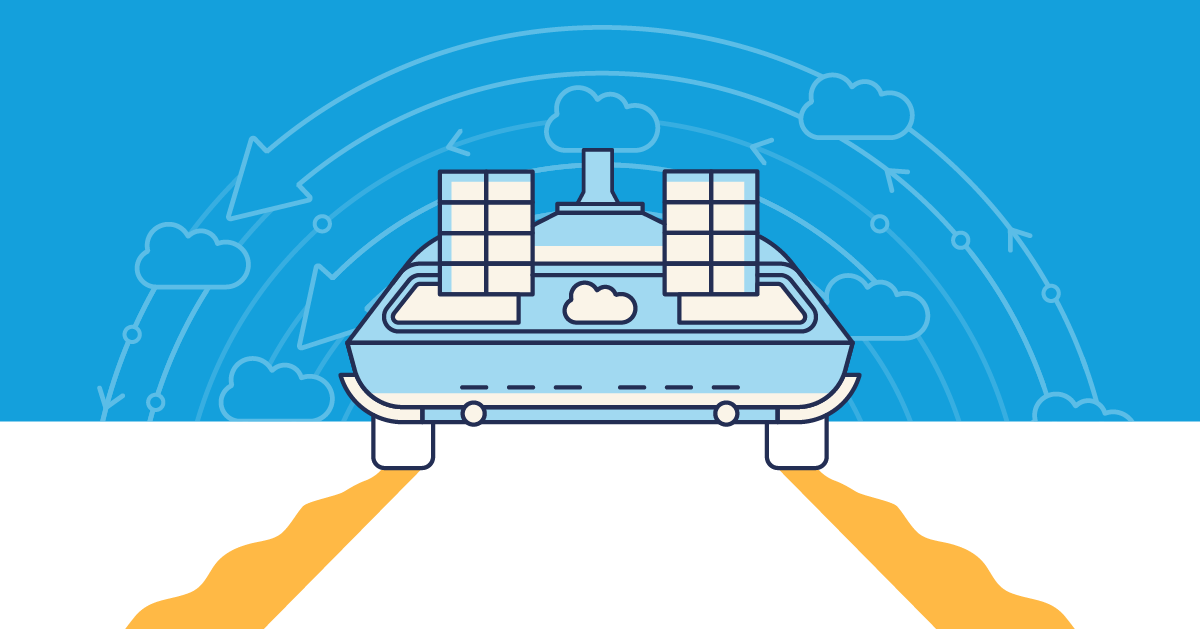Large-scale data loss is incredibly expensive — or even fatal — for a business, so a robust and reliable backup solution is essential for any Salesforce team. But disaster recovery isn’t the only time backup comes in useful. With Gearset’s field-level restore, you can restore individual fields on a record quickly and easily.
Different levels of Salesforce data restoration
Any data backup solution is only as good as its ability to restore. If you have your orgs backed up but can’t recover data quickly and reliably, then it’s not an effective solution. But not every incident of data loss or corruption is going to be the same, so it’s important to work with backup tools that give flexible and precise ways of restoring data.
For example, a faulty deployment could impact an entire object and delete its associated records. In this case, the ability to restore an entire object from an earlier backup would be the most efficient way to restore data. But as companies scale and orgs get bigger, an array of different data incidents can crop up that require more granular control over what data is being restored, even at the individual field level. In this post, we’ll see how different data loss scenarios happen, and how your recovery process will need to adapt.
The importance of backing up Salesforce orgs
Lost or corrupted data isn’t just expensive to fix — it can even bring your business to a halt. Some of the key culprits of Salesforce data loss or corruption include:
Salesforce outages. Even cloud-based systems like Salesforce aren’t free from risk. In 2016, Salesforce’s North America instance 14 (NA14) went down for over 19 hours. Companies with orgs hosted on NA14 were unable to access their Salesforce environments during this time, and lost all the data that was added to their orgs in the hours leading up to the outage.
Human error. Everyone makes mistakes, but some mistakes can be more damaging than others when it comes to Salesforce data. Something as simple as a faulty deployment can corrupt entire objects. Even though data incidents are usually honest mistakes, malicious interference with Salesforce data is another risk.
Salesforce integrations. There are integrations that move and change data, which can be disastrous when simple human errors are made. For example, Mulesoft is a Salesforce-owned integration that’s trusted by enterprises to sync data sets across platforms … but it can easily go wrong. Mulesoft actually provides a user guide to help users handle errors when they do arise, because they can crop up so easily.
With so many possible causes of Salesforce data loss, it’s unsurprising that the State of Salesforce DevOps 2024 report found that 87% of Salesforce teams have backup in place or planned to adopt backup in 2023.
Salesforce data recovery versus incident detection
Having a robust backup solution and recovery plan is essential to safeguard business-critical data against loss and corruption, but it’s only part of the picture. While most teams focus on their data recovery process, few teams have an incident detection strategy in place. If a team isn’t actively monitoring for unexpected changes to their data, incidents can go unnoticed for long periods.
As companies grow and their Salesforce orgs get more complex, it becomes more challenging to detect incidents. End users aren’t likely to be interacting with every object on a daily basis, so corrupted or deleted data isn’t always spotted straight away.
The more time that passes before an incident is noticed, the harder it becomes to unpick. When a data incident is identified quickly, a team can restore from the latest backup without issue and with minimal impact on their wider business. But when a data incident isn’t detected for a longer period of time, it puts teams in a difficult position — new data has likely been added to records that needs to be kept, but there will be fields that were lost or changed in the data incident that need to be restored.
Here’s an example one of our users experienced:
A CSV file had been uploaded to production a week earlier that had scrambled some of the data on the Lead object. In this instance, the CSV file had caused surnames to be input as first names and the first line of addresses as surnames. Because the data scrambling wasn’t noticed straight away, call notes and other useful pieces of information were added to the leads. Once the data issue was noticed, the team needed to restore the specific fields rather than whole records, to avoid losing the data that had been added in the interim.
In a situation where some fields have been updated since the data incident, restoring an object — or even a record — from a backup would create as many problems as it solves.
This kind of scenario demonstrates the importance of being able to perform different levels of data restoration.
So what’s the solution? The answer is two-fold: it’s important for Salesforce teams to have a strong incident detection strategy in place, as well as backup tooling that’s capable of different levels of data restoration. Gearset’s data backup solution for Salesforce is designed to help you quickly spot data loss and reliably restore it just as fast.
Spotting data incidents quickly
Being able to see trends in your data easily is a key foundation for any incident detection plan and enables you to quickly respond to data incidents. With Gearset’s backup dashboard, you can see at a glance how many records have been added, changed or deleted.
But you don’t have to rely on someone checking your backup dashboard to know when a data incident has occurred. Customizable smart alerts notify you of unexpected changes in your data. Simply select the objects you want to monitor and your change threshold, then receive handy notifications via email when the amount of changes or deletions exceed your specified limit.
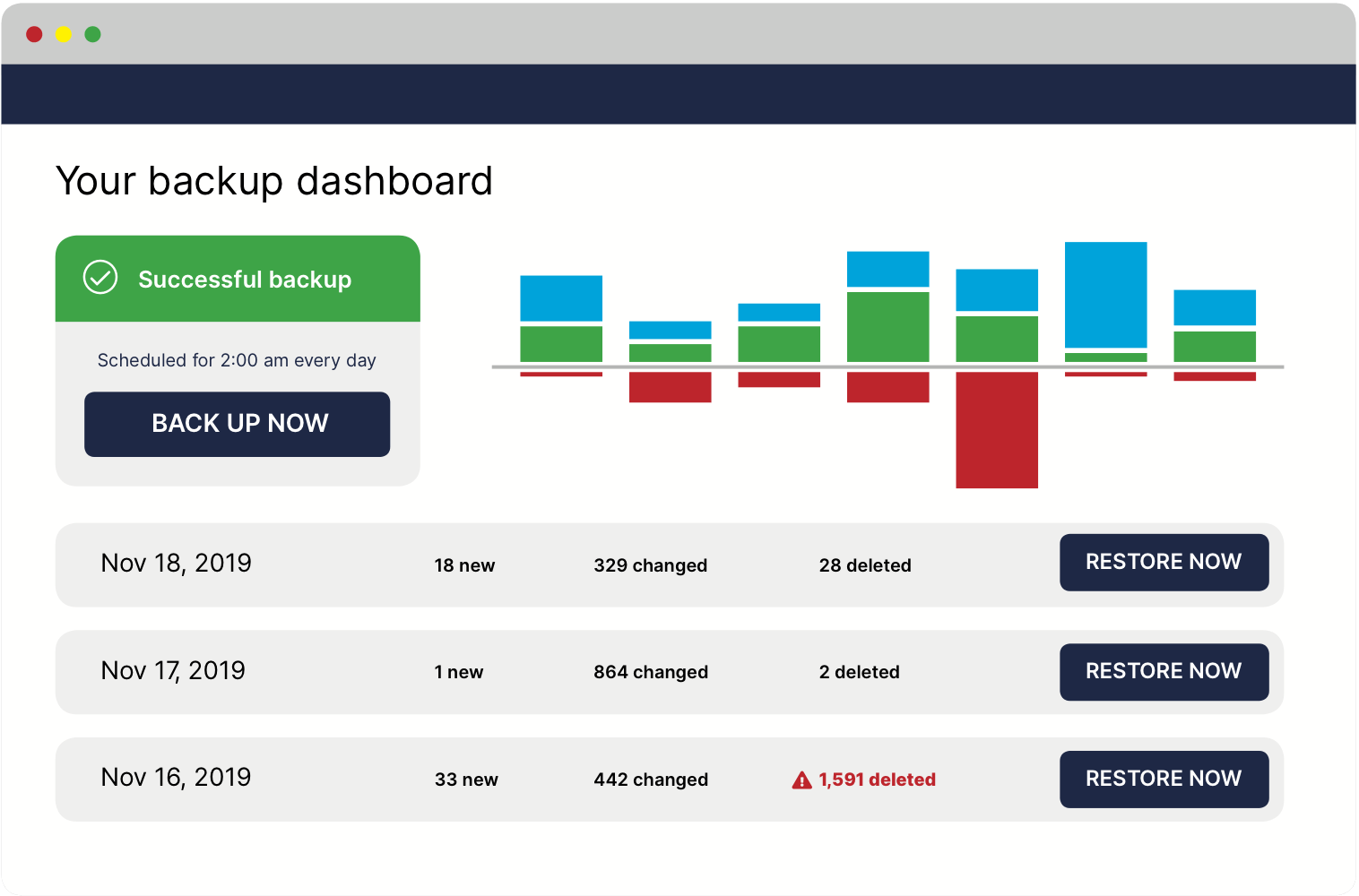
Restoring specific field data in Salesforce
While seeing trends in your data is useful, you also need to be able to combat different data incidents by restoring at scale and with precision. Plus, a backup solution needs to be able to operate at different levels of restoration, so it’s able to combat the variety of data incidents that can occur. Gearset can help with that too.
Within the backup dashboard you can see all the changes in your data for each object through Gearset’s user-friendly diff viewer.
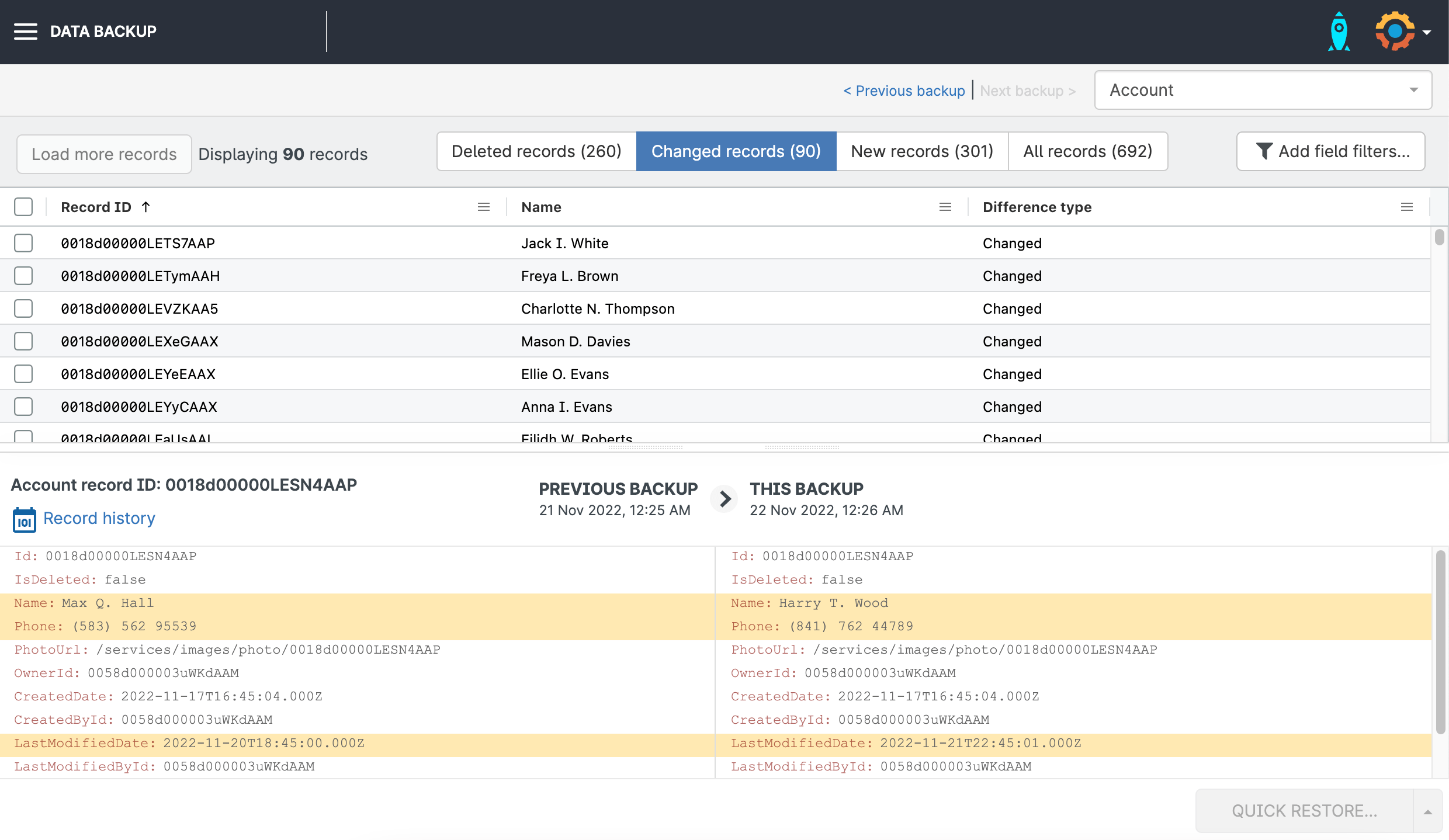
It isn’t usually the best idea to restore multiple objects at once, as this is likely to cause errors. Tackling data restoration an object at a time is much more likely to be successful. Once you’ve identified what data needs restoring, you have the option to restore a whole object or begin configuring a field-level restoration if you need to be more precise.
When you’re restoring at field-level, you can browse all fields across your changed records and easily filter for the values you’re interested in. Only the individual field data you select for restoration will be returned to its earlier state, while the rest of the fields will be left untouched.
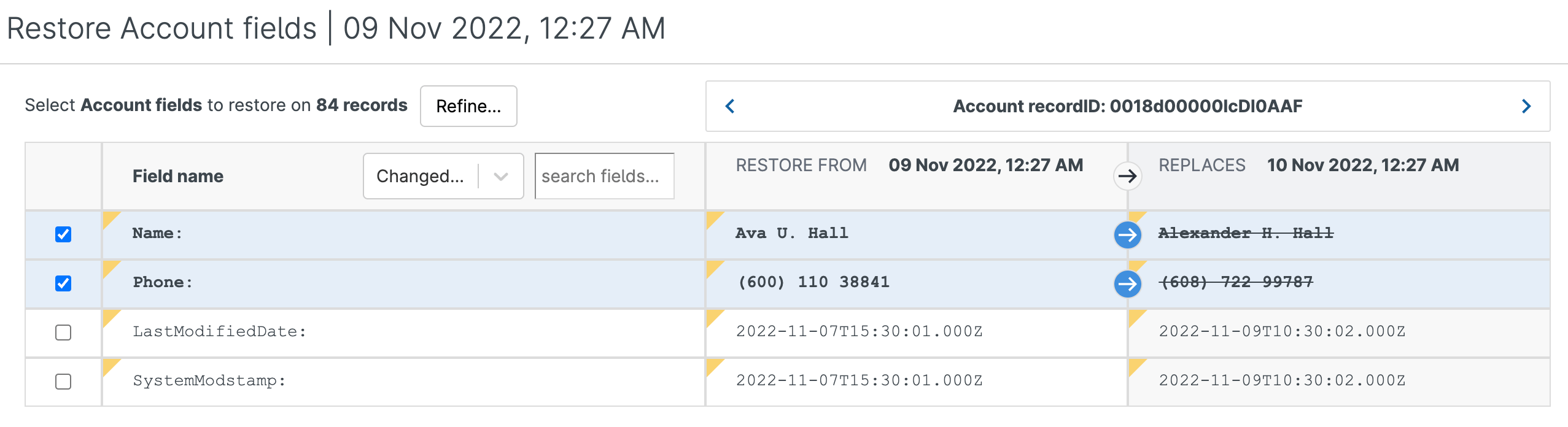
Our restoration summary page will give you the peace of mind that you’re changing only the selected data, so you can restore with confidence.
Safeguard your Salesforce data
Data incidents can happen unpredictably and no org is fail-safe, so it’s always best to be prepared with a trusted backup solution. Gearset will help you prepare for every data loss scenario. To discuss backup best practices and find out how to safeguard your company from the perils of Salesforce data loss, book a consultation with one of our experts today. And to find out more about how you and your team can back up and restore your Salesforce orgs, download our free ebook, Backups for Salesforce.