Documentation might not always be the most exciting tool in a team’s kit, but it can be the unsung hero — rescuing sticky situations, smoothing out onboarding, and shining a light on processes for everyone else.
For larger teams, documentation is the source of truth for architectural decisions, development practices, and security boundaries. In the consultancy world, documentation is an integral part of handover to the actual users and maintainers of the system, but it can be ambiguous, unfinished, or even just completely missing.
In this article, we’ll dive into why documentation as a centralized knowledge base is critical for Salesforce DevOps teams — especially larger ones. We’ll cover different types of documentation, common challenges in the documentation lifecycle, and collaborative tools for documentation creation.
Why is documentation so important for larger teams?
While good documentation is key for teams for all sizes, it becomes even more important as teams grow. Larger teams will have more touchpoints and interactions, which can lead to knowledge silos between subteams if clear processes aren’t in place. For a team that wants to achieve real collaboration, it’s not enough just to focus on communication and technical tools; you’ll also need information to be easily referenceable and shareable.
Salesforce orgs can quickly become very complex as they scale, and various customizations are developed by both in-house and external developers. Regulations for different geographical locations and the ongoing analysis, configuration and maintenance of integrations adds another layer of complexity. It’s crucial to have documentation that not only outlines how your Salesforce architecture is configured, but also why and what the relevant security boundaries are between distinct members or teams. This is even more important in distributed teams where communication may not be face-to-face or easy to facilitate due to time zone differences.
Sometimes documentation may not have been created internally but will need referencing and maintenance by the team. To keep things running smoothly, it’s crucial to nail down where this documentation will be stored, who owns and can access it, who’s responsible for keeping it updated, and how often it needs reviewing.
It’s also much more likely that you’ll experience more onboarding and offboarding requirements in a larger or scaling team, and one of the key benefits of great documentation is having the ability to ensure continuity when team members change. Knowing the specific offboarding procedures makes it easier for team members to leave without a panicked cleanup afterward, and onboarding documentation will help new team members quickly get up to speed on your Salesforce environment strategy and DevOps methodology.
Standardizing Salesforce delivery in Manufacturing: Lessons from a release team
Types of documentation
There are a lot of different documentation types, some specific to Salesforce development teams, and some tied to broader engineering practices. But for larger teams, a few types really stand out as essential:
Environment strategy
When spinning up a new Salesforce instance or taking over an existing one, the way your team develops, tests, and deploys functionality is a key piece of the puzzle. Sandboxes are critical concepts in Salesforce that help to split out different streams of work and testing grounds for new development, and having a detailed environment strategy showcasing how your sandboxes fit together and are maintained is vital for larger environments and teams.
This usually takes the form of a diagram and supporting explanation around sandbox layout, interactions, expected refresh cadence, delivery routes and other key environment information. Some teams may use this as the basis to create further detailed documents like a system integration landscape or integration map, showing how external systems will interact as well.
Branching strategy
Working in close partnership with your environment strategy, a branching strategy is another key part of your team’s documentation as it directly impacts how your users interact with version control and which elements of your process could be automated. There are multiple branching strategies available to leverage in Salesforce DevOps, and the strategy you use will need documentation to outline deployment paths, hotfix mechanisms, branch to sandbox alignment, and quality gates within your process.
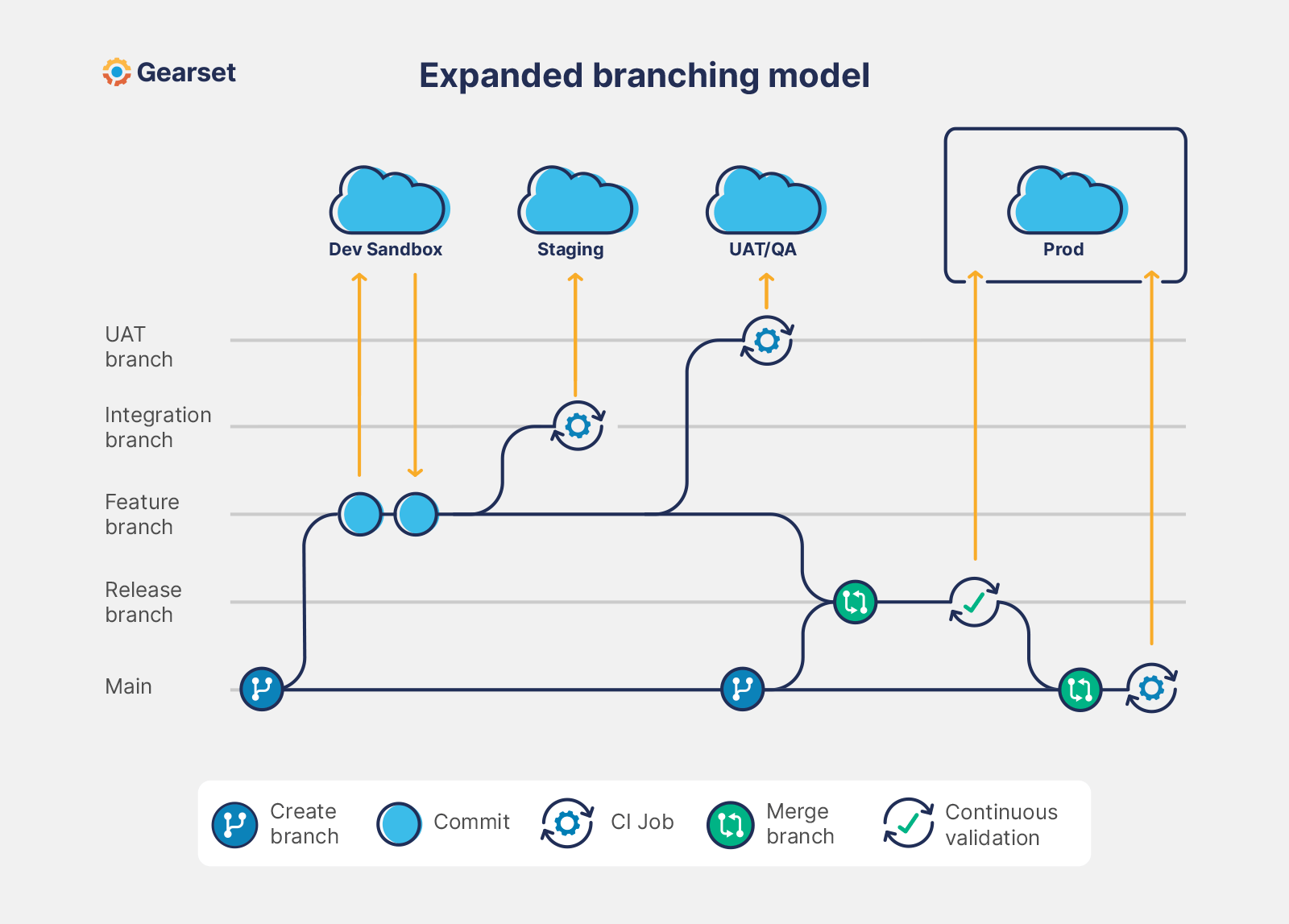
Because your environments and their associated branches are so closely linked, it’s often helpful to layer this information into your environment strategy. This could include showing how branches map to CI/CD processes in your workflow and which branch triggers deployments to specific environments.
User guide or manual
A user guide focuses on how your system is designed to be used – through screenshots, step-by-step instructions, and troubleshooting advice. There may be bespoke applications or particular workflows through your instance that will need to be detailed in your user guide to be applied effectively. This can also be combined with in-app guidance. The user guide should be regularly updated alongside new versions or changes you release to production.
You’ll also find this kind of documentation handed over from consultants to internal teams if they’ve delivered a particular segment of work, which may then need tweaking and maintaining to be brought into line with the rest of your user-facing work.
Versioning and change logs
Much like version control, a clear set of messaging about what and why certain functionality may have changed can be crucial for larger teams. Versioning and changelogs might form part of your external release notes to end users, or just be an internal log of key changes implemented into your overall system throughout the development lifecycle. Having a summarised document detailing the key highlights of a new major version release, and a more detailed changelog of specific changes can be really helpful, especially if it’s searchable.
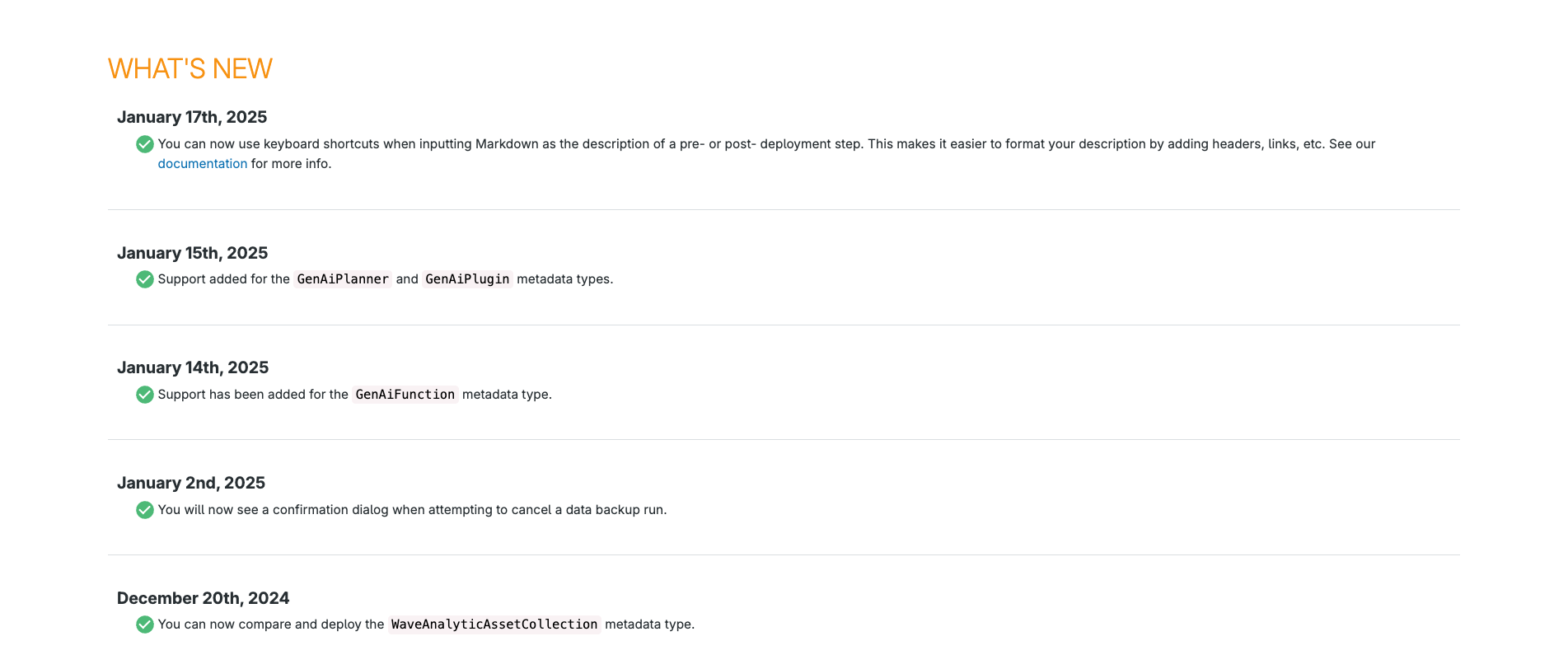
Release checklist
A checklist may form part of your environment or branching strategy documentation, or it might be a standalone document, and usually details the key aspects of newly released features. These may include:
- Necessary approvals
- Pre and post deployment steps
- Updates to other key documentation (e.g. version/user logs)
- Updates to linked systems and collaboration tools (e.g. JIRA, ServiceNow)
- Testing procedures and results
Overarching workflow
Sometimes referred to as a standard operating procedure (SOP), the overarching workflow guide helps bring other key parts of your process together. It may include a variety of subcomponents, such as any specific conventions you want the team to follow (ticket or branch naming for instance) that help to maintain a consistent structure, or particular workflows different team members may follow.
Your overarching workflow acts as a guide into your high-level processes throughout various tools, systems and processes, shaping the activities certain roles may need to undertake, and will likely link out to some of the other documents mentioned here.
RACI matrix
A RACI (Responsible, Accountable, Consulted, Informed) matrix is a document that outlines some of the activities that take place within a team, and how each role relates to that particular activity – usually as the team member responsible for its success, or who needs to be consulted or informed about it.
These documents can help you identify key security boundaries, handover points, and any potential bottlenecks in your team’s workflow. For example, if resolving issues found during testing is solely assigned to one QA tester, the overall process could slow down if multiple issues are identified at once. This then allows you to mould internal processes to help prevent these situations in future and spread out responsibility.
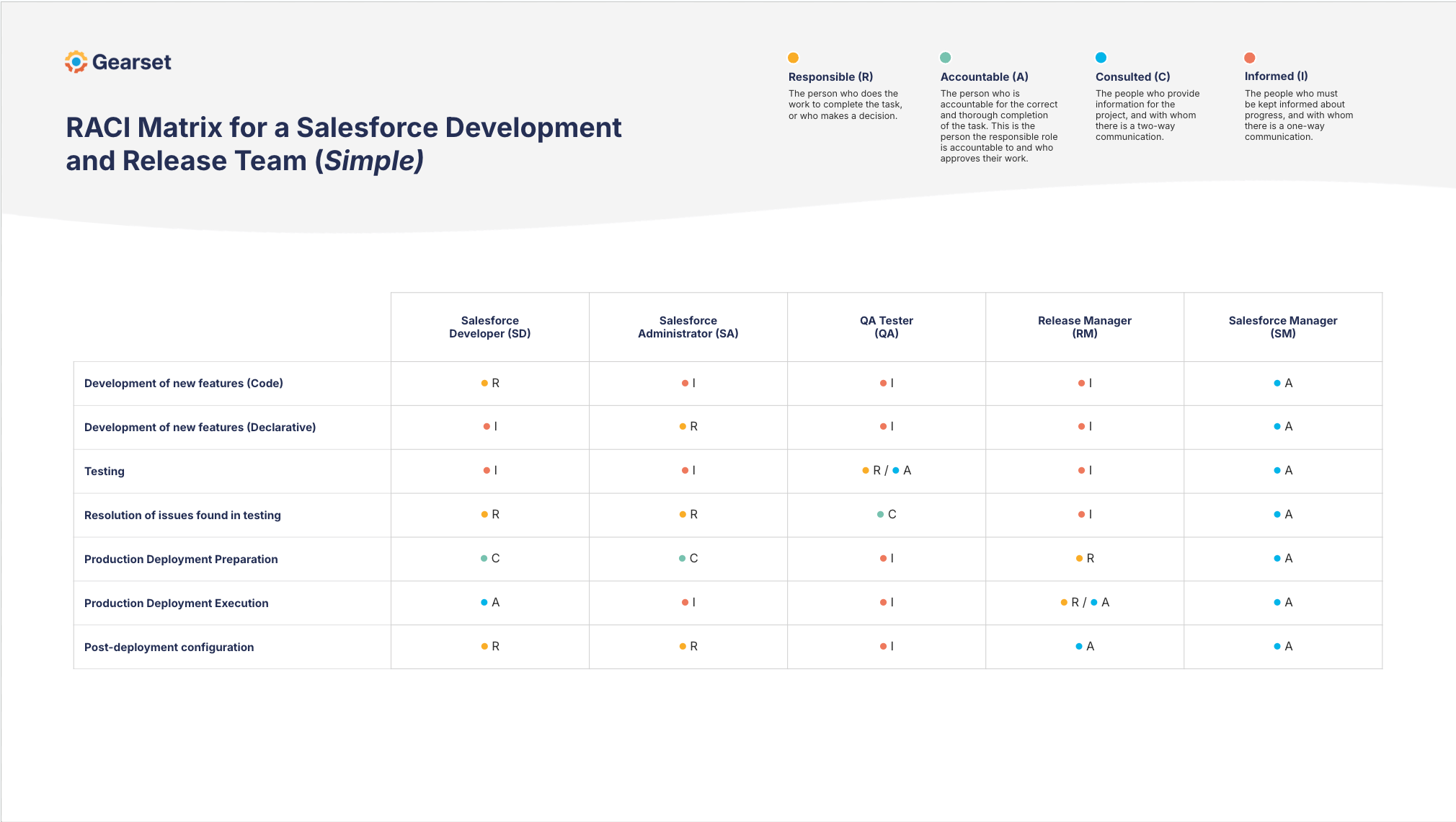
Disaster recovery plan
Whatever your plan for backing up your critical Salesforce data, it’s important to document key activities and considerations associated with recovering from a data loss. Your disaster recovery plan should include a definition of what you would class as a ‘disaster’, objectives for recovery (how fast and how far back do we go), who’s responsible for key tasks, and a checklist of the actual steps your team will need to take.
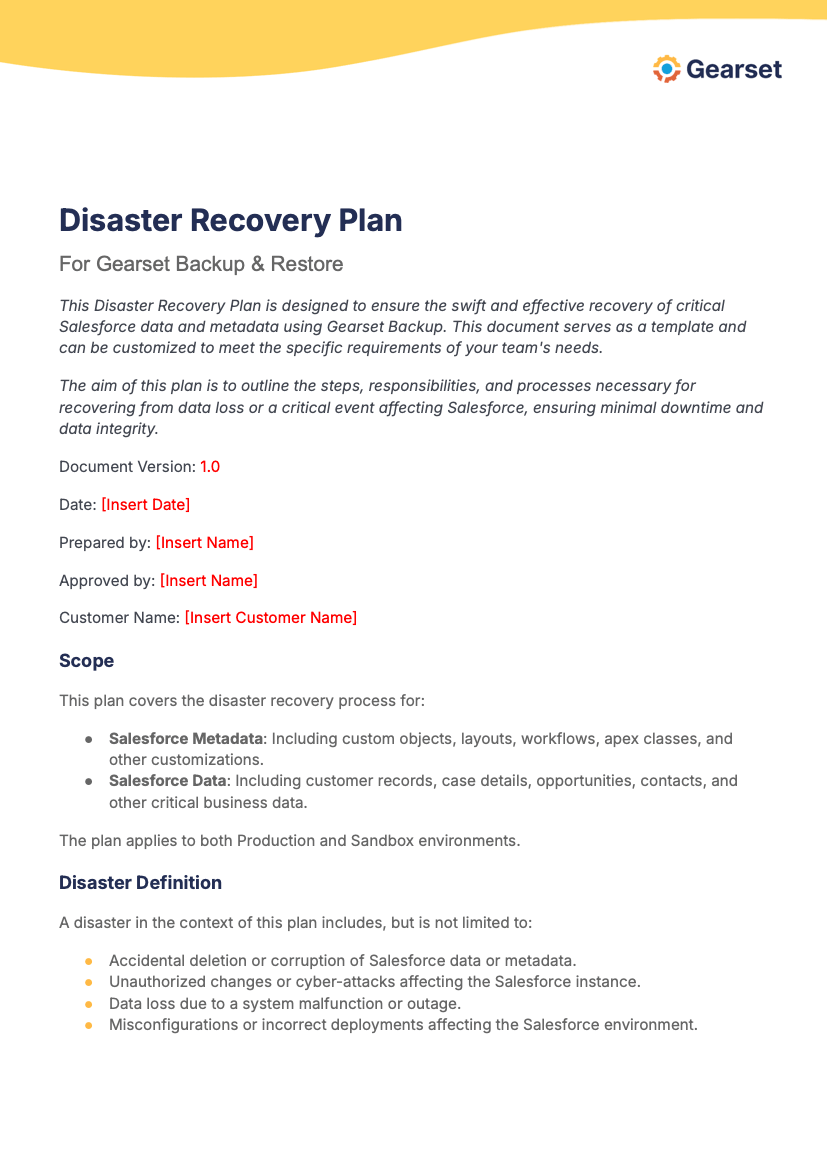
Release calendar
Not all Salesforce teams will use this document, but if you’re on a rigid deployment schedule, having a calendar of proposed releases and the relevant windows to work within can be really beneficial for keeping stakeholders in the loop.
Salesforce do this themselves with the preview sandboxes that release at particular times to test new functionality ahead of general release. There are certain windows available to upgrade and test this out, and then release weekends to deploy it across the board.
Your team may have particular scheduling requirements — like refresh cycles, major version upgrades for key parts of your platform, or testing windows for stakeholders. Visualising these in a calendar, as Salesforce does, can help you to plan ahead and avoid conflicts.
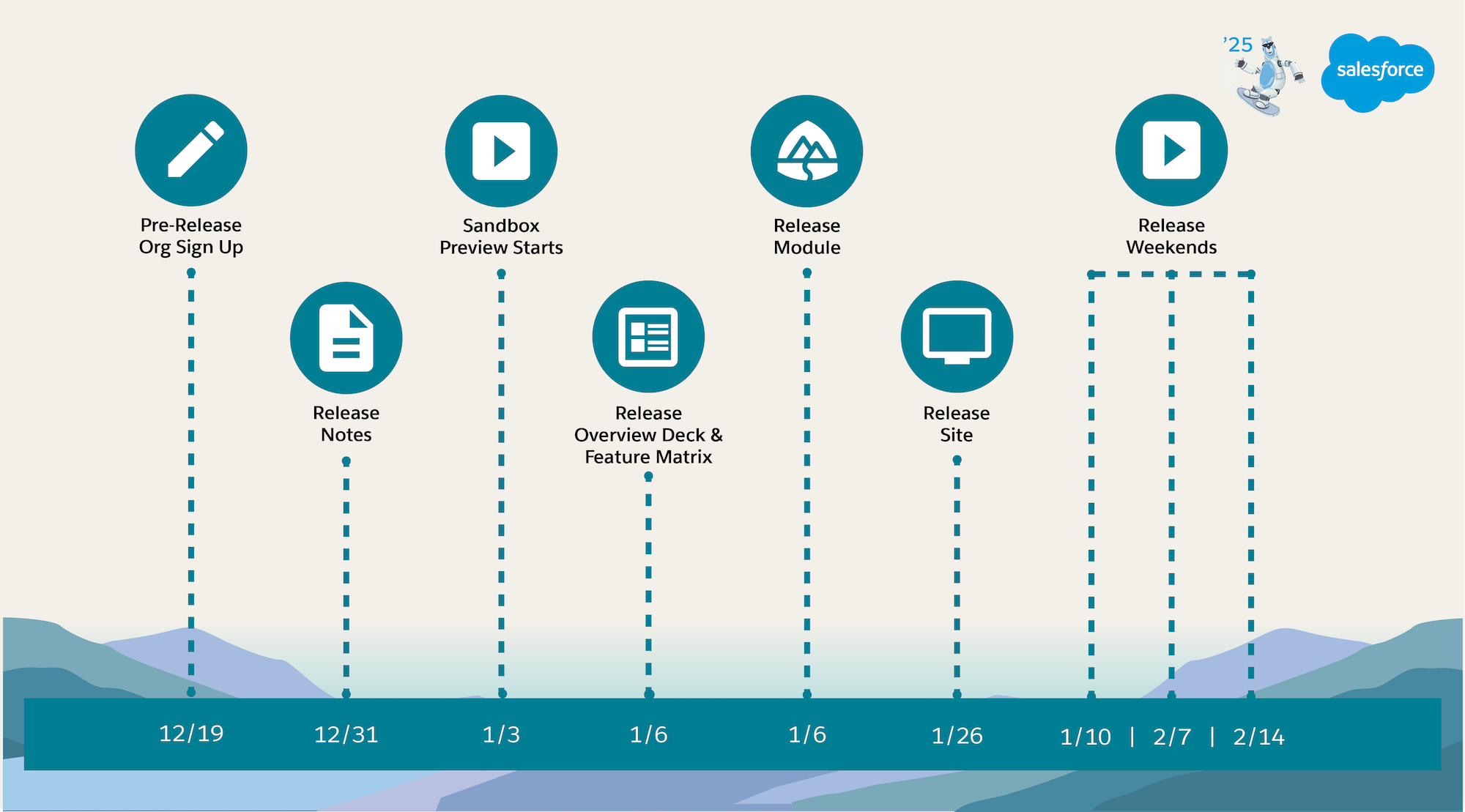
Gearset Pipelines gives you clear oversight of what stage particular features are at, and you can even schedule feature releases for a particular time, so you can stick to your release calendar.
How to write effective documentation
Documentation certainly isn’t seen as the most interesting part of a project, but can be absolutely critical for understanding your landscape and efficiently scaling up in the future.
Part of the Agile Manifesto states ‘Working software over comprehensive documentation’, which is a very sound principle to help move away from the older waterfall methodology that leaves documentation until the end. The issue is most teams seem to conveniently ignore the word ‘comprehensive’ there and instead look to omit or ignore it altogether!
Here are some best practices to consider as you write your documentation:
Plan for the right audience
Your document may have a technical audience and need a substantial amount of detail, or it might be intended for end users or other less technical system contributors who need clarity and simplicity. The tone of the document should align with the target audience.
Ensure to include visual aids and supporting diagrams as needed
Whether it is a custom-drawn architectural diagram, or screenshots of a particular part of your system/process that needs explanation, images can be much more effective than a big wall of text.
Including specific scenarios and examples relevant to your team can help to align the document to your particular use cases. This might be specific naming conventions and scaffolding you expect when creating a new Apex class, or a common scenario your admins follow when creating and verifying a new permission set.
Link out to relevant references
Ensure to link out to any key references that allow your reader to discover more detailed information. An example might be linking to key technical or process documentation for certain tools in your platform, such as the Gearset help center or Salesforce trust site.
Collaborate with the right stakeholders
Getting the right balance of collaboration can be difficult, but ensuring you’ve got the necessary technical and non-technical authors and reviewers present when you create your documentation is pivotal to ensure it works for the target audience.
Focus on easy navigation and searchability
Being able to search the document library and navigate through various versions of key assets makes it a much easier experience when trying to find things in a pinch. It’s helpful too for new starters if they can follow an easy path through the documents they need to review and understand.
Considering these best practices can help set a great foundation for creating really rich and useful Salesforce DevOps documentation for your team – especially in larger or growing teams where they may become a baseline for new teams to successfully build from in the future.
Challenges for managing documentation
Creating technical documentation like the release checklist, version/change log, and user guides may naturally fit into your release activities and be updated as your system progresses, but it might be less of a priority to keep some of the other documents like environment strategy up to date.
However, keeping these maintained can be critical for new team members, showcasing your system architecture to external stakeholders, and building on ways of working via continuous improvement.
Some common challenges and considerations for maintaining documentation are:
Templating
While some of the documentation we’ve discussed are distinctly different, some could (and should!) follow a similar template for consistency in structure and organization. Keeping the template up-to-date and then setting relevant subtasks to update existing child documents will mean your documentation continues to improve.
An example may be adding a ‘Technical points of contact’ subsection so any questions about the contents can be raised with the right people within the team.
Multiple contributors, collaboration and versioning
A document may have been created by just one person, but how do you manage it going forward? Is it source controlled somewhere with other assets, or in a collaborative platform like Confluence or SharePoint? Versioning is really important if particular documentation aligns with specific versions of your system, and to ensure users can always find the latest iteration.
Regular auditing and updates
The perceived effort of regularly keeping these key documents up-to-date and auditing them for any errors can be a big challenge. Having a set schedule to keep track of how long since a particular document has been reviewed or updated can be very useful, especially if it can be pushed in a round-robin style rotation around the team. This way key members get exposure and the chance to update key documentation when needed.
Manual vs automated documentation
While most documents are created manually, some could be automatically generated. For example, if you’re using ApexDoc throughout your code you may be able to generate documentation from your Apex classes, or generate your Entity Relationship Diagrams (ERD) using schema builder or third-party tools such as Lucidchart. The benefits of having certain tools automatically generate documentation for your team are clear, but the initial effort in setting them up and various review cycles may warrant a more manual approach for certain types.
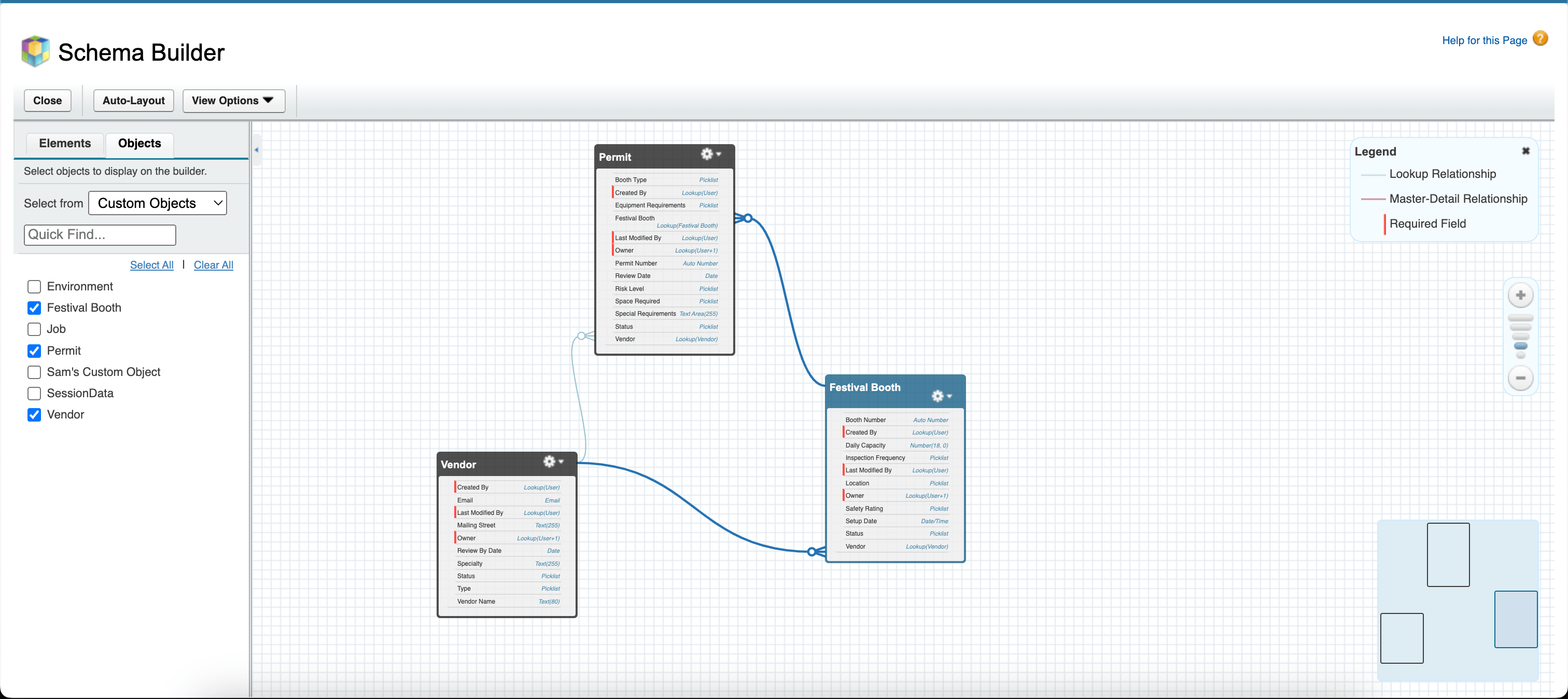
Keeping on top of documentation in larger teams can really help streamline onboarding and troubleshooting for complex systems like Salesforce, and being conscious of the challenges above can aid in planning appropriately and ensures your documentation stays a valuable, well-maintained asset.
How can Gearset help?
Gearset isn’t just a tool for deployments — we support your entire DevOps lifecycle, equipping your team with the technical expertise needed to master documentation.
We can help you to create key documents like RACI matrices and overarching workflows, so you can map out your team’s roles, permissions, and pipeline seamlessly. Plus, features like pre and post deployment steps integrate right into your release processes, ensuring your documentation stays actionable and up-to-date. Our team of DevOps experts are always happy to help you in any way we can — just reach out to us via the live chat.
Want to explore documentation best practice further? Our DevOps Diaries podcast episode on DevOps Documentation dives deeper into strategies for effective documentation and how you can keep documentation relevant in your orgs.



