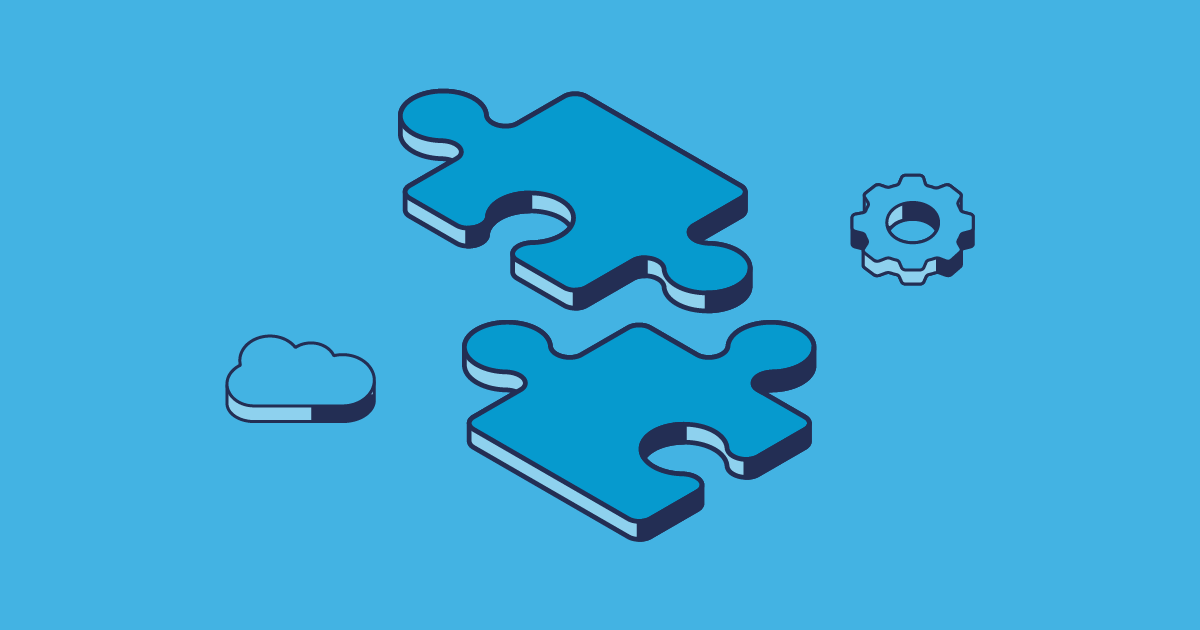With a customizable test data set, automatic relationship handling and control over field mapping and upserting, Gearset makes it easy to execute complex data deployments. All you have to do is pick the records you want to deploy and Gearset will handle the rest.
Gearset’s latest updates to our data deployment (beta) feature includes a new step between configuration and the deployment plan, where you can select which dependencies to deploy and customize field mapping for upserting records. With this easy deployment configuration and our “clicks-not-code” philosophy, Gearset allows you to migrate your data between your Salesforce environments in a matter of minutes, giving you more time to focus on your actual release.
Enabling data deployments in Gearset
By default, data deployments in Gearset are disabled and Gearset will not access any data in any of your orgs. To enable data deployments, your Gearset team owner must first enable it via the account page in the app.
Deploying data with Gearset
Configuring your data deployment is a simple process with Gearset:
- After you’ve logged in, use the menu on the left to navigate to the Data deployments configure and deploy page.
- Select the source and target orgs to be used and click
Configure deployment. - You can also deploy data to and from Salesforce DX scratch orgs.
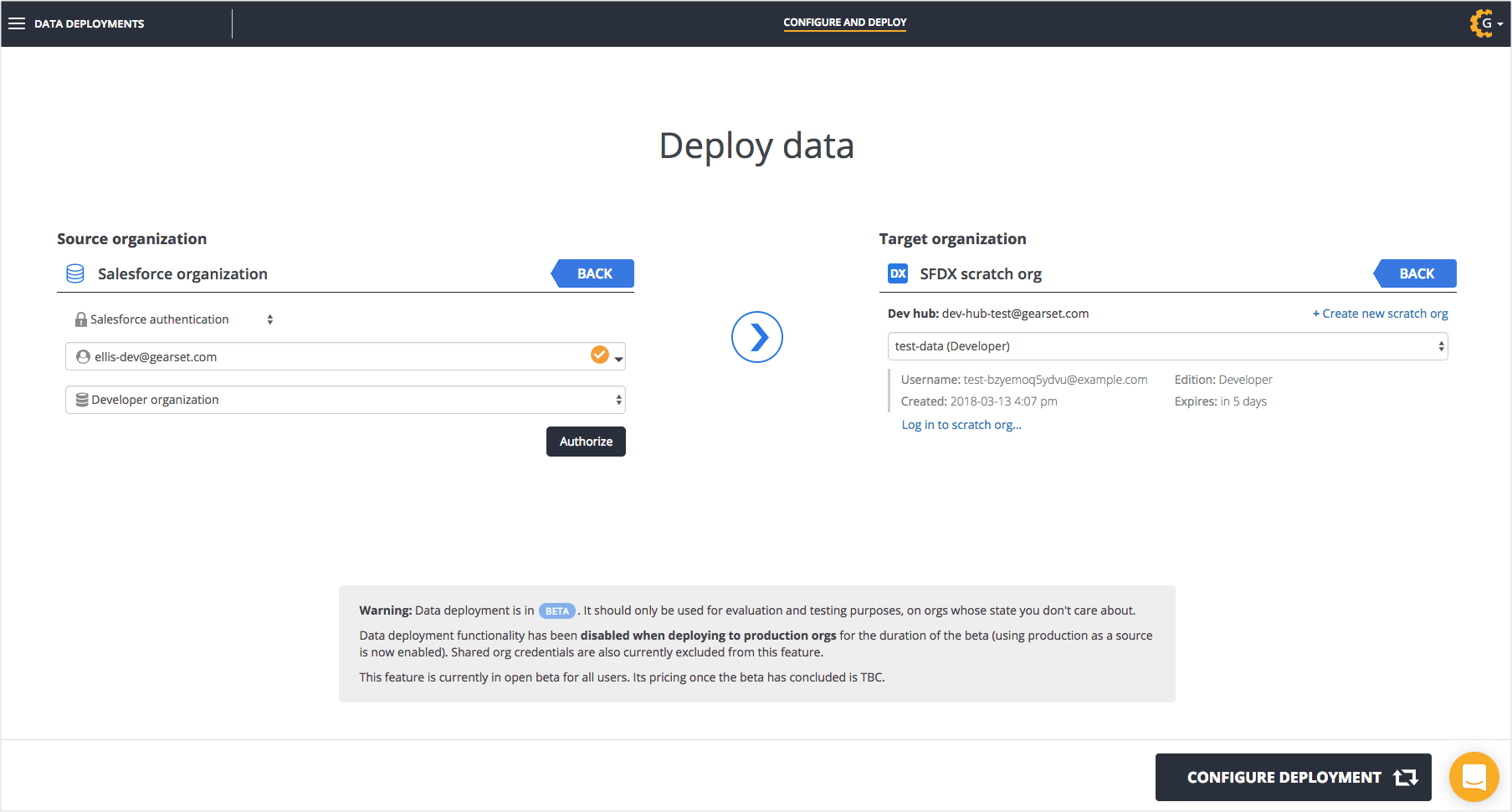
Gearset will now retrieve the list of deployable objects from the selected source org and display the results in a tree view:
- For each object in the tree you can specify the number of records to retrieve up to a maximum of 10,000.
- Click on a parent object, and Gearset will list any reference fields, which can then also be included in your deployment. For any selected references, Gearset will follow the full reference graph, to make sure that all relationships from the source are preserved in the target.
- Use the object filter settings to customise your data set and retrieve and deploy records by field value.
- Once you’ve selected which objects and references to deploy, click
Next.
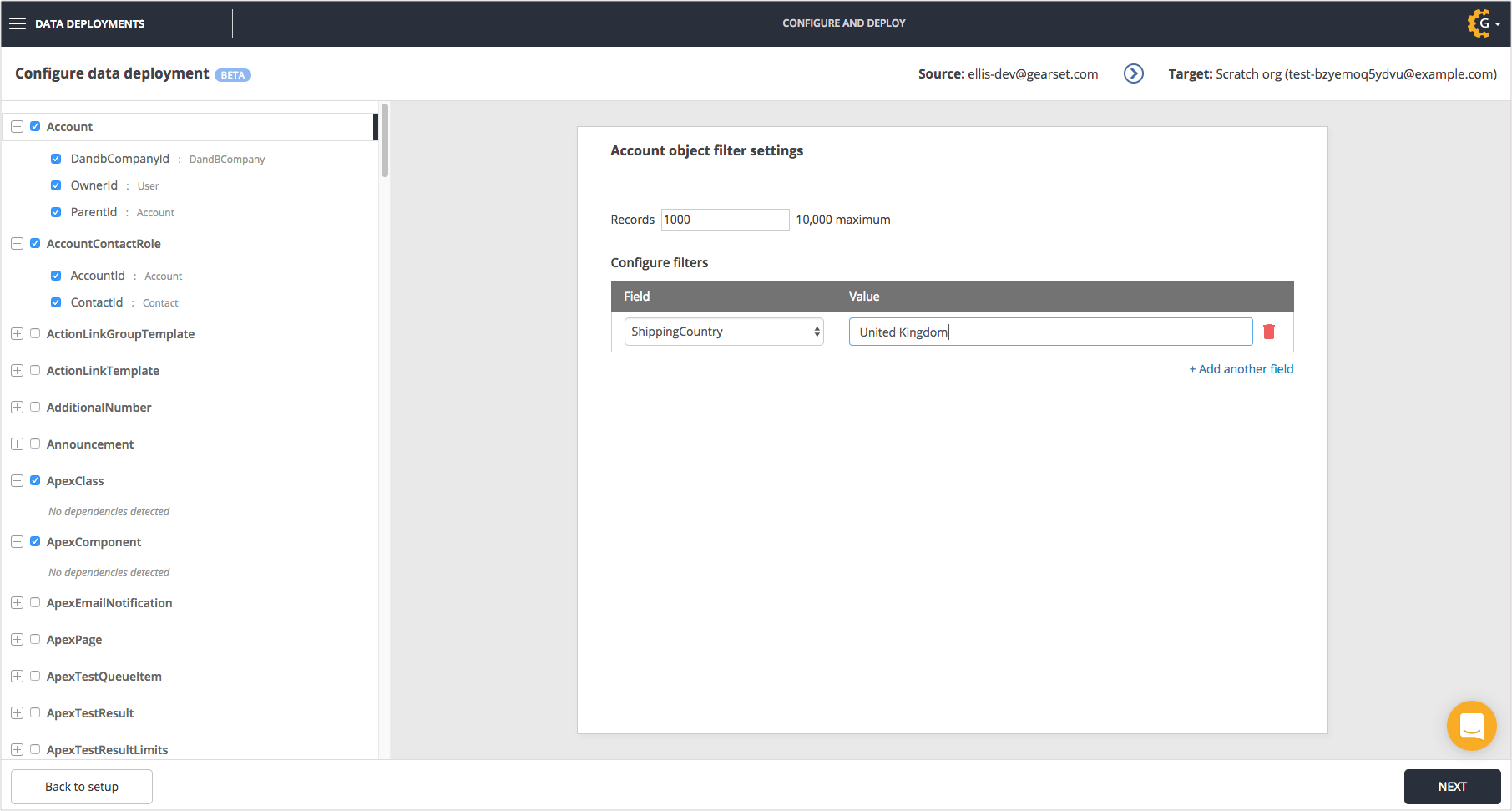
- Choose how you want to match existing records and which related objects to include, and customize their field mapping for upserting.
- Use the dropdown menus for the individual objects to select a field to use as the external ID for upserting records.
- To disable upserting for a particular object, select
No external idin the dropdown. - When you’re finished, click
Pre-deployment summaryto review the data to be deployed.
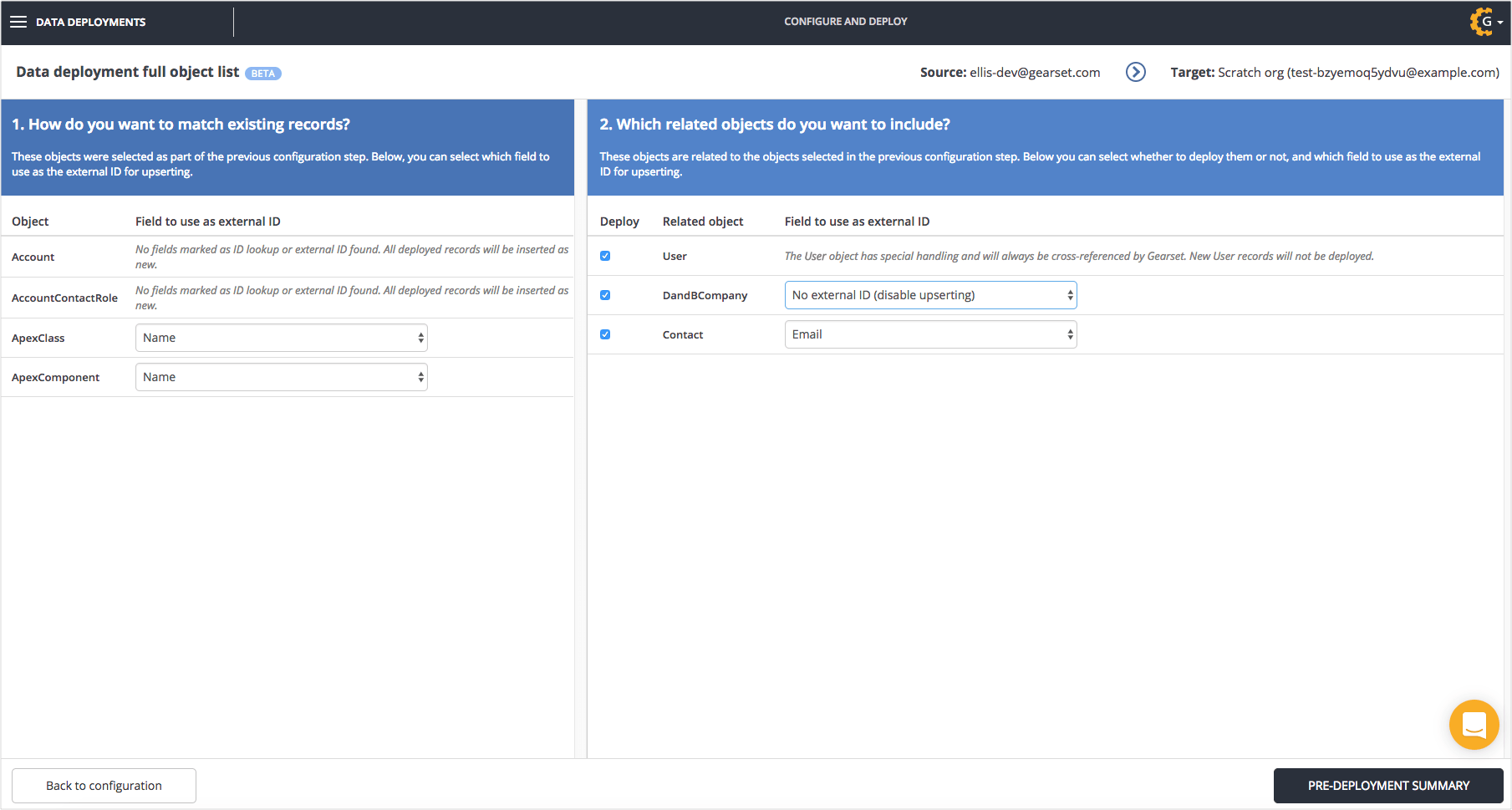
- Gearset will then determine and list out the steps about to be taken in your data deployment.
- Click on
Deploy datato deploy the selected data to the target org.
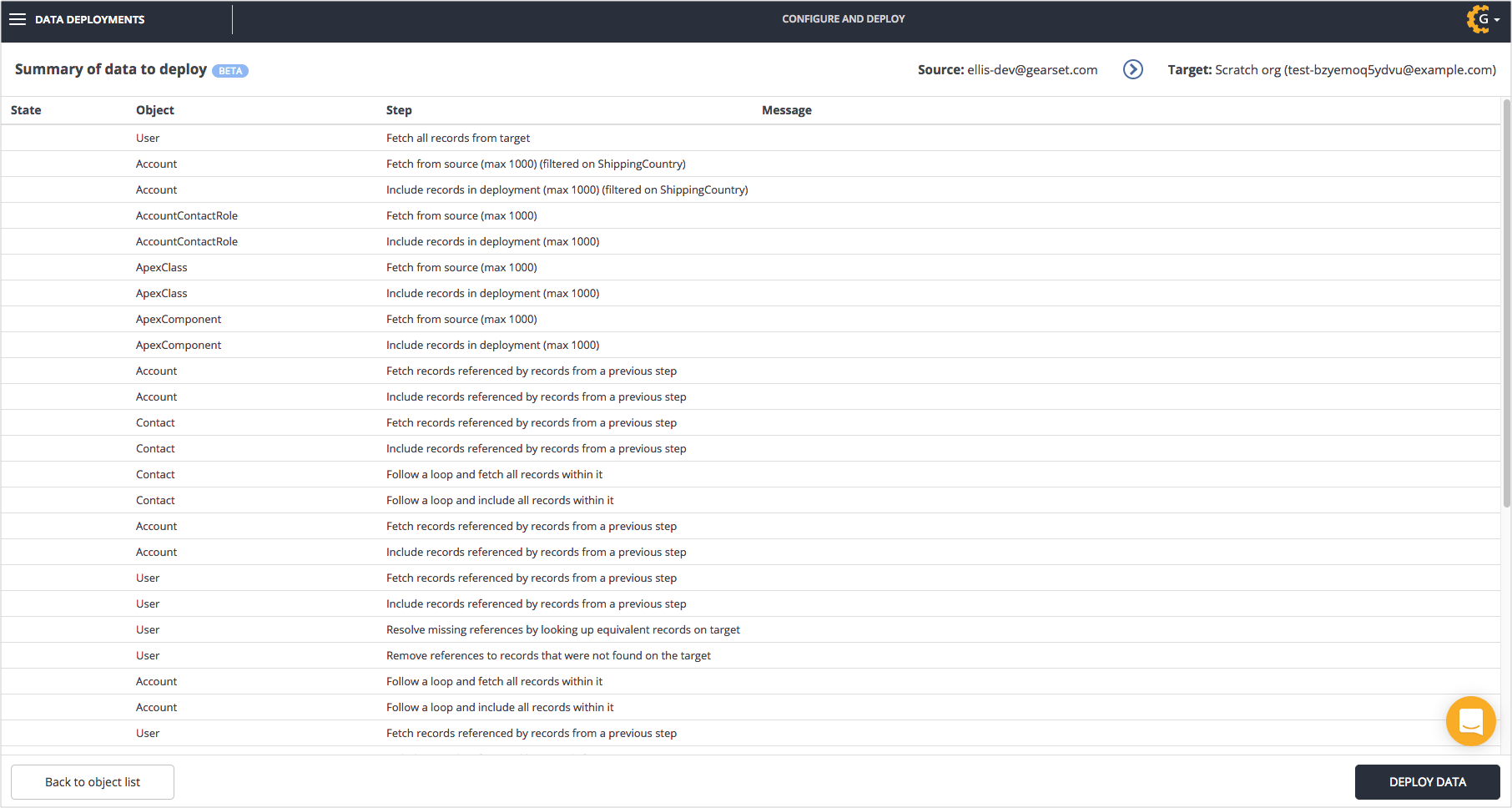
- As the deployment runs, each stage will update once complete.
- Once finished you’ll have your subset of data available for any testing and debugging you’d like to perform on the target org.
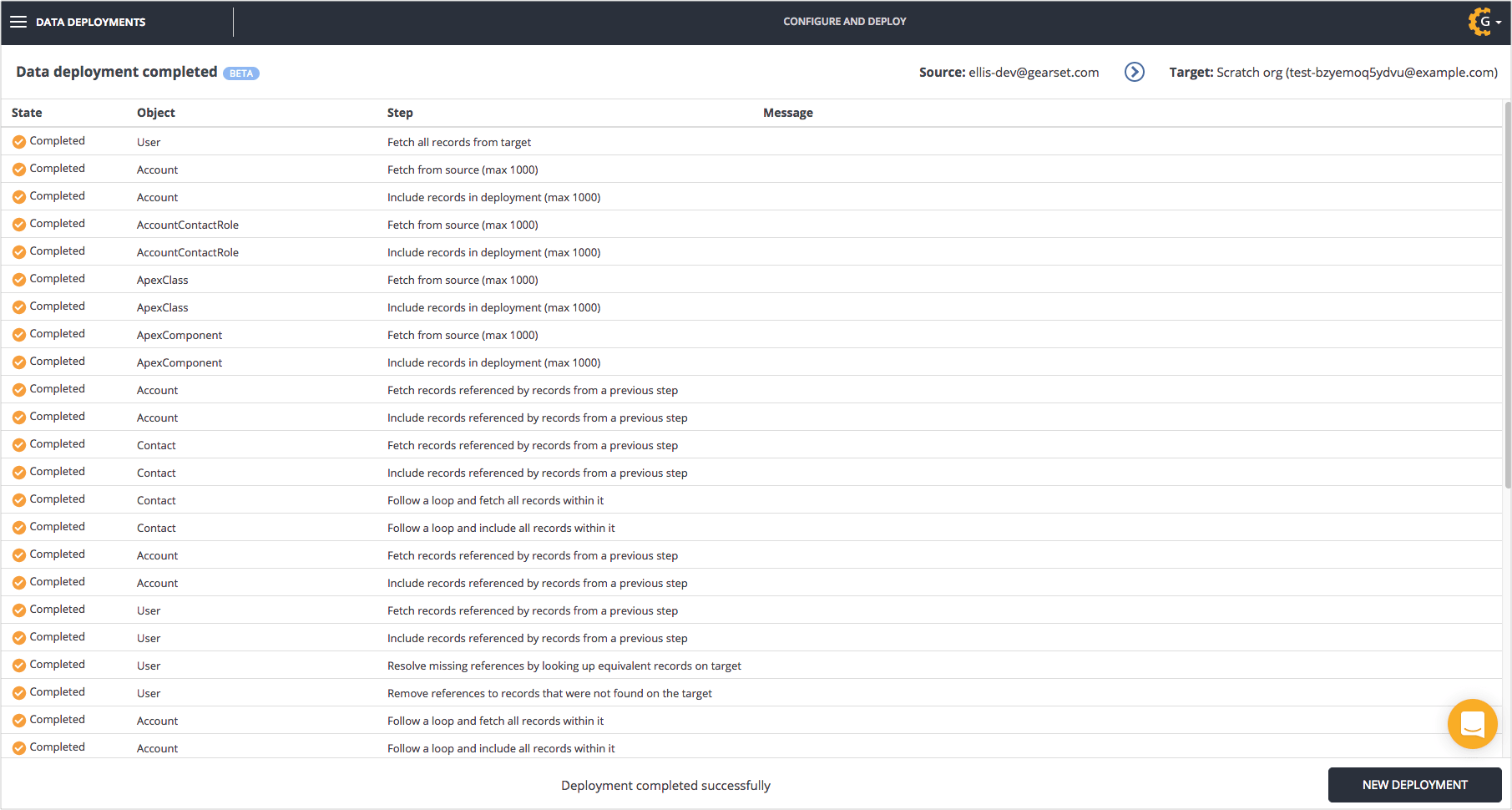
Data security and encryption
Gearset is both a Salesforce customer and Salesforce partner. We understand the kind of data that users trust Salesforce with, and Gearset has been built to respect that data and that trust. Data security is built into every facet of the product from simple things like using the recommended Salesforce APIs and supporting OAuth so we never need your password, right through to advanced defence-in-depth techniques like encryption in transit and at rest. We don’t store your data on our servers, but it’ll pass through to allow us to run the deployment. For more information, see our security page or get in touch.
Start deploying your Salesforce data with our free 30-day trial
Gearset’s fully configurable sandbox seeding solution with automatic relationship handling and customizable field mapping makes it ingeniously simple to migrate your data across Salesforce environments.
If you want to test out Gearset’s data deployments for yourself, or try any of our other features, start your free 30-day trial today. As always, you can talk to one of our experts by booking a tailored demo of Gearset.