Gearset enables you to create a Git branch, commit changes to it from any other environment, and then open a pull request — all from within its UI. In this post we’ll walk through an example with BitBucket. You can follow along by starting a free trial of Gearset.
Keep your deployments flowing
Once you’ve set up a Bitbucket connection on the Manage source control and Jira page in Gearset, you can create pull requests from within Gearset. After each successful deployment to a feature branch of your Bitbucket repository, there’s now a link to open a PR. This saves you the hassle of switching out to Bitbucket every time you run a deployment. Perhaps even more usefully, people on your team without Bitbucket experience can now fire off PRs as well, with a single click in Gearset’s UI.
How to create a PR in Bitbucket
Once you’ve successfully deployed your work to a development branch on your Bitbucket repo, you can open a PR by clicking Create pull request from the Deployment successful page.
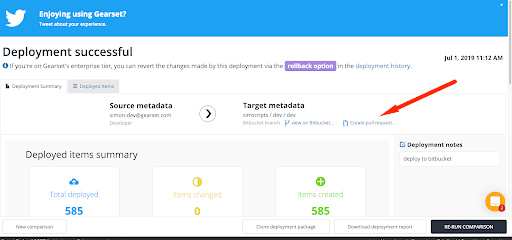
When you click on the link, Gearset prepares a PR based on the branch you selected for the deployment. Give your PR a name and select your target:
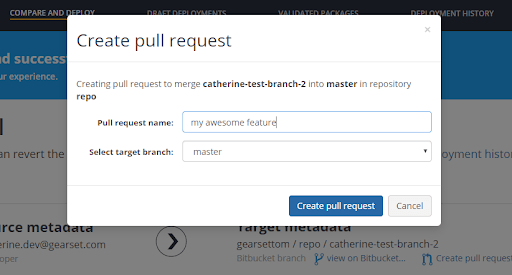
Gearset fetches the full list of available branches in the repository so that you can choose your target branch. If the repo has a master branch, Gearset will use the master as the default target. Now select your target and hit Create pull request:
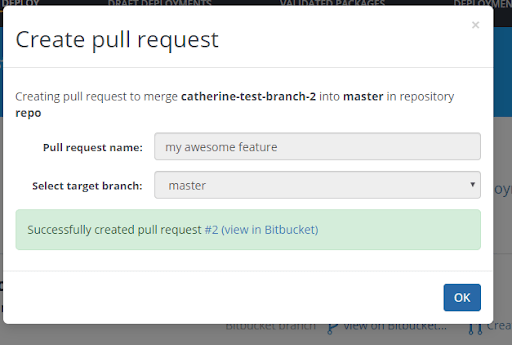
Gearset lets you know that it’s created the PR. It also gives you a link to view the PR in Bitbucket. Try it out and follow the link to see the PR:
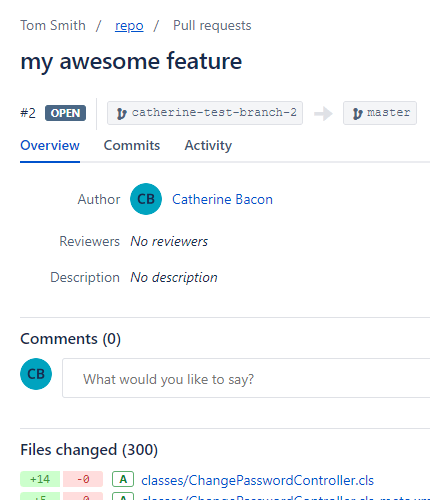
Git, Gearset and version control for Salesforce
If you’d like to know more about working with Git and Gearset, you could watch the recording of our recent webinar on getting started with version control for Salesforce teams. Or you can check out our whitepaper on Version control for Salesforce. And of course you can start a free 30-day trial of Gearset any time.



