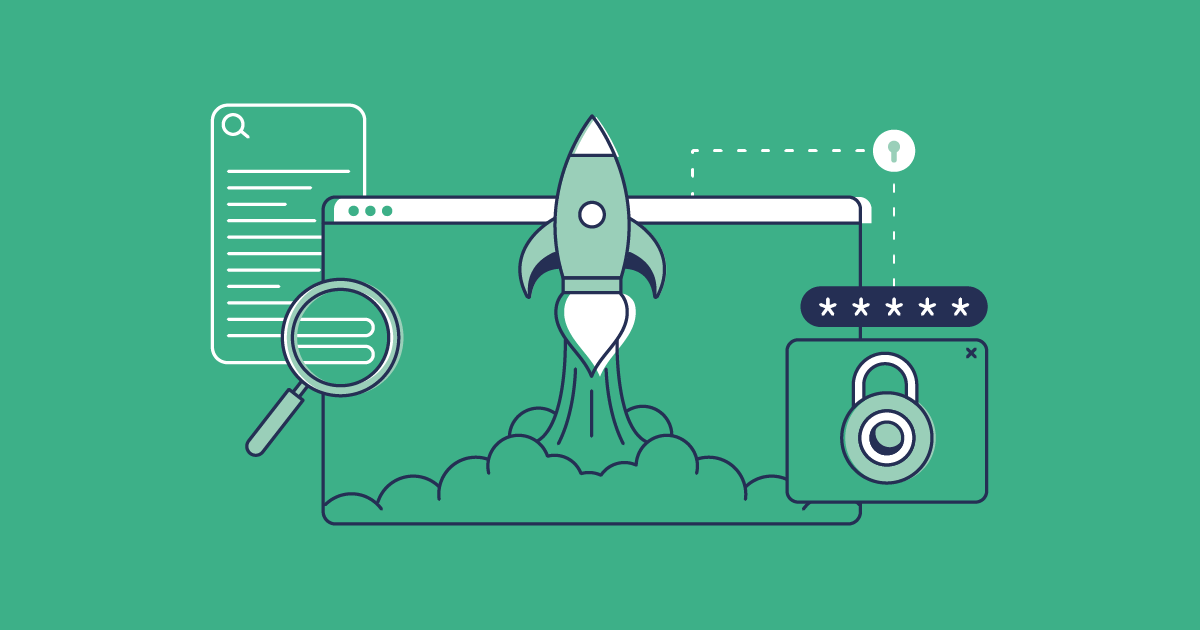How quickly could your team recover from a data or metadata loss incident? It’s crucial to have metadata backups in place, alongside your data backups, to save your team a lot of time and stress — and the wider company a lot of money — when disaster strikes.
In a previous post, we looked at the most common causes of data loss on the Salesforce platform. It’s clear that anyone who wants to be prepared for the very real risk of data loss must back up their Salesforce data. But what about your metadata? Your org holds all sorts of records that are business-critical. Is your metadata as important?
What is Salesforce metadata?
Salesforce metadata is the structure and configuration that holds your data and controls the shape and behavior of your Salesforce environment. These components — things like objects, fields, layouts and workflows — describe how your org functions and how your end users interact with the platform. An example is an email address field: the box you write in that holds the email address is the metadata, and the email address itself is the data.
Because this metadata is so crucial to your org, it needs to be backed up along with your data for three main reasons:
1. Your org’s metadata is unique
Salesforce is all about customization. You’re continually adding and changing metadata to make customizations that meet your company’s individual needs. But Salesforce orgs quickly become big and complicated — and every org is unique. It would take a long time to rebuild all of your metadata manually, causing significant and costly disruption to your company. Backing up your metadata protects you from the risk of unnecessary disruption.
2. You need metadata to restore data
You also need to back up your org’s metadata if you want to be able to restore your data with any measure of success. For example, if the metadata that describes your fields and objects is lost or corrupted, you won’t be able to restore lost records to those fields and objects. Your metadata isn’t just unique — it’s uniquely able to hold your data. So to be confident of restoring any lost data, you should back up your metadata too.
3. Permissions and Profiles protect your data
Permissions and Profiles are especially valuable metadata types because they control who has access to different datasets in your Salesforce org. In May 2019, a significant number of companies found that their Salesforce permissions metadata had been corrupted. As a result, every user in their orgs had been given access to all data. Gearset users were able to protect their data by restoring their permissions model quickly, avoiding the disruption experienced by many other companies.
What are the risks of not backing up your metadata?
Metadata is constantly changing as declarative and programmatic developers (and sometimes end users) create or modify features. It’s inevitable that some of these changes cause unintended consequences — perhaps a regression in another part of the org. Sometimes work is removed deliberately, and then it turns it’s needed after all. Not backing up your metadata carries real risks:
The serious cost of downtime
After an incident occurs, the clock is ticking while the team desperately scrambles to restore the orgs to how they were. The vast amount of customizations within Salesforce means it can take weeks or even months to have everything back as it was. While this is a huge headache for teams and end users, it’s easy to see how even small companies are losing thousands of dollars with every hour of downtime that passes after an incident. When you scale this up for large enterprises, thousands of dollars are lost every minute. Businesses simply can’t afford not to have a reliable backup solution in place.
Disruption to business continuity
Keeping business operations up and running is critical for increasing revenue, end-user satisfaction and overall business success. Having to navigate a metadata loss incident can cause the company to grind to a halt while a fix is put in place. How long could your company continue without your production org?
Reputational and relationship damage
Losing your data or metadata raises difficult questions about how secure your customer data is and if your business can be trusted. The relationship between you and your customers could be damaged and irreparable if you’re unable to solve the issues quickly.
Adding metadata backups to your process
Recognizing the importance of metadata backups is a key step in deciding on the best backup strategy for your Salesforce team. Only backing up data is risky because that data will be difficult to restore without metadata. But adding metadata backups into the mix adds a significant layer of complexity to your backup and restore process, especially if you’re trying to manage all of this manually.
Limitations of using a native backup tool
It’s important to be aware Salesforce doesn’t automatically back up your metadata for you. There are native options for exporting and deploying metadata manually, but relying on a manual process is risky because it’s easy to forget, difficult to restore reliably, and means you’re responsible for holding backups securely. So use the following options at your own risk.
Package manager: Using Package Manager in Salesforce is a manual option which can be very slow and cumbersome to navigate. This also poses an issue as unmanaged packages don’t support all metadata types — so it could be that you’re restoring only half of your org and having to detangle the process.
Ant migration tool: While it’s not designed specifically for creating backups, you can use the Ant migration tool to retrieve metadata and store your Salesforce metadata locally. This method isn’t accessible to most Salesforce users and it doesn’t offer any point-in-time backups or a version history for metadata.
Workbench: A slightly friendlier option for extracting metadata, Workbench can be used to extract metadata and restore backups, but comes with all the same drawbacks of a manual process.
Version control
If you’re using version control for development, you should effectively have some metadata backed up in your Git repository, hopefully with a full audit trail and the ability to return to any point in time. It’s unwise to rely on for backups though, mainly because backups should be held separately to avoid corruption, whereas version control is at the heart of the development process.
Gearset backs up metadata and data
Gearset’s backup solution for Salesforce is an all-round backup and recovery solution that has been built to handle the complexity of your orgs metadata and data. With automated backups running every day, Gearset gives you the ability to restore your metadata and data from any point in your backup history. Just find the snapshot of the backup run that you need to restore from and select a restore snapshot.
Not only can you automate backups, but you can also keep track of any metadata changes in your orgs and be notified by email if any unwanted changes are made.
Try Gearset’s backup solution for free!
It’s not enough to only be thinking about data backup solutions. Your metadata is just as important, so it’s crucial you protect it from unwanted changes or unexpected incidents with the most comprehensive DevOps solution for Salesforce.
You can try out Gearset’s complete backup solution with a 30-day trial right now. If you want to find out more about backups and how you can protect your Salesforce environements, you can download our free ebook Backups for Salesforce. Start backing up your data and metadata today for complete peace of mind!