Gearset’s easy end-to-end continuous integration (CI) process already ensures our users all the benefits of reliable continuous delivery, without the need for external software like Jenkins.
With Gearset’s Salesforce CI/CD solution, you can set up validation-only CI jobs between any of your Salesforce orgs, so you can catch any problematic changes early and make sure that when the time comes to deploy, you’ll be able to release successfully.
Set up a CI validation job
Setting up a validation-only CI job in Gearset is a simple and quick process:
- Firstly navigate to the CI jobs page, which can be found under Automated jobs in the left-hand side menu.
- To create a new job, select the
validation onlyoption in the dropdown menu next to the Add new job button.
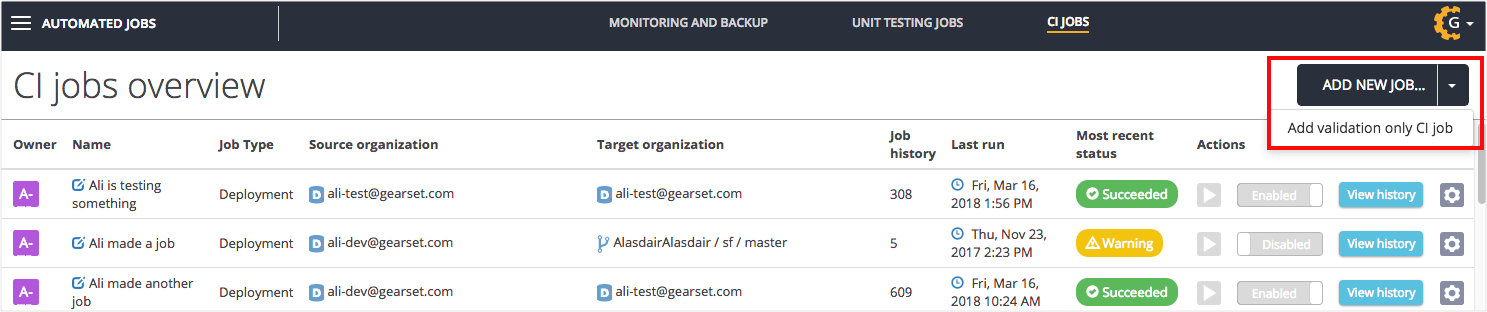
- Give the job a descriptive name and select the source connection type (Salesforce org or version control system).
- If you selected a version control system as your source, choose which repository and branch to use.
- Select your target environment [Note: your target type must be a Salesforce environment for validation-only jobs as this is a specific Salesforce feature].
- Choose how often you’d like your job to run. If you’re using an org as the source, this will be every 4 hours. If you’re using version control as the source, you can also choose to run the job when the source branch is updated.
- Specify the test level you’d like for your job (see more about test levels for your deployments).
- Set if you would like the job to include New objects, Modified objects, and Deleted objects.
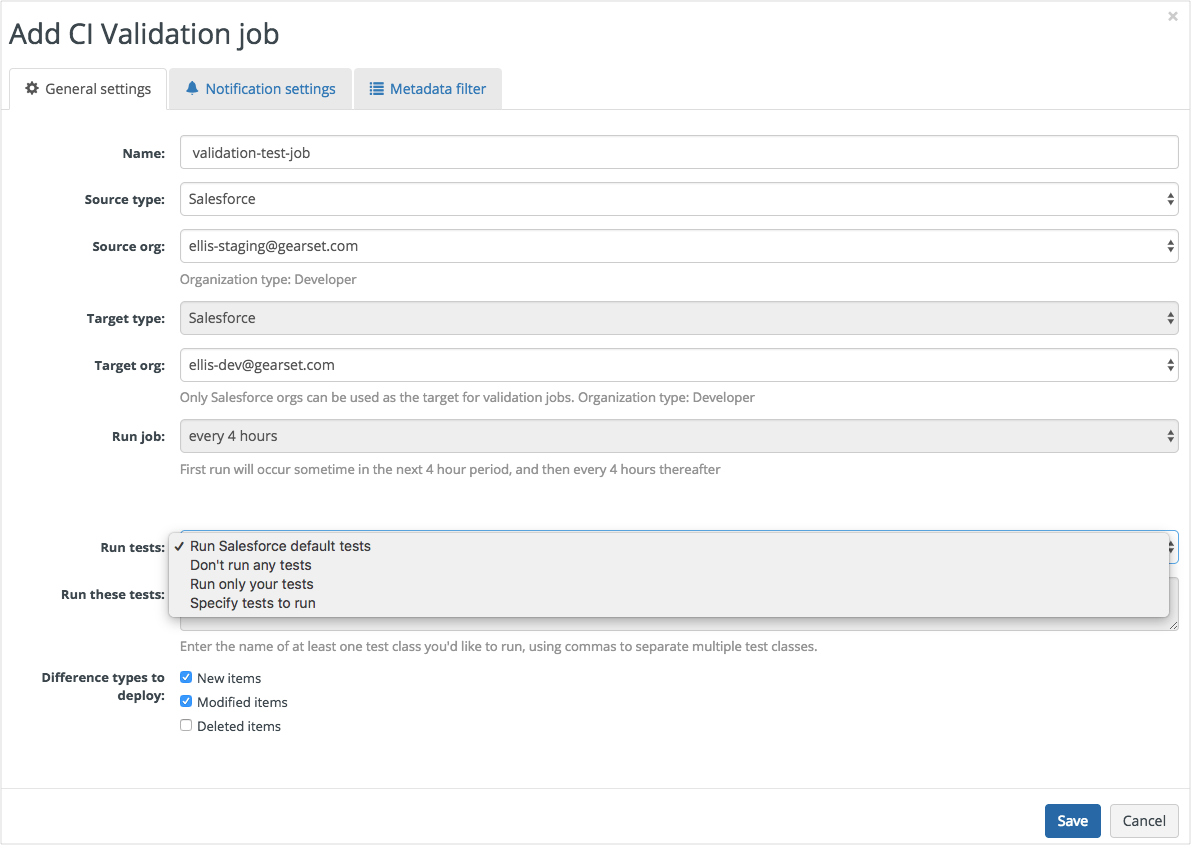
- If you toggle to the Notification settings tab you can also customize how and when your team gets notified of a job run.
- On the Metadata filter tab you can apply one of your team’s metadata filters or create a new one to define the the specific metadata types you want to validate.
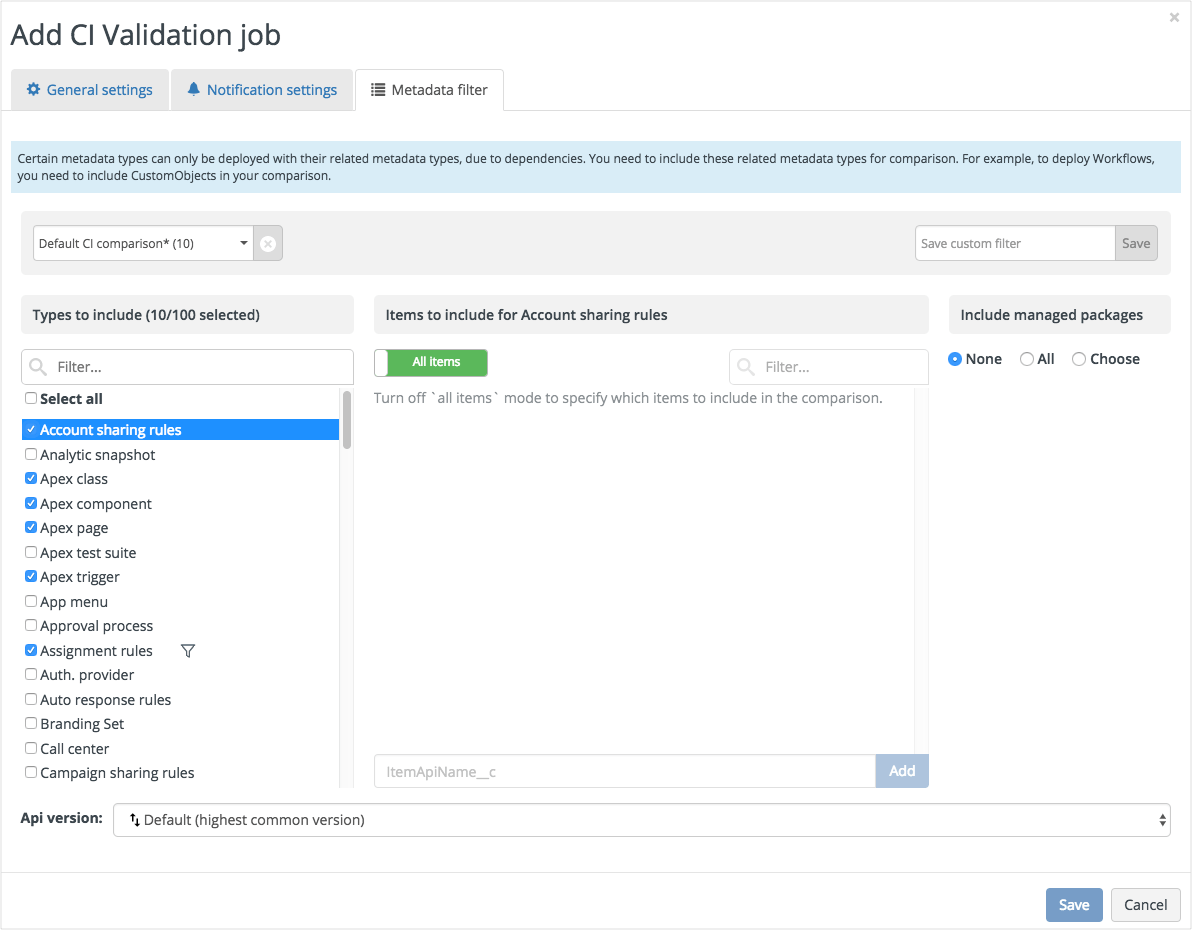
- After you’ve finished customizing your CI validation job, click
Saveand you’re done!
Setting up a webhook for a CI job from source control
If you’ve selected version control as the source of your CI validation job and specified for the job to run whenever the source branch is updated, Gearset will walk you through webhook setup after saving. For more guidance on how setting up webhooks work, take a look at our support guide for CI jobs.
Try it out for yourself
With simple configuration and granular control over your CI jobs, you can unlock all the benefits of continuous delivery with Pipelines, Gearset’s Salesforce CI/CD solution. Easily configure regular CI jobs and now run validation-only CI jobs too, to make sure every change you’re working on can be deployed successfully for a reliable release pipeline.
And to find out more about how to build an automated release pipeline for reliable deployments and powerful DevOps, download our free ebook, CI/CD for Salesforce.
If you’re interested in trying out this feature, or anything else within Gearset, start your free 30-day trial today and benefit from complete access to everything Gearset has to offer.



