Salesforce’s support for Chatter feed tracking means that your users can be notified when certain objects they follow are updated. This makes it easy to see what’s changing in those objects directly inside your Chatter feed.
Unfortunately, there are a couple of pitfalls when deploying Chatter feed tracking settings between Salesforce environments, and the most common is the error message:
The entity: {object} does not have feeds enabled
Gearset now has the ability to work around this deployment error for you, and detect it before you even try to deploy the changes.
Why Chatter feed tracking settings can cause your deployment to fail
Chatter feed tracking settings in Salesforce are turned on and off on a per-object basis. Once feed tracking is turned on for a particular object, further feed tracking settings can be set per field of that object. In this example, I’ve turned on feed tracking for a custom object Book__c and also for its Price__c field and its Record Type:
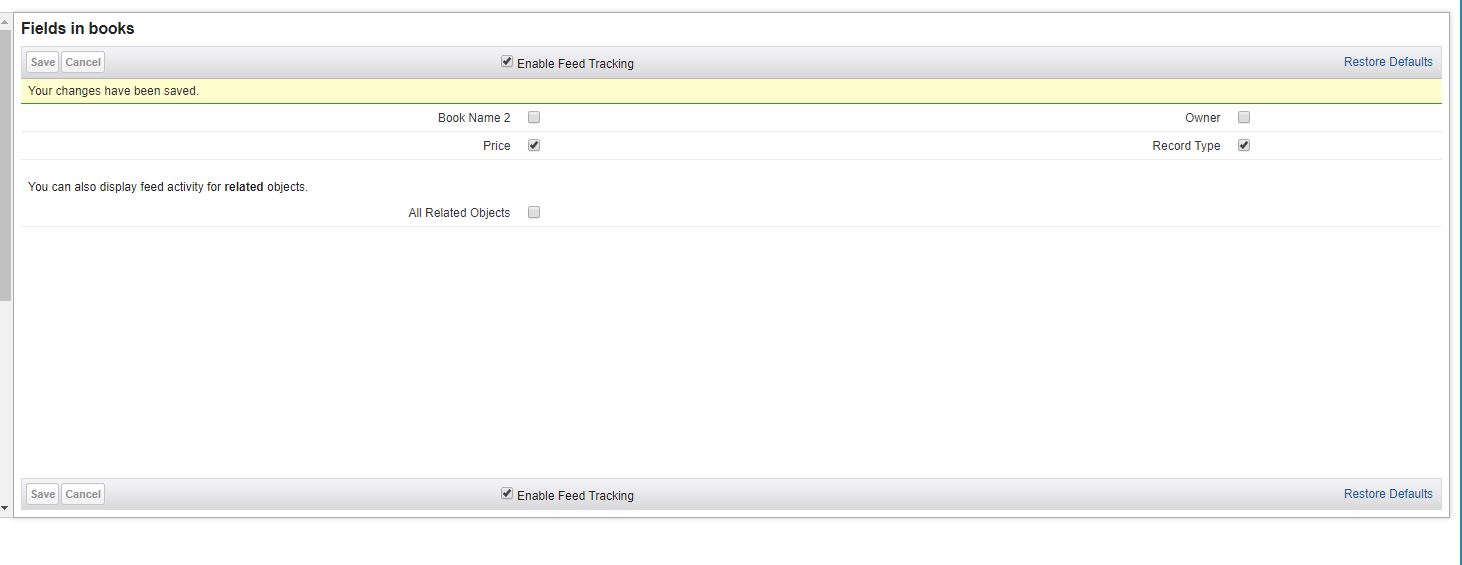
Here’s the diff inside Gearset for the custom field.

You can see that feed tracking for the Book__c object is currently turned off in the target. Unfortunately, if we try to deploy any feed tracking settings to any of Book__c’s custom fields or its record type, the deployment will fail with the error message:
The entity: Book__c does not have feeds enabled
This happens even if we’ve deployed the change to enable custom fields on Book__c in the same deployment. In order to successfully deploy the changes, we actually need to do two deployments: one to enable feeds in the parent custom object, and one to deploy the other settings.
How Gearset solves the problem for you
We’ve added in a new feature to the underlying dependency analysis engine in Gearset so that we can detect when you’re trying to make this type of change.
When this happens, Gearset will warn you and give you the option to ignore the Chatter feed tracking change on the field and record type, and continue your deployment with all other changes included, avoiding the error. If you then want to deploy the feed tracking changes for the field and record type, you can do so in the next deployment.
To see this in action, start a 30-day free trial of Gearset today, with nothing to install and no credit card required.



