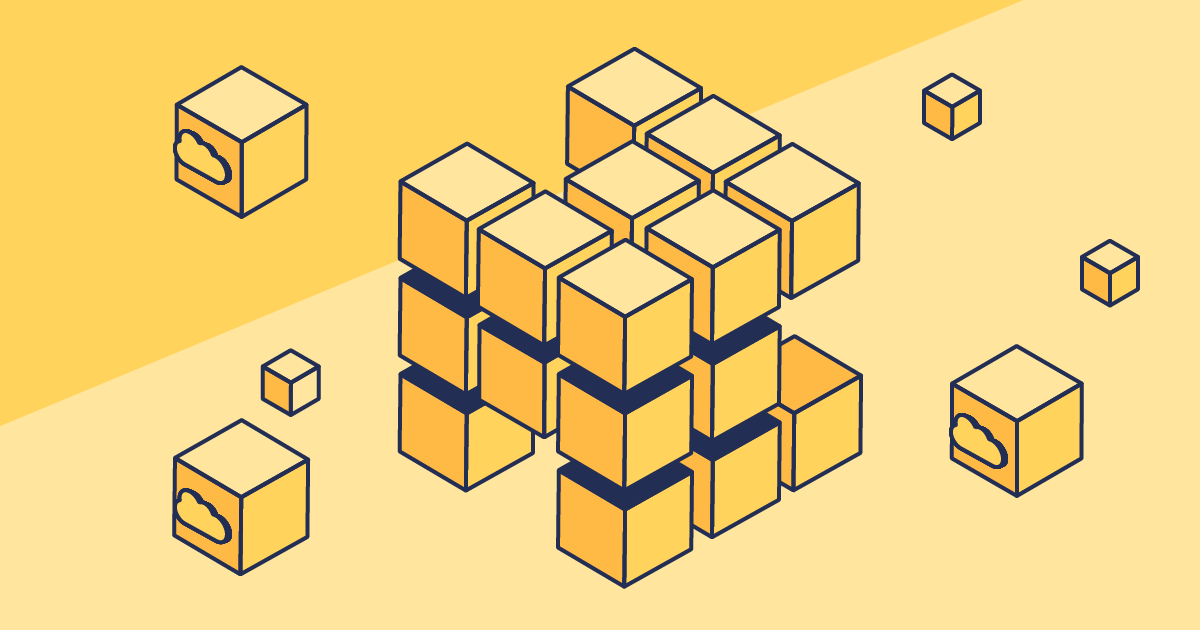Gearset’s data loader is an incredibly effective way to deploy data from one org to another, whether for sandbox seeding, debugging, or just general day-to-day feature development. That said, until recently, its ability to narrow down to a specific subset of interesting records was fairly limited.
In a recent release, we’ve made some changes to make it much easier to define the specific set of records you want to deploy. By applying logical operators, such as a multi-value OR, an is empty or an is not empty operator, you can include all the records you need in a single deployment, rather than having to do multiple deployments between the same two orgs. Similarly, you might want to use a greater than or a less than operator to include all the records created or modified before or after a particular date and time.
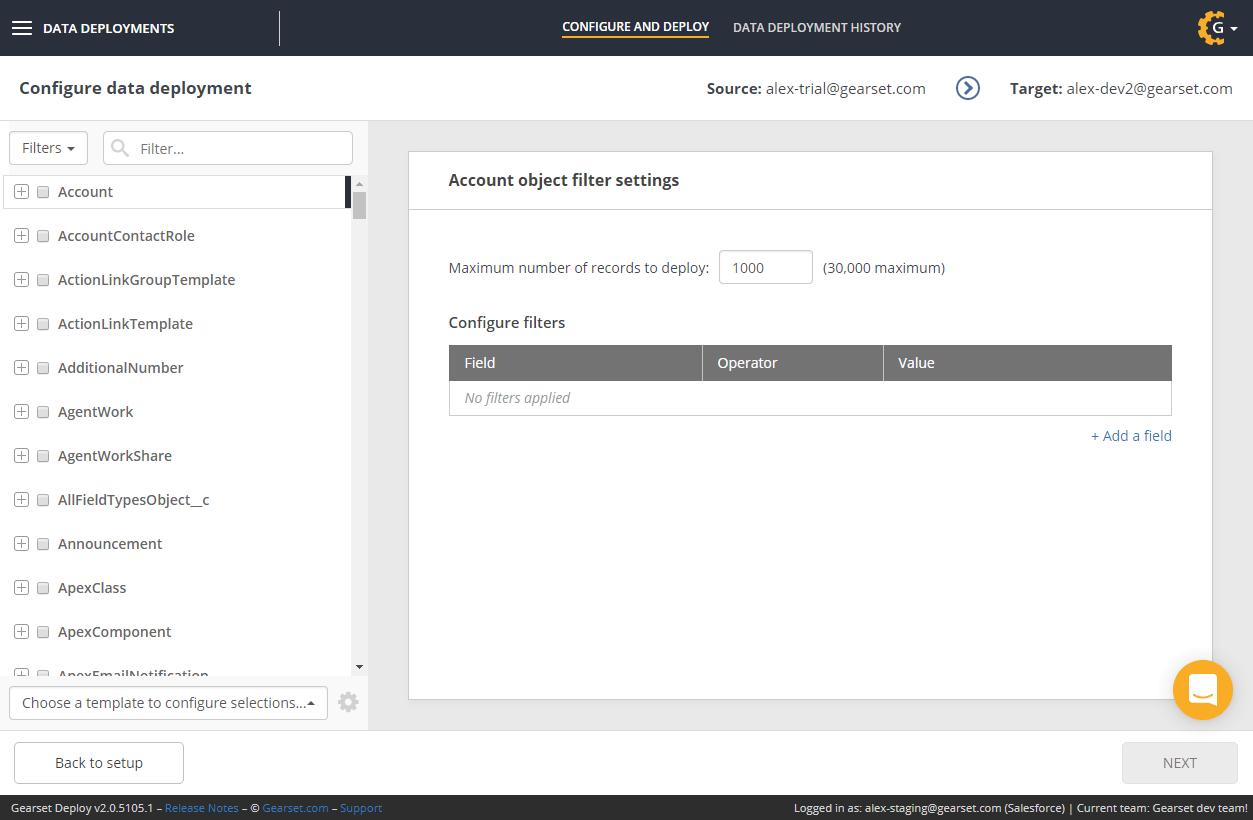
Four new features to help you configure your data deployments
We’ve added four new features to Gearset’s data deployment filters:
The “OR” operator
If you want to include records that match a particular field, e.g. if you want all Accounts from the countries Australia, Brazil and China, you can add multiple values by selecting the field and clicking Add another value. This way, you can include Accounts from Australia OR Brazil OR China.
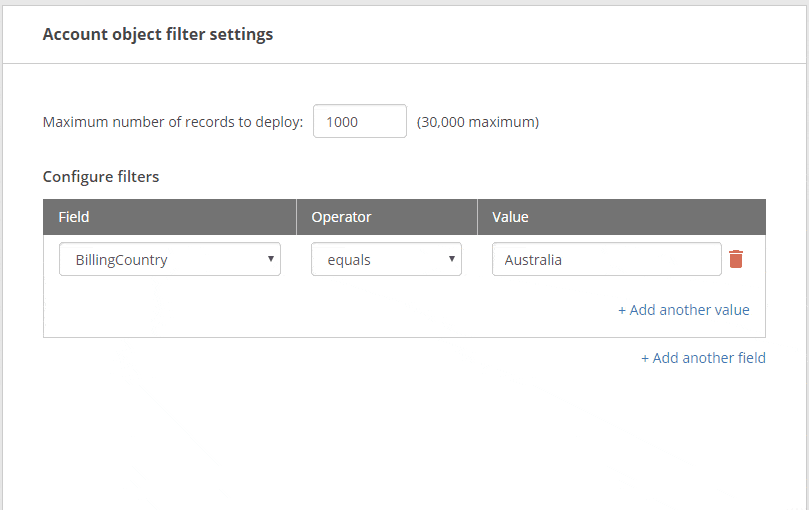
The “is empty” and “is not empty” operators
Gearset allows you to filter for Objects that have a field that is empty or is not empty. For example, FilledObject below has entries for the field AnEmail, whereas the same field has been left blank in BlankObject. Now, if you were to place a filter on AnEmail and select is empty, Gearset would deploy BlankObject, giving you all the records that lack an entry for AnEmail.
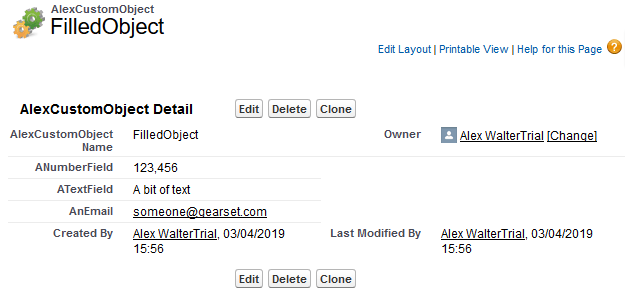
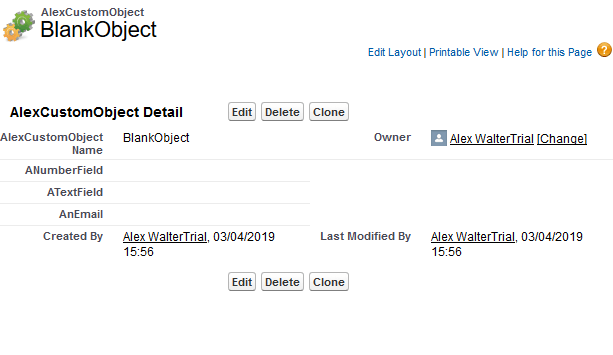
Operators applied to “DateTime”
Some commonly used DateTime items include CreatedDate and LastModifiedDate. For DateTime fields such as CreatedDate, select the date using the date picker and a time from the time picker. Here, for example, is how to chose any Accounts created after 9:30am on March 10th, 2019:
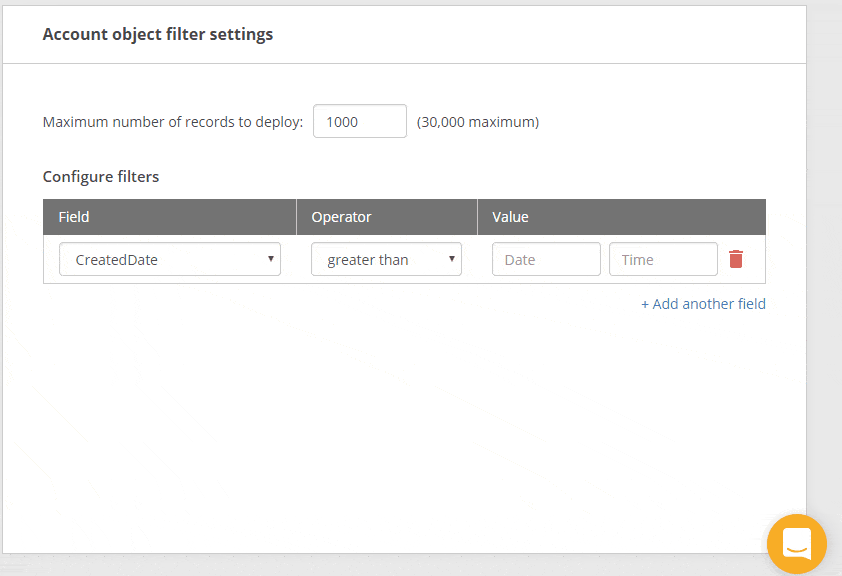
In addition to equals and does not equal a particular DateTime, you can now filter for all Objects created before or after a particular date by using the greater than or less than operator. Gearset uses the timezone you’ve selected in the Notification Settings of the My Account page - you should check this matches your timezone in your Salesforce org to make sure your filter configuration specifies the records you’d like to deploy.
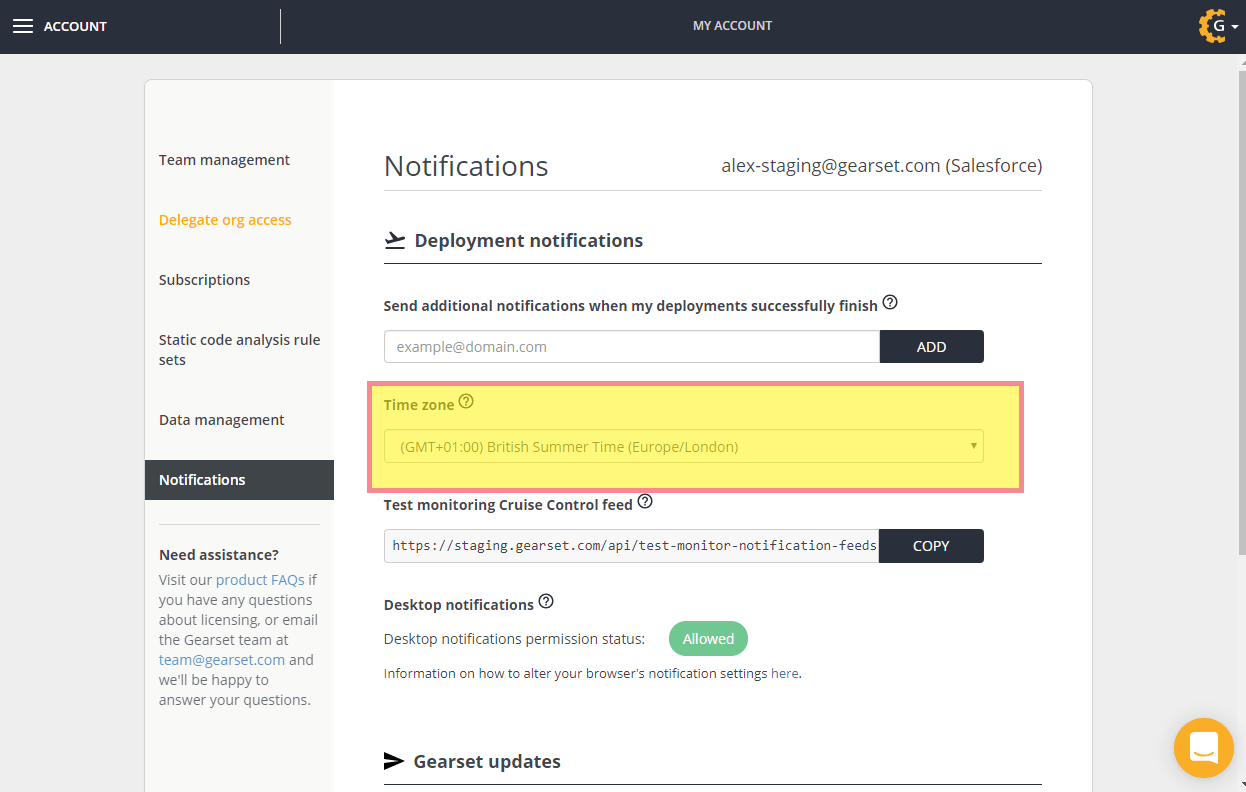
Validation of filter values
Along with these new filters, we’ve added some validation to make sure that the filters are properly defined with values that make sense. This makes it easier than ever to define useful filters, and to make sure you’re deploying exactly the records you want to deploy.
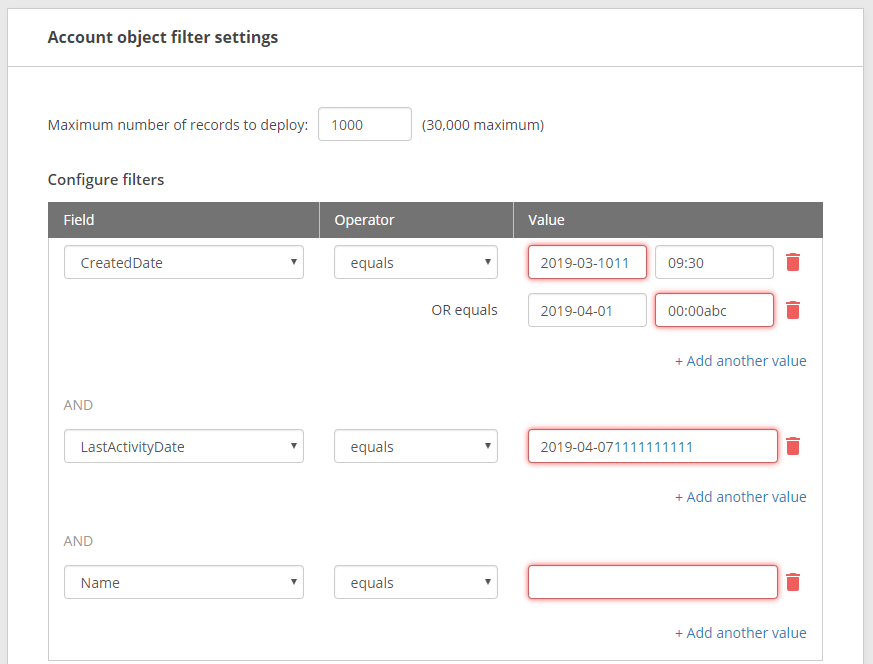
Gearset checks and alerts you to any invalid values before you run a deployment, such as an incorrect date format. These checks prevent deployments failing without you knowing the reason why.
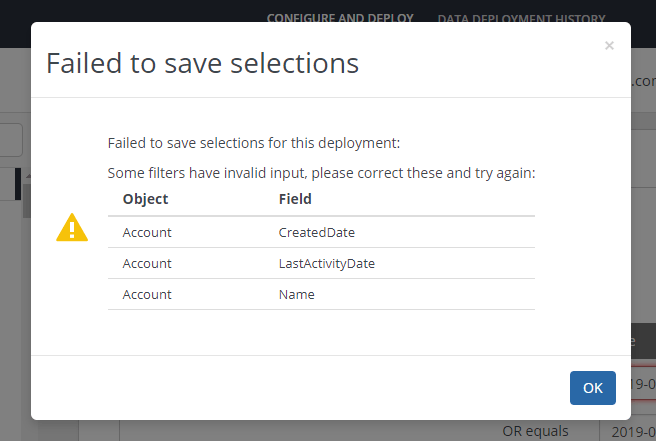
Easy and precise data deployments
Want to deploy data to your Salesforce orgs with precision? Start a free 30-day trial of Gearset’s sandbox seeding solution now, with nothing to install in your orgs.