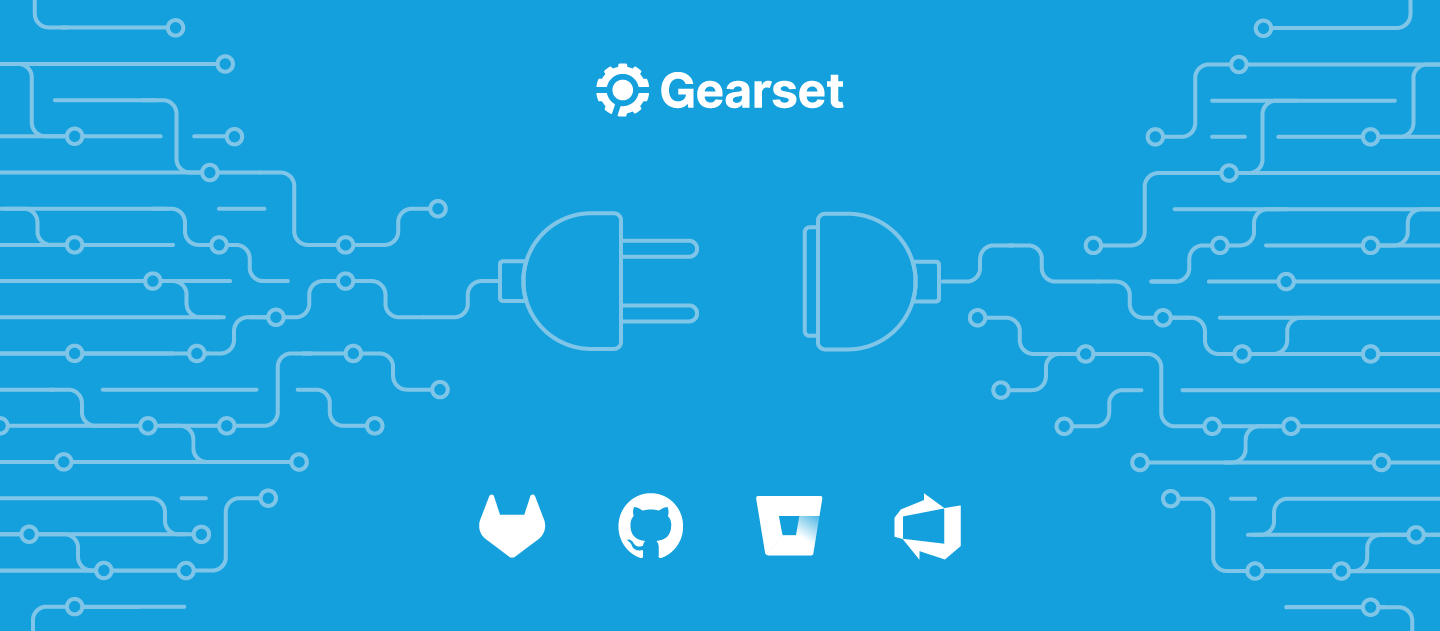According to the State of Salesforce DevOps 2024 report, 86% of Salesforce teams had adopted source control or were planning to in 2024, meaning many elite teams are waking up to the benefits of Git-based development. Once you’ve chosen the right Git hosting provider for your Salesforce team, you can start looking to adopt Git-driven workflow. You also need a DevOps solution that integrates with your chosen tech stack, so you don’t need to reinvent your existing process and start from scratch.
Work with your existing tech stack — not against it
The leading Git hosting providers, like GitHub, Bitbucket from Atlassian, GitLab, and Azure DevOps from Microsoft, offer the same core functionality. Although similar, it’s not a case of one-size-fits-all — there are differences that can make a certain version control system a better fit for your team’s unique needs. When starting the process of finding the most suitable provider for your team, you should carefully consider security requirements, UI preferences, CI/CD plans, and the way your team manages work. Once you have thought about these points, you’ll need to find a DevOps platform that supports your existing tech stack.
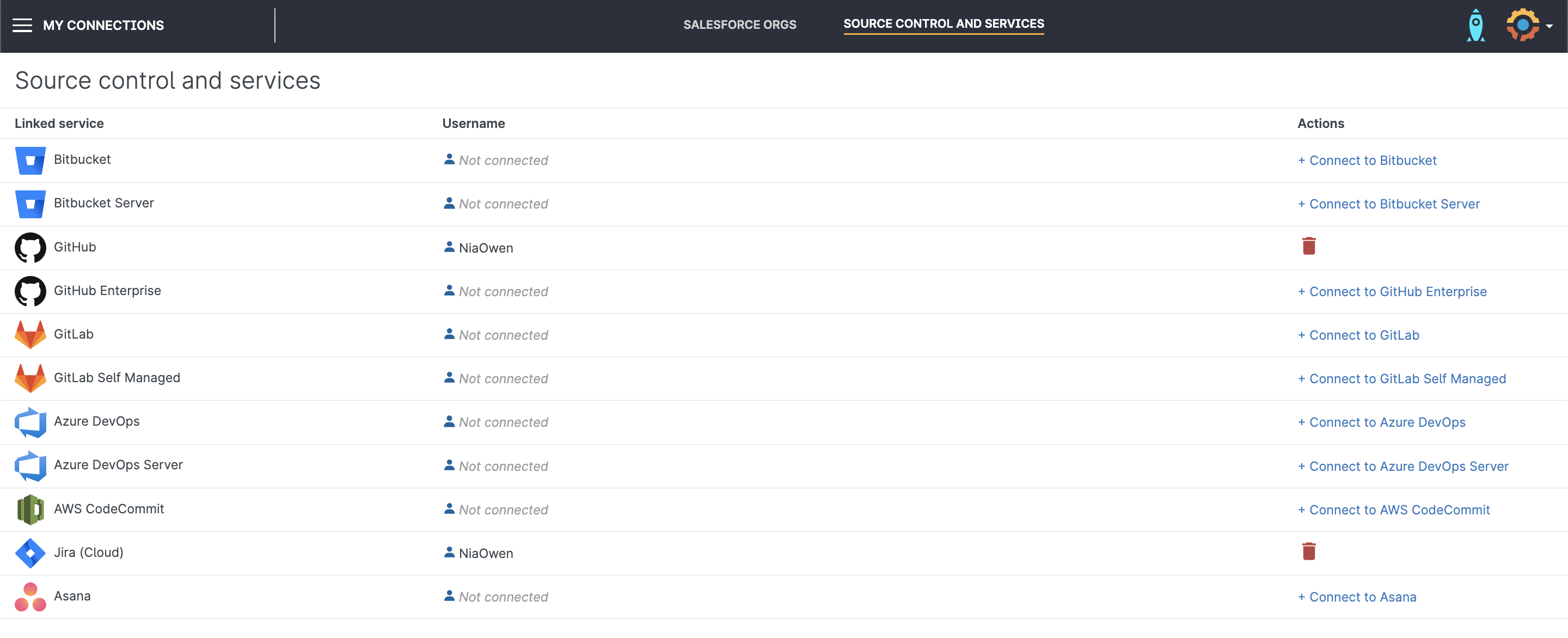
Keep using your preferred version control provider
Gearset integrates with all of the Git hosting providers already mentioned (and more!), so you can continue to use the one you already have.
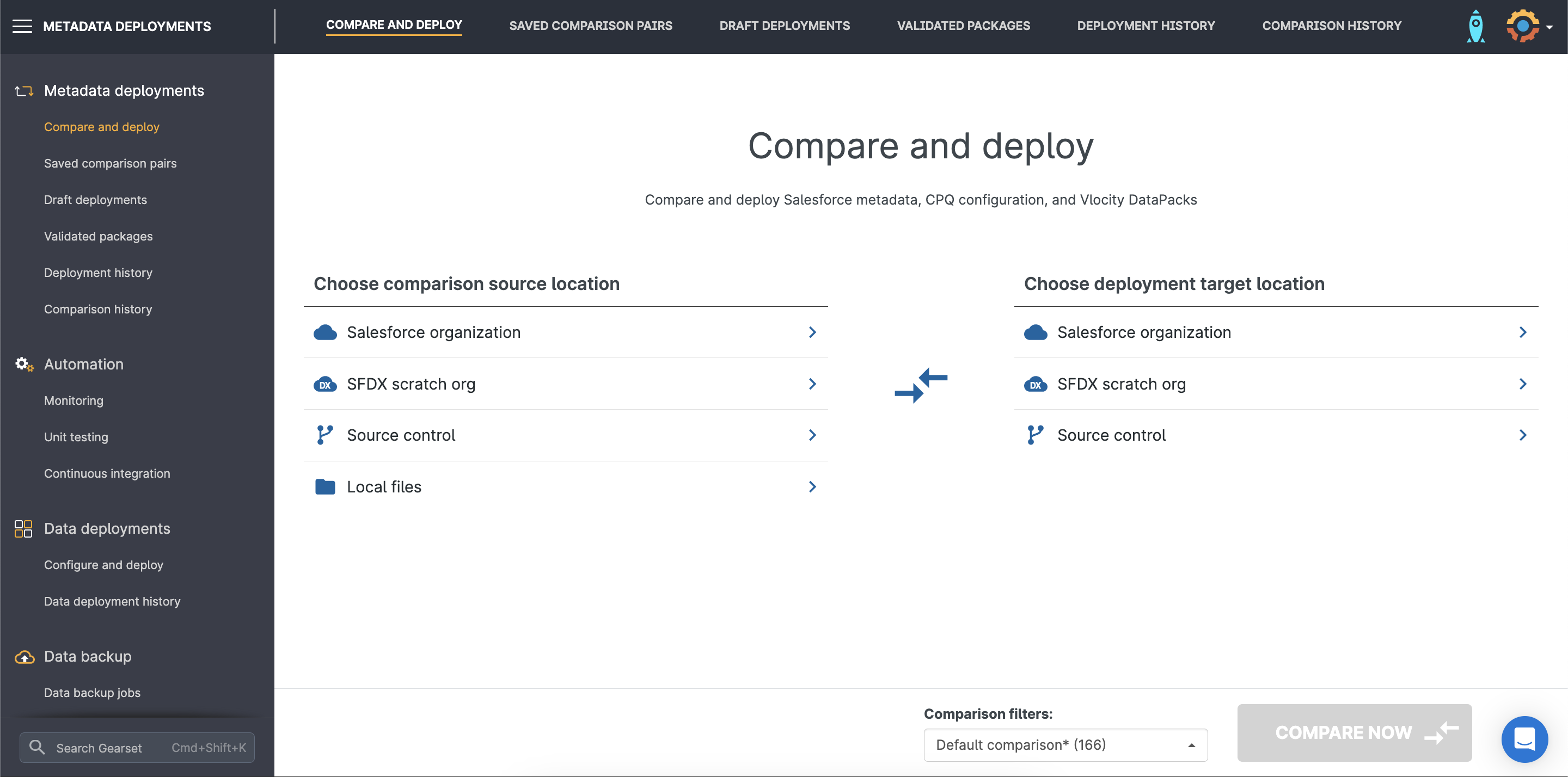
You can easily commit your changes to any Git-based source control system, and then deploy from Git to Salesforce, all from within Gearset’s user-friendly interface. This includes managing your entire CI/CD process in Pipelines, our Salesforce CI/CD solution, which is tightly integrated with your chosen provider and lets you track every change through your release pipeline — whether the pull request was opened in Gearset or not.
Support your ticket-driven workflows
If you’re working with ticketing systems, don’t worry, Gearset supports these too! Using Gearset, you can integrate your issue tracking or project management software with support for Jira, Asana and Azure DevOps, alongside other team collaboration and notification tools like MS Teams, Slack and Salesforce Chatter.
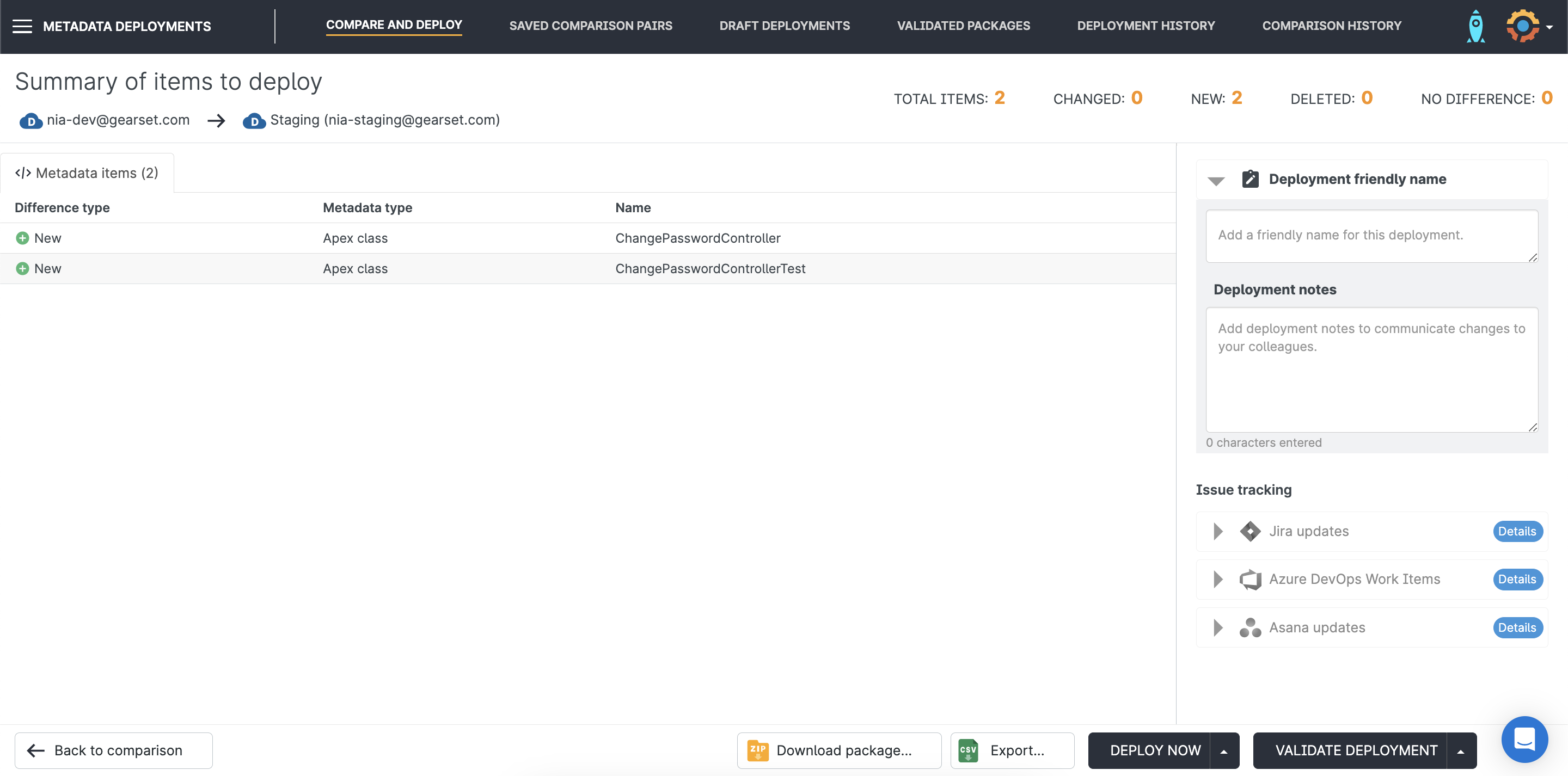
For Jira integration, Gearset automatically posts updates to Jira tickets when you run validations and deployments. This allows you to track the status of your user stories and support tickets more quickly so you can efficiently make necessary changes — speeding up your release cycles.
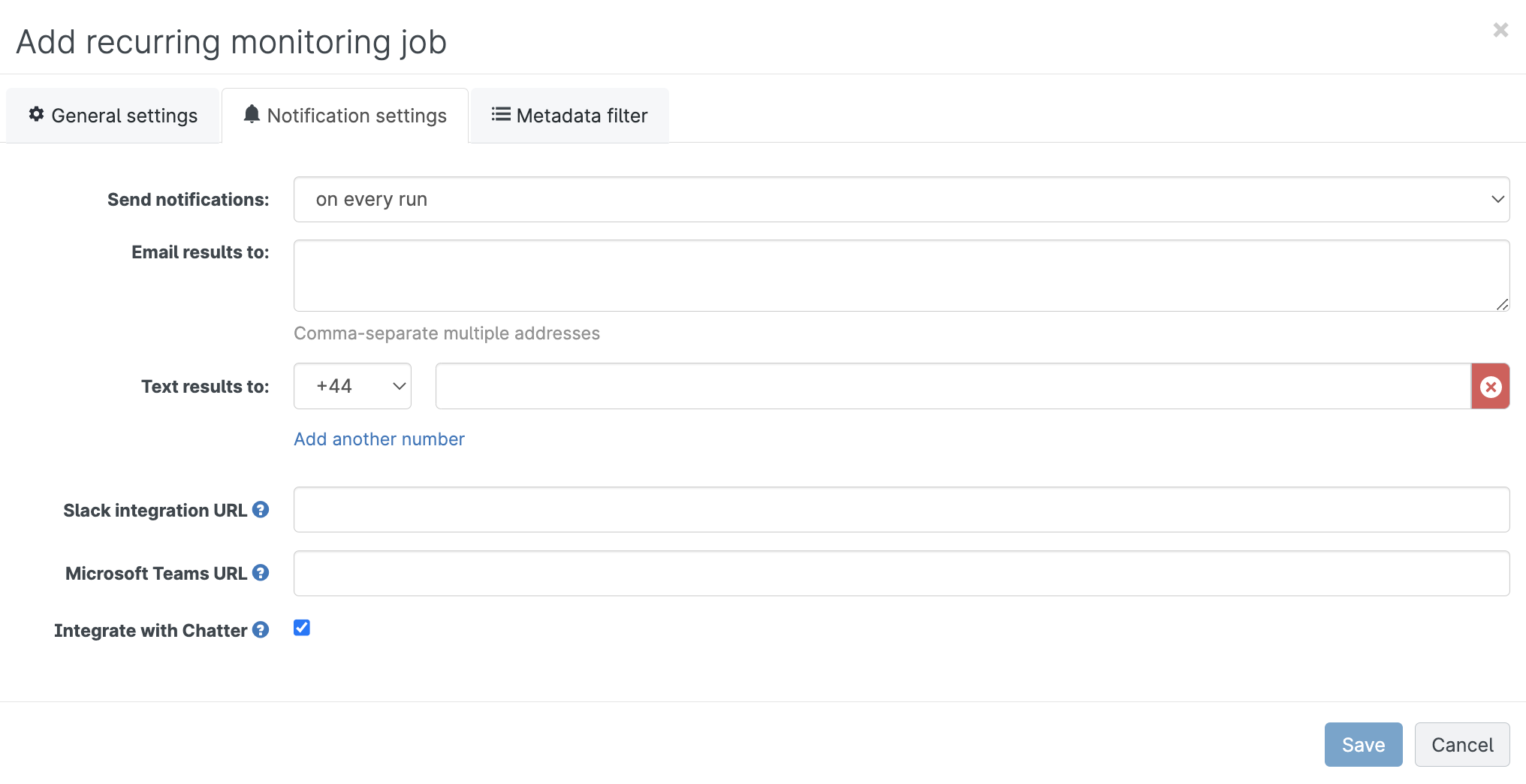
Don’t compromise on collaboration
The ability to collaborate can make or break a team’s adoption of DevOps. Empowering teams is fundamental to DevOps best practices, so ensuring collaboration is supported is as key as finding the right tools and the integrations they offer. Disrupting your team’s workflow by having to reinstate and reintegrate an alternative provider, especially if it doesn’t support your current tech stack or processes, can dampen morale, productivity and potentially ROI, too.
Switching from a provider with a user interface or process that your team is already comfortable with could further disrupt workflow and team happiness. In the long run, this will impact productivity and stall vital changes reaching the end user. Ease of use should not be overlooked and is subjective according to every unique team, so continuing to support that when implementing a Git-driven workflow is important.
Keep your orgs protected
Going through the lengthy security reviews and contract negotiations necessary to onboard new software, particularly if your team works in highly regulated industries such as financial services or healthcare, is no mean feat. It would make the most sense, then, to opt for a DevOps platform that works with the Git hosting provider you’re already using and is approved by the business — so you can not only stay up and running, with no downtime or further onboarding processes necessary.
Choosing a platform that already integrates with your provider also means no transition or further security reviews are required. This will save precious time and energy so your team can keep focusing on business objectives and building features that add value to users.
Easy integrations are just a click away
Integrations can transform your release pipeline and make your life easier — if they’re done right. Gearset offers the most flexible approach for your team: not only will you have the complete command center at your fingertips, but you can navigate around one platform that integrates seamlessly with your existing tech stack — all while making the most of Gearset’s complete DevOps solution.
Book a consultation with one of our Salesforce experts to learn how you can integrate your full stack in one release process. And start a 30-day free trial today with nothing to install in your orgs and instant access to all features to see how easy it can be.