Data integrations are powerful tools that can speed up very time-consuming processes and allow you to migrate or sync your data between multiple environments. But if you’re familiar with the benefits of running Salesforce integrations, you might also be familiar with their flaws. Even the smallest issue or entry error can run amok with your data sets and corrupt thousands of records.
When integrations go wrong
Integrations are a brilliant tool to have in your back pocket, most often used to add or change Production data. But powerful tools can cause extraordinary damage, and using integrations always comes with that risk. For instance, if an integration isn’t configured correctly, thousands of records will be changed in a way that wasn’t expected, causing havoc in your org. That corrupted data might be immediately obvious or, worse still, lie undetected for a long time.
If you’re lucky and notice straight away that data has been corrupted, you might think that running another ETL (extract, transform and load) process will fix your initial problem and revert your data back to the original state. But by doing this you might easily tangle yourself up in more errors and potentially lose even more data. It’s a bad idea to try fixing something using the same tool or process that broke it in the first place.
You don’t have to look far to find stories about these sorts of errors. One user tried to add 2,500 records of the record type XYZ to their org. They forgot to set the record type so they all defaulted to record type ABC. While trying to fix the first mistake, the user panicked and deleted all the ABC records. As a result, 100,000 records of the record type ABC were deleted from the org, not just the 2,500 added in the first run. Sadly, this mistake wasn’t noticed straight away and took until the following day to be spotted.
Stop flying blind: How Truckstop brought clarity to a complex org
Data corruption is surprisingly common
Human error is the leading cause of failed integrations, so it’s not a question of if your Salesforce integrations will go wrong, but when.
Mulesoft is trusted by enterprises to integrate, migrate, and sync data sets between platforms, and of course it’s owned by Salesforce. But even using a tool as trusted and established as Mulesoft comes with the same risks associated with any integration. We know this because Mulesoft provides its own documentation on how to stop processes that are going wrong, so if it happens with Mulesoft, it’s going to happen with any integration tool you use.
Companies need to recognize integrations as one of the more common risks to their data. To get a sense of just how easily and often data is lost due to integrations and user error, take a look at the dozens of entries in Elements.cloud’s Org Confessions on the subject. Here’s just one example that shows how a successful and seemingly sensible integration job can have unintended consequences:
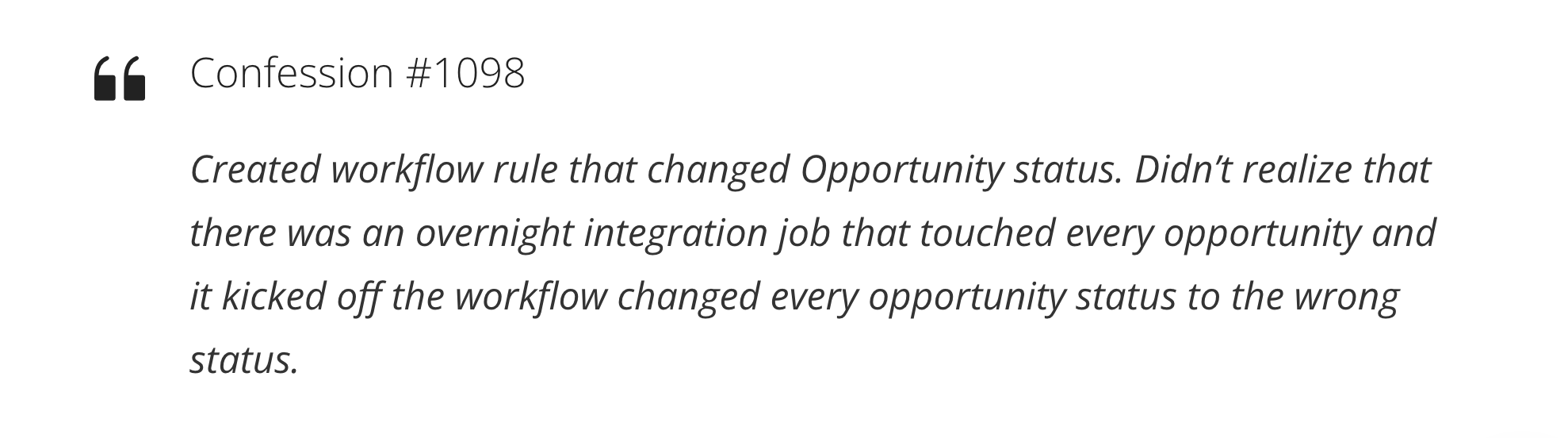
Secure your data with backup
How can you make the most of Salesforce integrations, but have full confidence that your data will remain secure? You need a data backup solution with powerful restore tooling.
If you and your team are using integrations to migrate your data into your Salesforce environments then you leave yourself open to an even bigger chance of losing data and needing to restore part or all of your Salesforce org. If you don’t have your records backed up, you’ll face a lot of downtime at best. A worst-case scenario could mean losing customer trust and potentially an end to your business.
When did you last back up your Salesforce orgs? If the answer’s ‘never’, why? What data sets in your org do your integrations affect, directly or indirectly? What’s the cost to your business of that data being lost or corrupted? Would it cripple your Sales team? For how long?
These are really important questions that you should think about sooner rather than later. You might feel that your data is safe and secure ‘in the cloud’, but unless you have a backup solution taking a backup every day then your data is vulnerable. One study found that 93% of companies without disaster recovery tools and processes were out of business within a year of suffering a major data loss incident.
A surprising number of companies aren’t backing up their Salesforce data at all. They typically have a false sense of security, assuming that Salesforce has their backup needs covered. But Salesforce itself encourages teams to have a backup solution that backs up both data and the metadata that holds that data.
Teams using Data Export or other backup tools that offer no help in storing or restoring data usually haven’t tried testing their restore process!
Why do you need Gearset?
Gearset’s Data Backup is the most comprehensive backup solution for Salesforce. Gearset will back up your data and metadata automatically every day, or even more frequently if needed. Whenever data has been lost or corrupted, you can easily restore your orgs in a matter of clicks.
It’s critically important that you’re able to identify data loss or corruption immediately. Gearset lets you customize smart alerts that will warn you when certain data sets see an unusual number of changes or deletions. Smart alerts make sure you’re right on hand to catch any errors and spot an integration that has gone wrong very quickly.
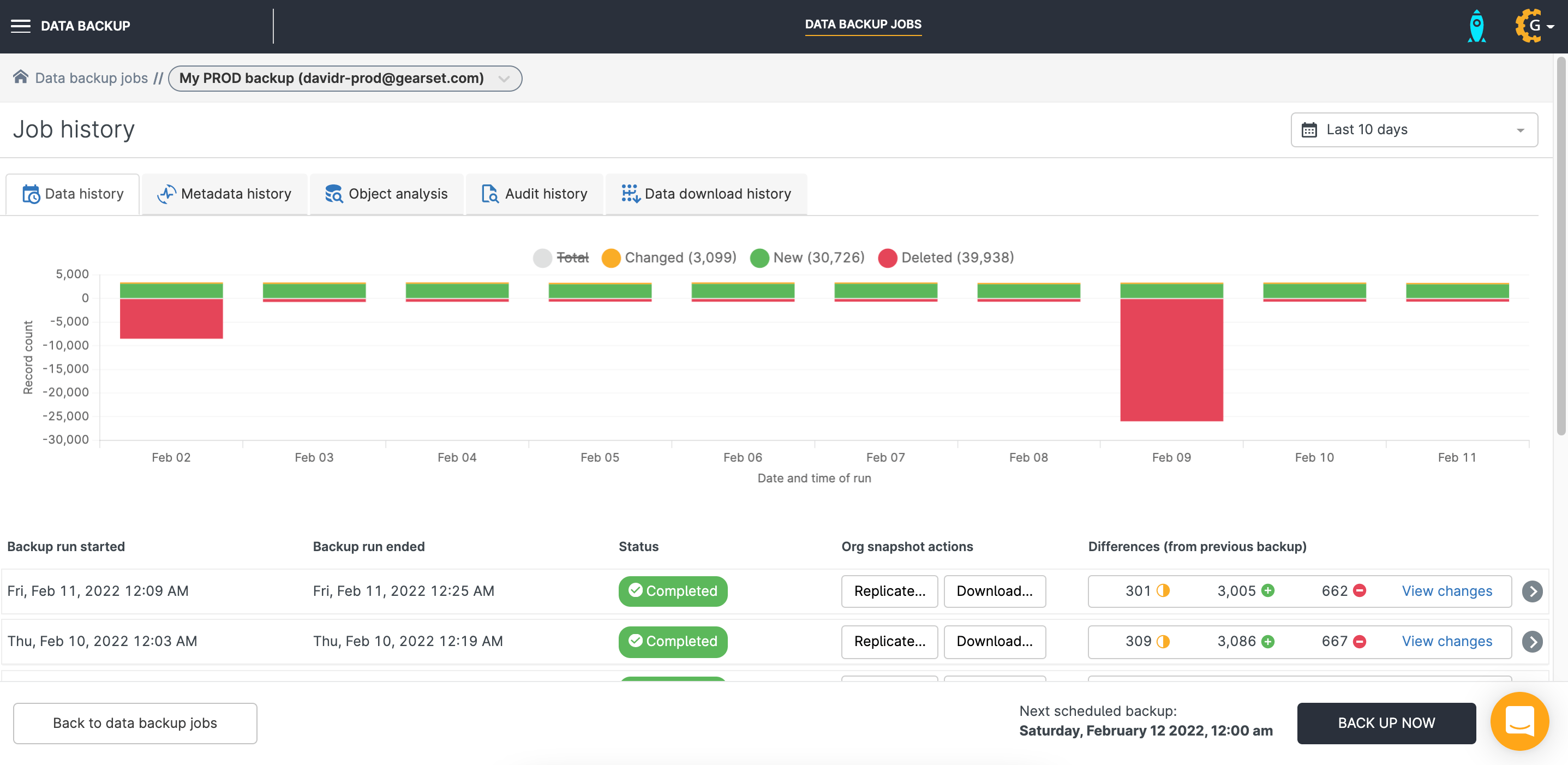
Restoring countless Salesforce records with complex relationships between them is an almost impossible task to tackle manually. Gearset handles all of the complexity for you, using its intelligent deployment engines for Salesforce data and metadata.
And we understand just how important your data is to you. Here at Gearset, trust is at the heart of all we do, so we spend a lot of time making sure that we follow the best practices to make sure your data is in the safest hands possible.
Survive any data disaster
Integration disasters prove the real risk of data loss on the Salesforce platform. Learn why you need to protect your Salesforce orgs and how you can begin your backup journey with the free Backups for Salesforce ebook.
And when you’re ready to secure your orgs, check out Gearset’s Salesforce backup solution and speak to one of our DevOps experts for tailored expert advice.



