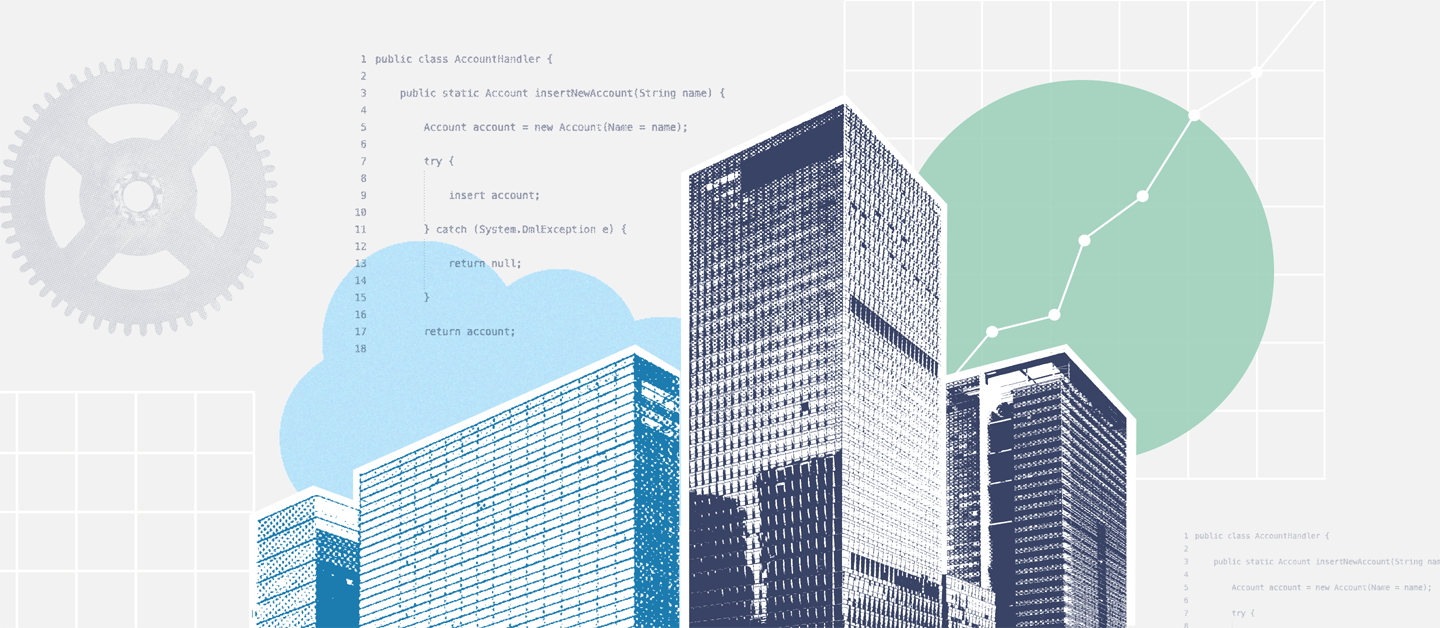As companies expand, specialize, or acquire, their business processes can become too complex, or large, to be contained within a single Salesforce org.
Separating these business processes out into more than one production org can be the most efficient and manageable way to handle the scaling of the company. Whether it’s the number of fields or record types reaching limits, Flows or other automation processes becoming too complex, or even legal requirements around data compliance — it can be a big decision to move to a multi-org strategy.
In this post, we’ll look at use cases for multiple production orgs and the challenges that should be thought about, as well as how Gearset can help.
Single org or multiple orgs?
There are pros and cons for both a single org or a multiple-org Salesforce strategy.
A single Salesforce production org is great for standardization across the whole business. It gives viability to all business units, can be easy to scale, and encourages collaboration. But a single org can get difficult to manage as it grows, as the sheer volume of code and customizations slows down performance.
On the other hand, multiple production orgs can be great for big companies looking to customize each business unit and avoid hitting any org limits. Integrations can become an issue and it’s hard to pin down one process, and gain visibility into all orgs. If your multi-org strategy involves regional compliance requirements, such as operating in China, it may be necessary to migrate specific orgs to Salesforce on Alibaba Cloud.
Let’s dig into multiple production orgs in a bit more detail.
The benefits of multiple production orgs
Using multiple production orgs can have a range of benefits for larger companies, such as reducing the complexity of your orgs and keeping your business operations flowing, even if one of the orgs was taken down unexpectedly. There can be other reasons that enterprises have multiple orgs, like collecting them by going through multiple mergers and acquisitions.
Business unit autonomy
The free-reign to customize each process exactly to the department’s needs is a big advantage to enterprises looking to scale. This flexibility allows the department to respond quickly, saving time seeking the green light from management for every decision.
Security and compliance
Multi-org Salesforce architecture allows large enterprises to safeguard existing environments. By creating a whole new environment each time the company expands a process or product line, the existing orgs remain untouched and the data is kept isolated to each instance. Industry regulators can also require you to have certain security settings and access controls for different orgs, keeping them safe and compliant.
Reduced chances of hitting org limits
Salesforce provides different org limits based on the edition of Salesforce org you’re using. These limits — like data storage limits, API request limits and Governor limits — can halt operations and slow the business down if they’re reached unexpectedly. With multiple production orgs, you don’t need to worry about stalling operations if one hits its limit.
Improved performance
Spreading the volume of data across multiple production orgs can reduce performance bottlenecks, time to deploy, and get changes into the hands of the end users much quicker. Teams also see improved performance, as the likelihood of reaching limits is a lot lower which keeps processes running smoothly. And if an issue is found in one production org, the others can carry on unaffected.
Increased customization
You can customize Salesforce to your exact requirements with dedicated production orgs for different departments. Tailoring the platform to your business unit can avoid clogging up the org with customizations that could affect others.
Multiple orgs and their challenges
If you’re thinking of using multiple production orgs, there are some key challenges that you’ll need to think through.
Complex processes
It can get confusing when you start sharing metadata across live orgs. Things can get out of sync pretty quickly — having more orgs means more release windows, which is tricky to manage. For example, will the team update all production orgs at the same time? If there’s a corporate release schedule then that’s likely the case, but this can become tricky where teams are working independently.
Security and compliance
Multiple production orgs can support your compliance by locking down each instance, but they can also pose a security challenge. With more production environments, comes more data and metadata — and more chances for security to be compromised. Daily backups will help secure each production org, allowing for quick recovery in a worst case scenario. Data also needs to be carefully handled to avoid any data replication. Businesses must design and implement an effective data governance framework for data compliance and security.
Increased costs
With more production environments come more costs — you might need to ask yourself if the value will outweigh the overall spend. Not only are the orgs expensive — with customizations and sandbox add-ons they can run up into the $1000s — but the additional costs of hiring more admins, training and support needs to be well budgeted for.
Increased maintenance
If you go down the route of separate production orgs, this inevitably increases the amount of work for the admins for user setup and maintenance. Depending on how complex or how big each org becomes, you could be looking at hiring a team of admins to keep on top of each production environment. This means duplicating some admin functions.
Danger of silos
Different production orgs for separate business units increases the potential for a breakdown in communication. Silos can form and one team might not be aware that another has already created functionality to solve a particular issue. This can cause havoc for the leaders who are overseeing the whole company strategy and trying to standardize certain processes.
Confusing integrations
A business’ Salesforce org doesn’t typically stand alone and is usually propped up by a whole host of integrations sending and receiving data from other systems. In a single-org business, this is often a safe end-to-end pipeline. When moving into a model with multiple Salesforce orgs — and assuming that there’s also a need to split apart at least some of the data — integrating multiple orgs with your existing tech stack is increasingly fragile and difficult to maintain. Make sure you set out an integration strategy that’s clearly defined and followed carefully.
Difficult to revert back to a single org
Maintaining multiple orgs might not be the right choice for every company, so there could be a time where you decide to consolidate down back to one. Whether it’s a cost or a time saving decision, merging two production orgs together is a long and complex process that takes a lot of preparation.
Using a master org
Managing multiple production orgs can be painful. Time is precious and you can’t waste it logging in to every instance multiple times a day. So, if you’re managing many different production orgs, then chances are you’re not the person who is in the org day to day.
What can you do differently as your company starts to scale and how can you keep visibility across all your live environments?
A master org, or reporting org, is a single Salesforce instance that’s connected to all your other orgs. This “org of orgs” acts as a dashboard to check the health of all your connected orgs. This can highlight risk and allow you to answer questions: How many users are there per org? How many of these users have admin rights? Who’s using what object and how many processes are happening at this moment? These master orgs can also include a kill switch to deactivate a user from all orgs across the company, so you don’t have to log in to each individually to remove a user.
These master orgs can be used for security and auditing as well as keeping an eye on what customizations are happening across all your orgs — so they don’t come back to bite you later on.
Look after multiple production orgs with Gearset
Managing multiple Salesforce instances and their release pipelines requires a high level of visibility. Gearset’s Pipelines gives a birds eye view of all your workflows and complete tracking.
Large companies can have one pipeline per production org (with a separate repo for each), giving you the option to click into whichever one you want. Teams can quickly see where changes need to be pushed up or down the pipeline, and know at a glance how much work is in flight or where conflicts could happen. As a team lead, this insight into each pipeline at a glance is invaluable for the running of multiple production orgs.
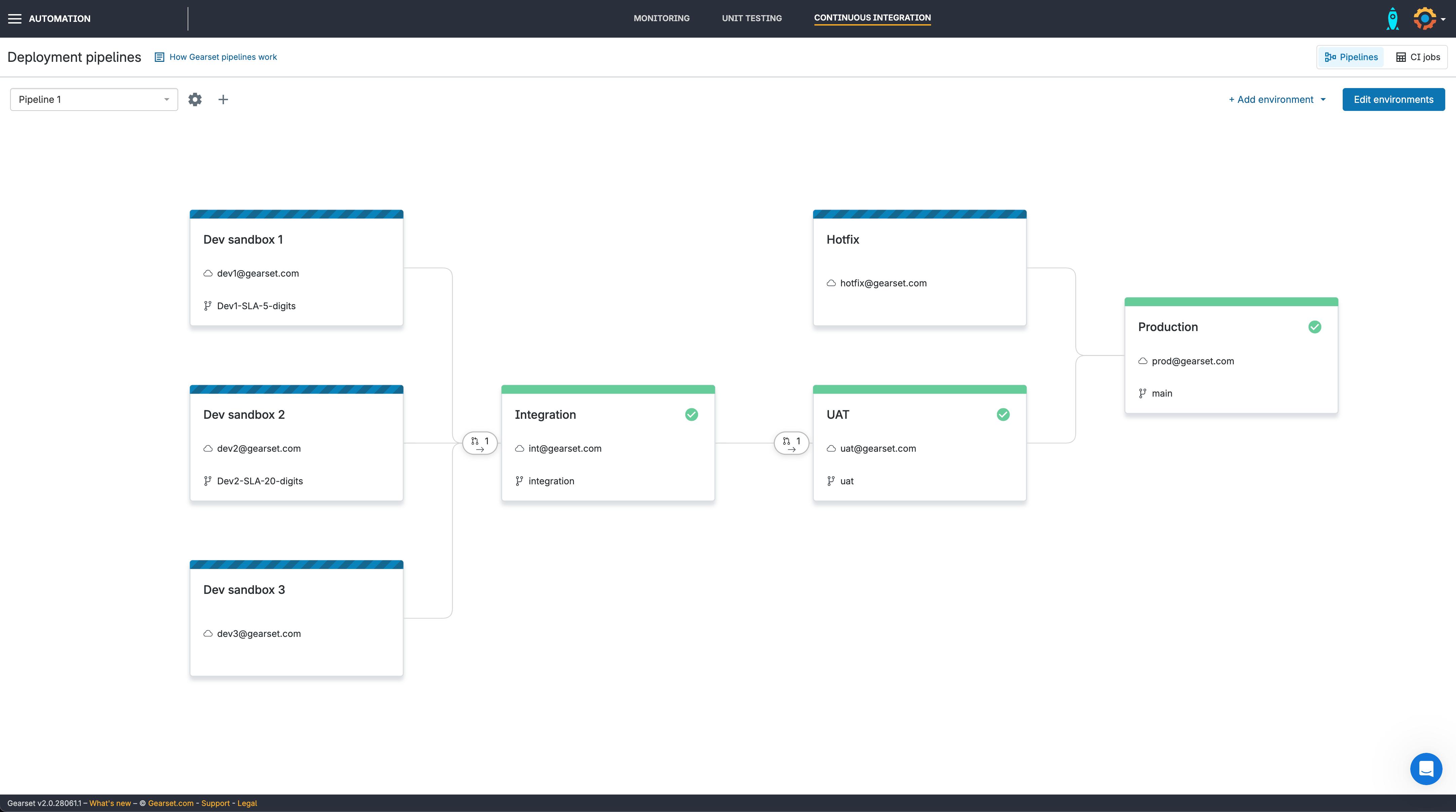
Team sharing enables you to assign permissions on each pipeline, at different stages, to the users who need to interact with it the most. This allows you to keep track of who has access clearly and easily.
The in-app merging feature makes merge conflicts less likely and also validates each deployment to make it successful.
You’ll want to consider metadata that is shared between all orgs — you don’t want to duplicate that in each repo, so you might then have a further “common metadata” repo and pipeline that deploys all the shared metadata into all of your prod orgs simultaneously. Deploying these shared changes to multiple production orgs can quickly become complex, but Gearset’s layered modules helps you structure and streamline this process, significantly simplifying deployments.
Collaboration across the whole team is enhanced whether you are working in Gearset or a version control system. The status of your pipelines automatically updates to reflect the current state of your orgs, allowing your team to work together seamlessly in whichever UI they prefer. JIRA tickets are also automatically updated when a work item gets into each successive environment in your pipeline.
Time to multiply?
Multiple Salesforce orgs might not be a choice. A merger or acquisition can force this upon the company, leaving you to figure out the best way forward. But if you’re thinking of switching up your Salesforce org strategy for the company, there should be a few considerations asked: What are the business needs right now? Will the value outweigh the costs involved? Which data model processes need to be implemented to migrate data?
With careful planning, a multi-org strategy could take your business to the next level. This post only touches on the surface of what Pipelines, Gearset’s Salesforce CI/CD solution, can do for companies with more than one prod org. To find out more, find a time to chat to one of our experts or start a free trial of Gearset to see how a birds eye view of your orgs can speed up your whole process.
If you’re not quite there yet, but want to know how you can implement CI/CD into a large team, watch our helpful webinar Succeeding at scale: How large teams can implement CI/CD and move faster.