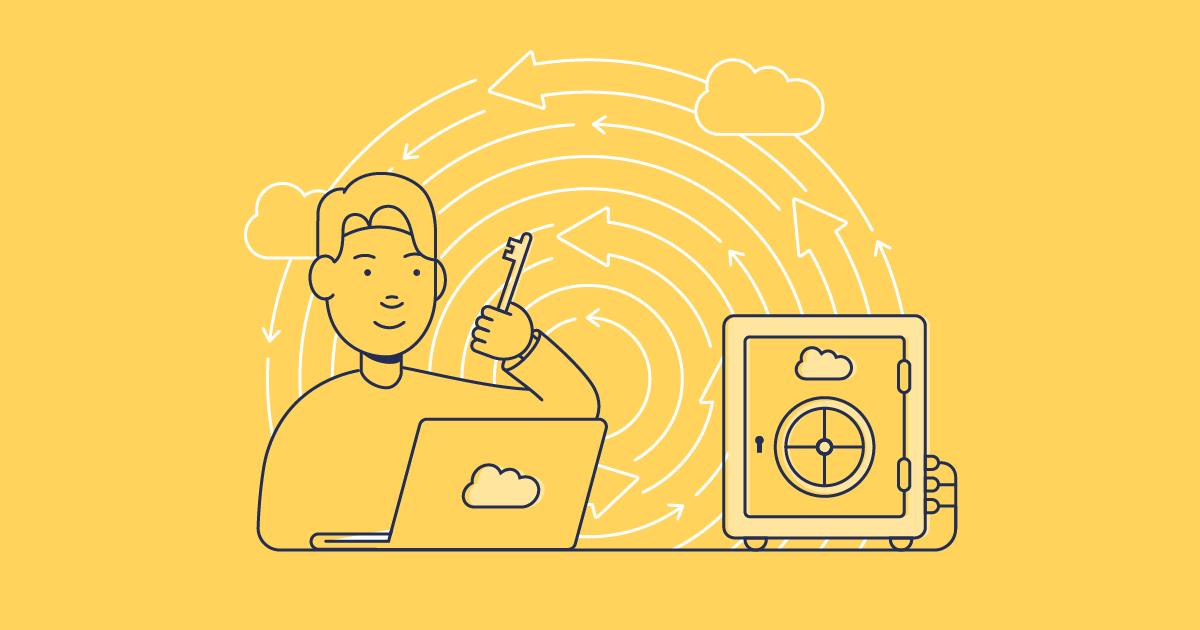Data is the lifeblood of a business — so when Salesforce orgs become overloaded with data and it’s starting to affect performance, then it’s time to think about archiving. Companies decide to archive their Salesforce data for a number of reasons. They could be having performance issues, hitting storage limits, needing to comply with strict regulations — or wanting to avoid hefty storage costs.
Creating a data archiving strategy means teams are on the same page when it comes to proper data storage management and retrieval of archived data. In this post we’ll look at what you should consider when implementing a data archiving strategy.
Is data archiving the same as backing up?
Data archiving and data backups are both very important parts of your business’ overall data lifecycle — but they’re very different from each other.
Salesforce backups are there to rescue you from an unexpected data loss situation — like a malicious attack or a failed integration. Backups are a snapshot of your org at an exact point in time that you can use to completely restore your org’s data or metadata. Taking frequent backups means you minimize the amount of irretrievable data if you ever need to restore.
Alternatively, archiving removes data from your org that isn’t needed anymore. Instead of deleting it completely, moving it into a safe archive means it can be easily retrieved if you decide that you want to restore it at a later date.
How to create a data archiving strategy
Creating a data archiving strategy, and writing it up as a policy, ensures that everyone in the team is aware of the correct way to archive and monitor data, as well as retrieve the data should they need to. Having an archiving strategy might also be a wider business requirement to correctly carry out data lifecycle management practices across the business.
If you’re unsure where to start with yours, we’ve put together some of the considerations and archiving best practices that you should take into account when creating your strategy.
Audit and categorize your data
Data tiering assesses the importance of data — including how frequently it’s accessed. Auditing your data and classifying it into different tiers allows you to easily identify what data isn’t in use and so can be archived to free up storage space and improve performance. For example, your Salesforce data could be tiered into:
- Hot data: Operational and mission-critical data that’s accessed often (e.g active customer accounts and open opportunities)
- Warm data: Historical data that isn’t accessed regularly (e.g. old cases and prospects)
- Cold data: Historical data that a business is required to keep for regulatory compliance (e.g. closed accounts and opportunities)
By categorizing your data into tiers, you can streamline storage management, enhance performance, and ensure that older or compliance-required data is securely archived.
Keep all data compliant
Businesses operating in certain industries, like finance or healthcare, are required to keep records for a number of years before deleting them. For example, HIPAA requires healthcare organizations to keep data for 6 years from the point that it was created.
But all this legacy data can affect the performance of your orgs as it builds up. Understanding your compliance requirements allows you to safely archive your data, freeing up space while keeping you compliant with regulation frameworks. Some third-party archiving solutions include customizable retention policies, so your data will automatically be deleted from the archive after a chosen amount of time depending on your legal, regulatory or business requirements.
Implement the right access controls and security measures
Deciding who has access to your live data is a huge responsibility, and the same weight should be applied to your archived data. When setting up your archiving strategy, make sure you only give access to your archived data to those who need it. It’s important to consider what permissions are needed for every stage of the archiving process, as it can vary. For example, there might be people who need to be able to view archived data but who shouldn’t be able to configure or edit the archive retention policy.
Additional security measures should also be laid out clearly in your strategy, including any compliance regulation requirements, and whether there’s encryption in place during storage and retrieval. Regularly auditing your accessibility and security measures will address potential blindspots and keep your data as secure as possible.
Create a data retrieval and monitoring plan
Knowing how to retrieve your archived data is just as important as knowing how to store it in the first place and should be factored into your data archiving strategy. It’s important that stakeholders know where to find the relevant data and how long it will take to retrieve it — especially if it’s needed for an audit. Incorporating a data monitoring plan into your Salesforce data archiving strategy allows you to track the performance, integrity, and compliance of your archived data over the time it’s in storage.
Test and improve your archiving process
Testing your strategy is crucial to ensure that the strategy is still working successfully, as well as identifying areas to iterate and improve. Making sure everyone who is accessing data in your archive is comfortable with the process will make it smoother when the time comes to retrieve data. It’s important to test regularly, with a refresher every time someone new joins the team. Testing gives you another chance to review the retention policies and ensure your data archive setup is still compliant with any regulations.
Create your archiving policy
Once you’ve looked at all the requirements for your data archiving strategy, you can put together a clear, easy-to-follow policy that lays out the process. Make sure it includes the criteria for archiving, how it will be done, who can access the archived data and when.
Implement an archiving solution
Introducing an off-platform archiving solution — that works alongside your data backup solution — is the best way to keep your data secure when you don’t need access to it often. A third-party tool will also eliminate manual effort by automating the data archiving process — taking away any chance of human error.
When choosing your data archiving tool, it’s important to think about how you can optimize storage usage — and how quickly you can access the data if you need it urgently.
Gearset’s archiving solution
If you’re struggling with ballooning orgs and slowing performance, we can help.
Gearset’s complete archiving solution enables you to securely archive data from your Salesforce orgs, lowering storage costs and maintaining optimal org performance. You’ll retain full control and be able to easily restore data whenever needed, straight from Gearset’s UI. Data retention policies mean you can configure your archiving setup to meet the relevant compliance requirements, while we securely store your data off-platform.
Create an archive
With Gearset, you can create up to 2 archives, with as many customized retention policies as you like in each one.
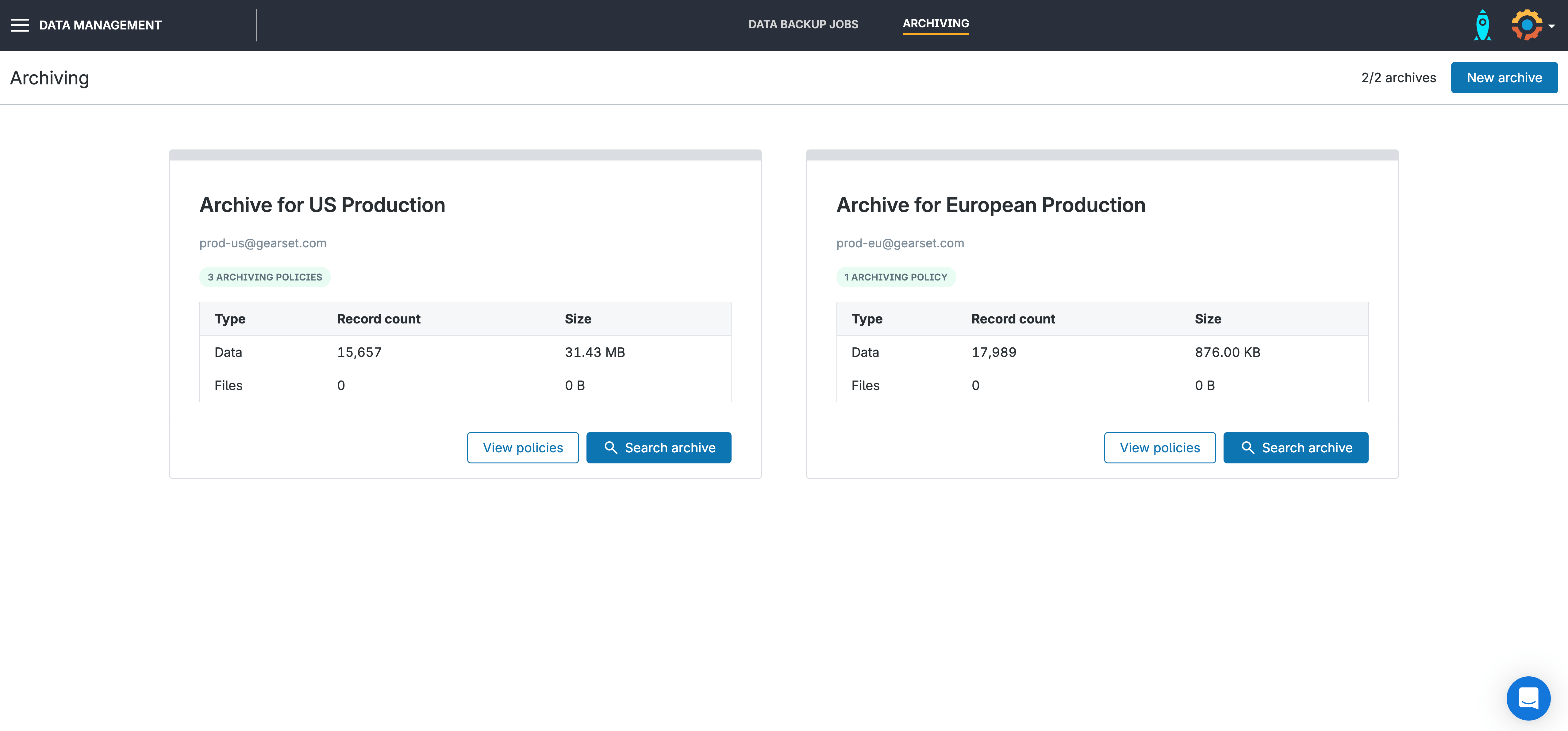
Set up your policies
It’s easy to automate the archiving process and schedule policies to run as often as you want, or you can choose to run them on demand. You can create as many policies as you like for any object. Your object and any child records will also be archived. You can set rules to make sure only the data you want to be archived is selected. Once you’ve set your policy you can preview any records that match your rules.
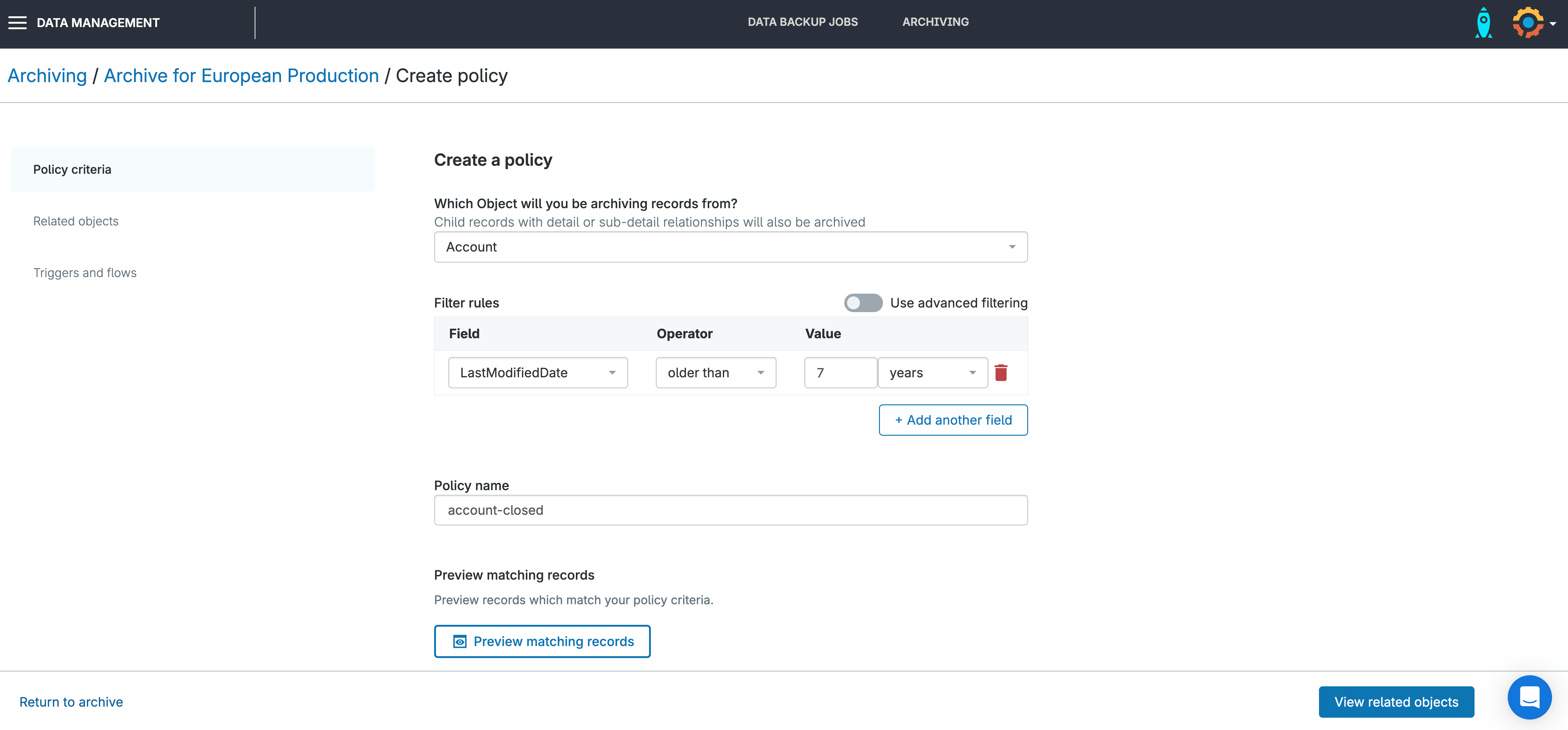
Search your archived records
You’ll be able to search through all your archived data and cherry pick any data you want to restore. If you want to restore a lot of data, then it’s easy to batch select what you need based on the object.

View your archiving job history
As well as your archived records, you’ll also see a complete history of archiving job runs. You’ll see exactly what was archived in the run, when the run took place, and whether there were any issues with the run.
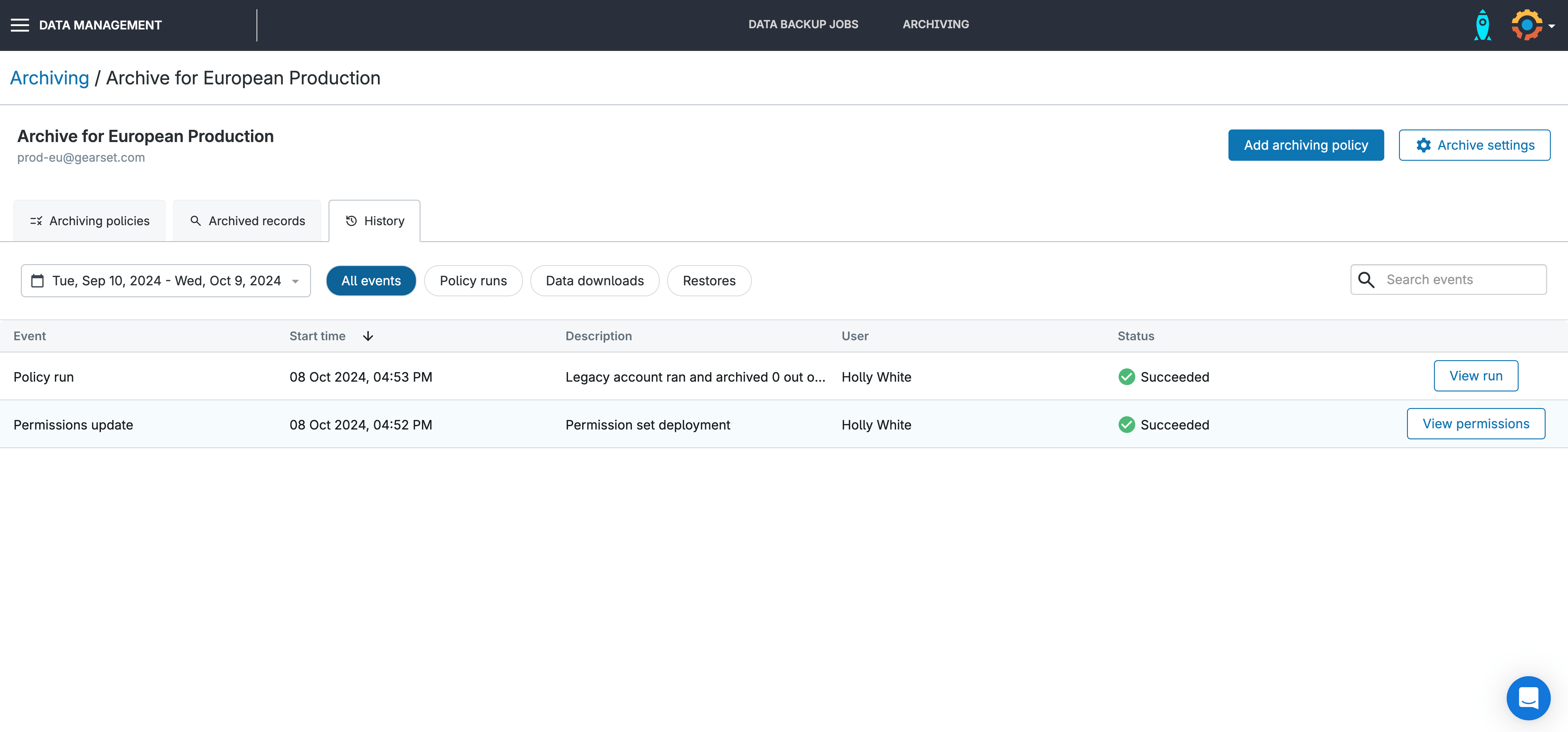
Assign permissions to your team
Set strict permissions so you only give access to the people who need it. You can set granular permissions ranging from simply viewing the archive to being able to delete or restore from the archive.
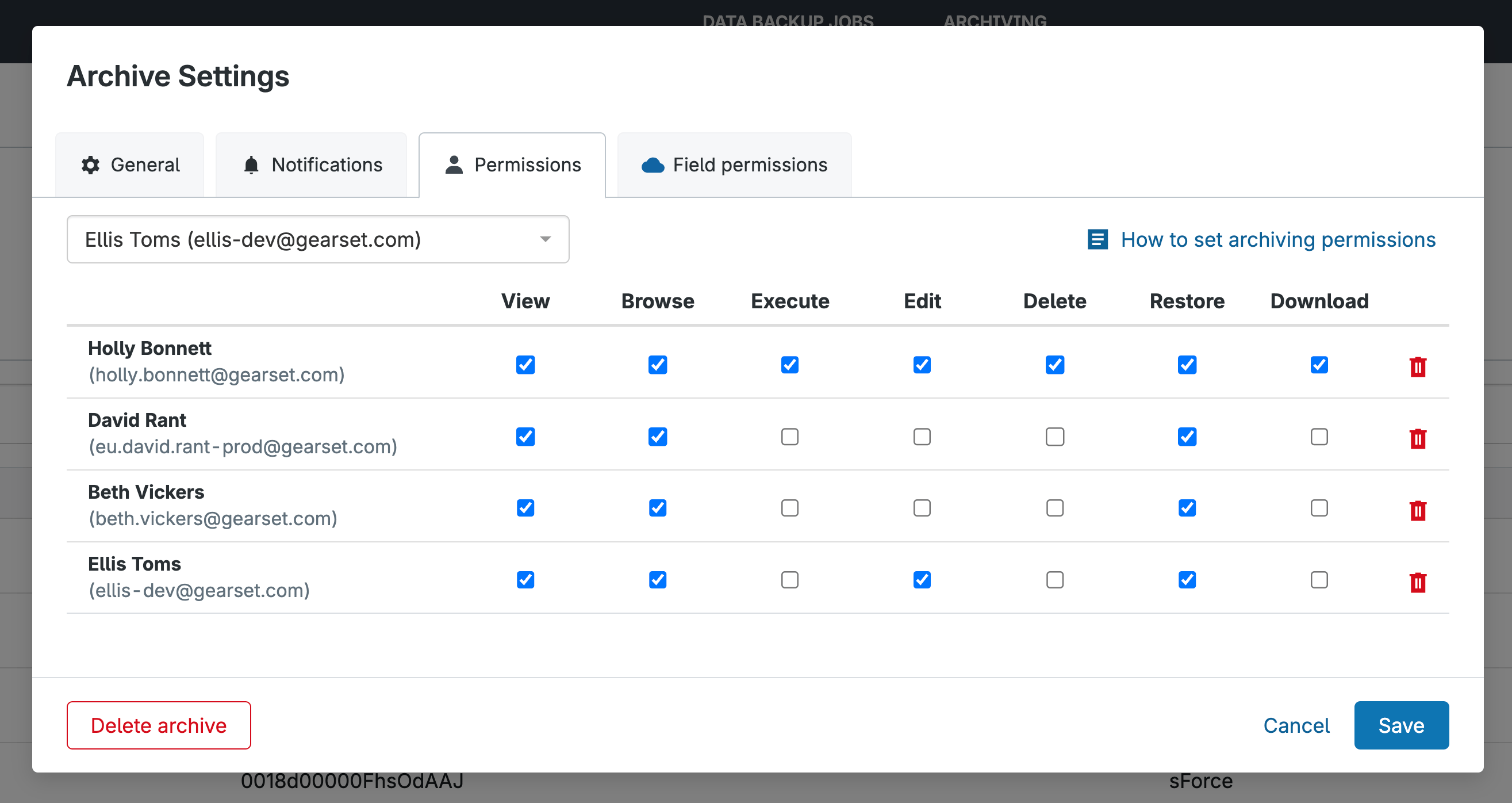
When it’s time to remove inactive data from your org, you can rest easy knowing that it’s being stored safely, with enterprise-grade encryption, both in transit and rest with Gearset. Not only that, but your org stays uncluttered, running at peak performance, and hitting storage limits becomes a thing of the past.
Take full control of your Salesforce data
Archiving your unused Salesforce data can seriously improve the performance of your orgs, save on storage costs and help you avoid annoying storage limits. And it doesn’t need to be a hassle either. With Gearset’s Salesforce data archiving solution, you get automated archiving that’s easy to manage.
Gearset can help you manage every stage of the data lifecycle for Salesforce. Try a 30-day free trial of Gearset, book a demo with our experts or read more about how you can save on Salesforce storage costs.