When working with source control orgs in Gearset, it’s common to adopt a typical Git workflow for feature development and bug fixes. When work starts on a new work item, a developer or admin would create a feature branch, then iteratively make their changes and test until the feature or fix is ready, at which point the feature branch would be merged into the release version of the app via a pull request. In the latest release of Gearset, GitHub users can now create a pull request from a feature branch in just a few clicks, without having to use the GitHub UI.
Creating a pull request
To use this feature, you’ll first need to make sure you have a GitHub connection in the managed linked service page. Once Gearset is connected to your GitHub account, you’ll be able to create a pull request from the Deployment Successful page after each successful deployment to a GitHub branch.
After you’ve successfully deployed to a GitHub branch, you can create a PR via Gearset by clicking Create pull request... on the Deployment Successful page.
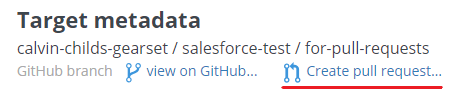
On clicking the link, Gearset will prepare a pull request using the original deployment branch (in the above example this is for-pull-requests). Gearset will fetch the full list of other branches in the repository and ask you which one to use as the target of the pull request. If the repository has a master branch, then Gearset will use this as the default target.
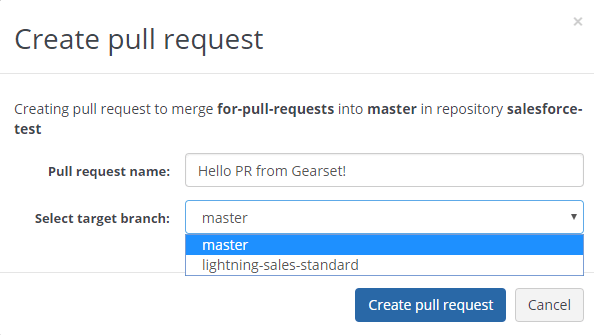
To finish creating the pull request, just choose a name, select the target branch, and hit Create pull request. This will create a link that can be followed to view the PR in GitHub:
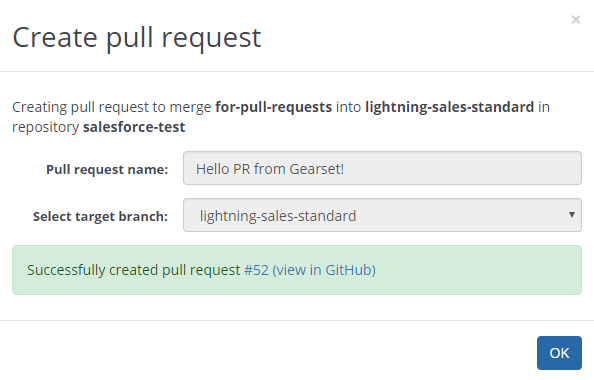
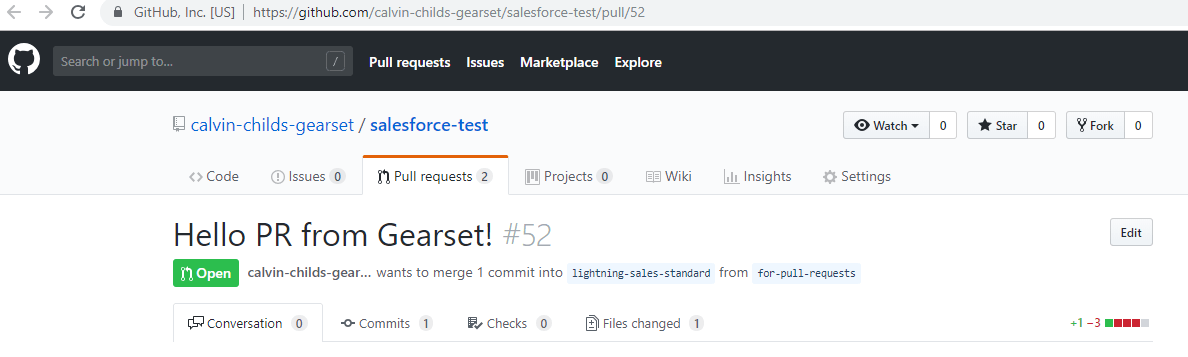
Get started with Git
Gearset integrates with any Git-based version control provider! Try it for yourself with a 30-day free trial of Gearset. And if you’re unsure of how to begin with source control, start off with our free whitepaper on version control for Salesforce.



