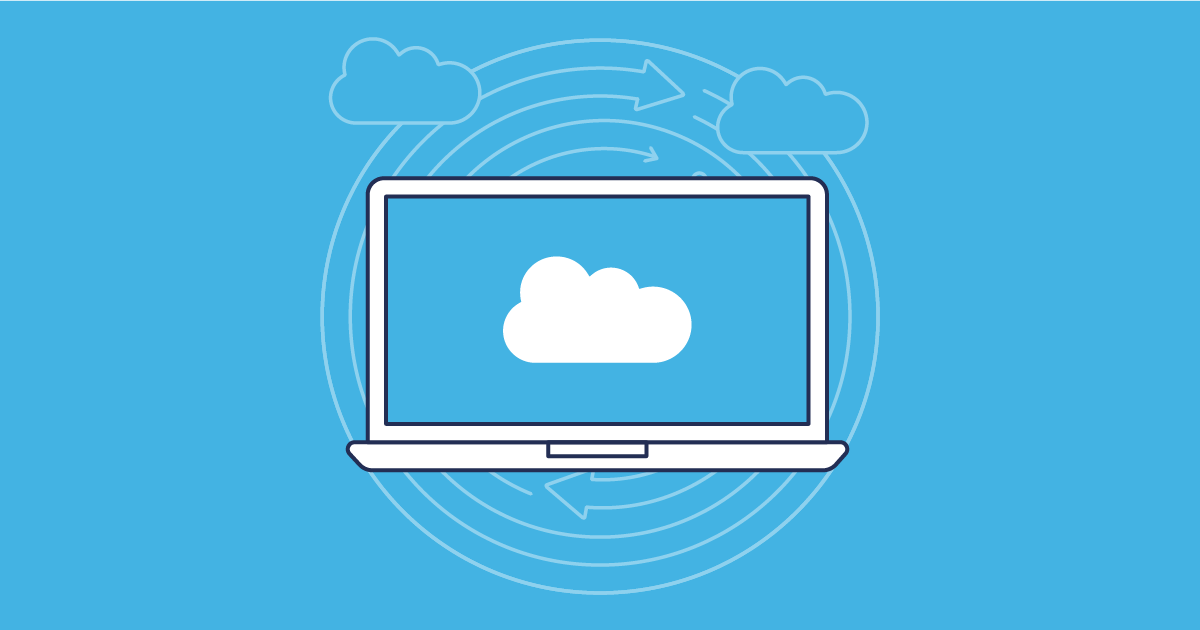The Salesforce Winter ‘17 release brought with it a whole raft of great new features and no-brainer improvements to the platform. Inevitably, a few of those changes required some adjustments, not least of which have been the changes to the structure of picklists.
As a brief recap, many Salesforce standard objects have picklist fields — fields that allow only a restricted set of predefined values. Before Winter 17, these predefined values were stored with the field definition, but now they’re stored separately. These new collections of values are called standard value sets. For example, the Type picklist on the Opportunity object now has its values stored in the OpportunityType standard value set.
Stop flying blind: How Truckstop brought clarity to a complex org
This is great for lots of reasons - value sets can be shared across multiple picklists, so if you want to add a new lead source value, you can make that change in just the LeadSource standard value set, and the change will be reflected on both the Lead.Source field and the Account.AccountSource field.
There’s one problem when it comes to moving changes between environments, though: when you’re deploying a picklist, it’s very easy to forget to deploy its associated standard value set! Even if you remember that the dependency exists, you still need to remember which value set corresponds to which standard field.
Luckily, we’ve got your back. Gearset will now automatically detect the dependency relationship between a picklist field and its underlying standard value set, and will display it right in the comparison grid:
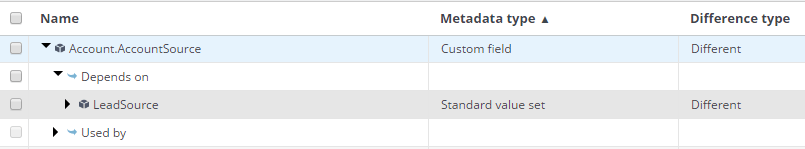
Save time with Gearset!
If spending frustrating hours hunting down missing dependencies sounds familiar, start your 30-day free trial of Gearset, and experience the easy way to manage Salesforce deployments.