Deploying changes to the type of a custom field can be problematic, particularly when there’s data in the target org. Gearset’s new problem analyzer can help you out.
Deploying changes to type
Deploying changes to the type of a custom field can be challenging. Different metadata types have various criteria outlinging what can be changed and when. If data exists for those fields in the target, things get even more tricky as deploying the change to the type could lead to the loss of data.
If you’re making changes to an org, Salesforce will warn you if the change you’re making could cause you to lose data: Changing to the selected datatype will cause you to lose all existing data in this field.
This is really helpful when making manual changes in the Salesforce UI, but what if you’re using source control? It’s easy to change the type of a field, and if you deploy a change to the type of a field you didn’t mean to, you might lose some of your oraganisation’s data.
Stop flying blind: How Truckstop brought clarity to a complex org
The new problem analyzer
Gearset’s problem analyzer will look for fields which have a different type in the source and target. If we find any, we’ll warn you about them and you can choose how to proceed.
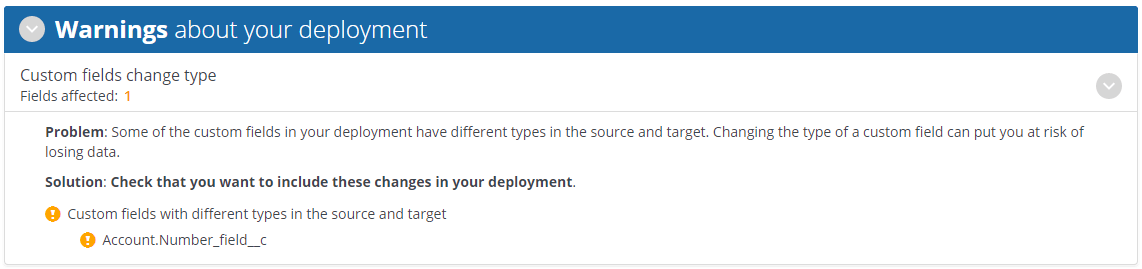
With this new analyzer, you can safely push changes to and from source control without risking accidental data loss because of a changed custom field type.
More successful deployments
This is just one example of how Gearset makes more of your Salesforce deployments work the first time. Start your 30-day free trial of Gearset’s Salesforce metadata deployment solution to see for yourself how much easier and faster your releases can be.



