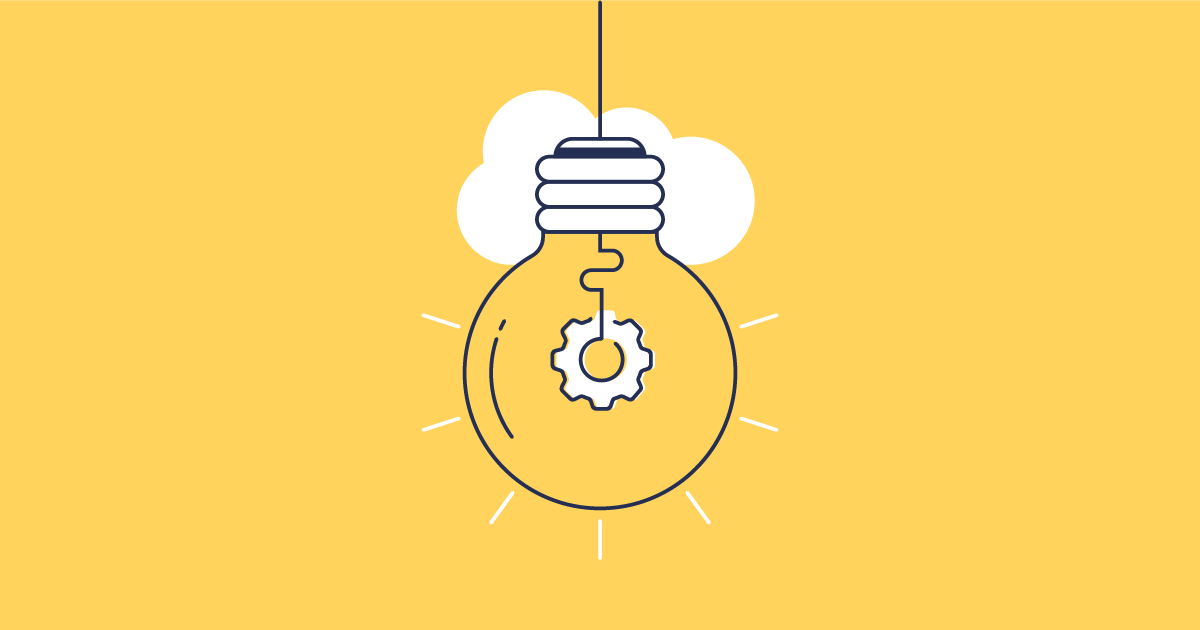A common strategy in any software project is to have a pipeline of environments.You start with a development environment to make the required changes, which are then promoted to a test environment for QA. Those changes get signed-off by your business users in a UAT environment before finally being deployed to production when all stakeholders are confident in the release.
We expand on this development model in our whitepaper, and this flow is common among organisations and projects with more mature release management processes.
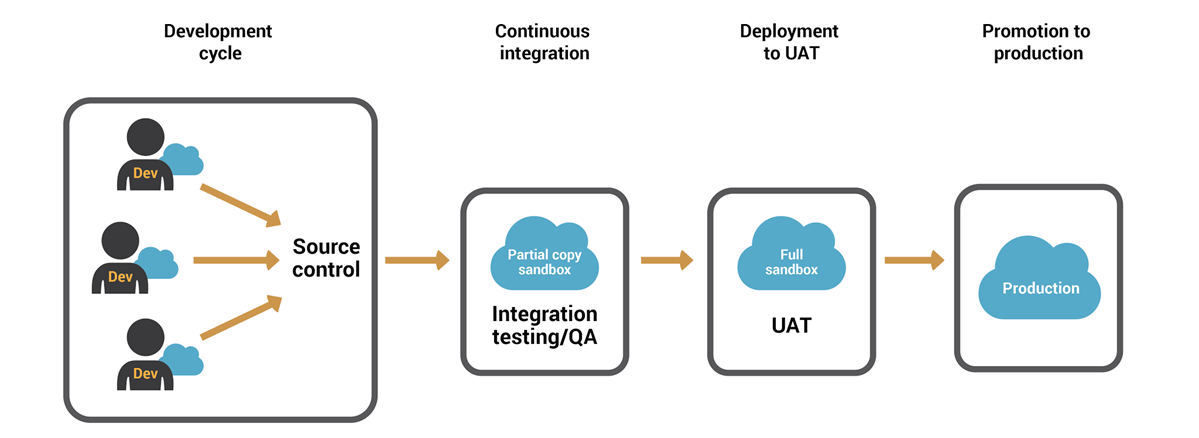
One of the barriers to adopting this flow in Salesforce has been Change Sets and how labour intensive it makes supporting this kind of release pipeline. With Change Sets, you need to do the following:
- Create Outbound Change Set in the development org
- Log in to QA org and accept Inbound Change Set
- Create another Outbound Change Set in QA org
- Log into to UAT org and accept the Inbound Change Set
The problem arises at step 3 when you need to create a new Outbound Change Set. Recreating a Change Set again and again for each environment is labour intensive and also error prone so it can be hard to know if you’re actually deploying the same thing.
Implementing this gated release strategy on Salesforce has been a real pain for Salesforce devs and admins for quite some time and talked about at length on IdeaExchange.
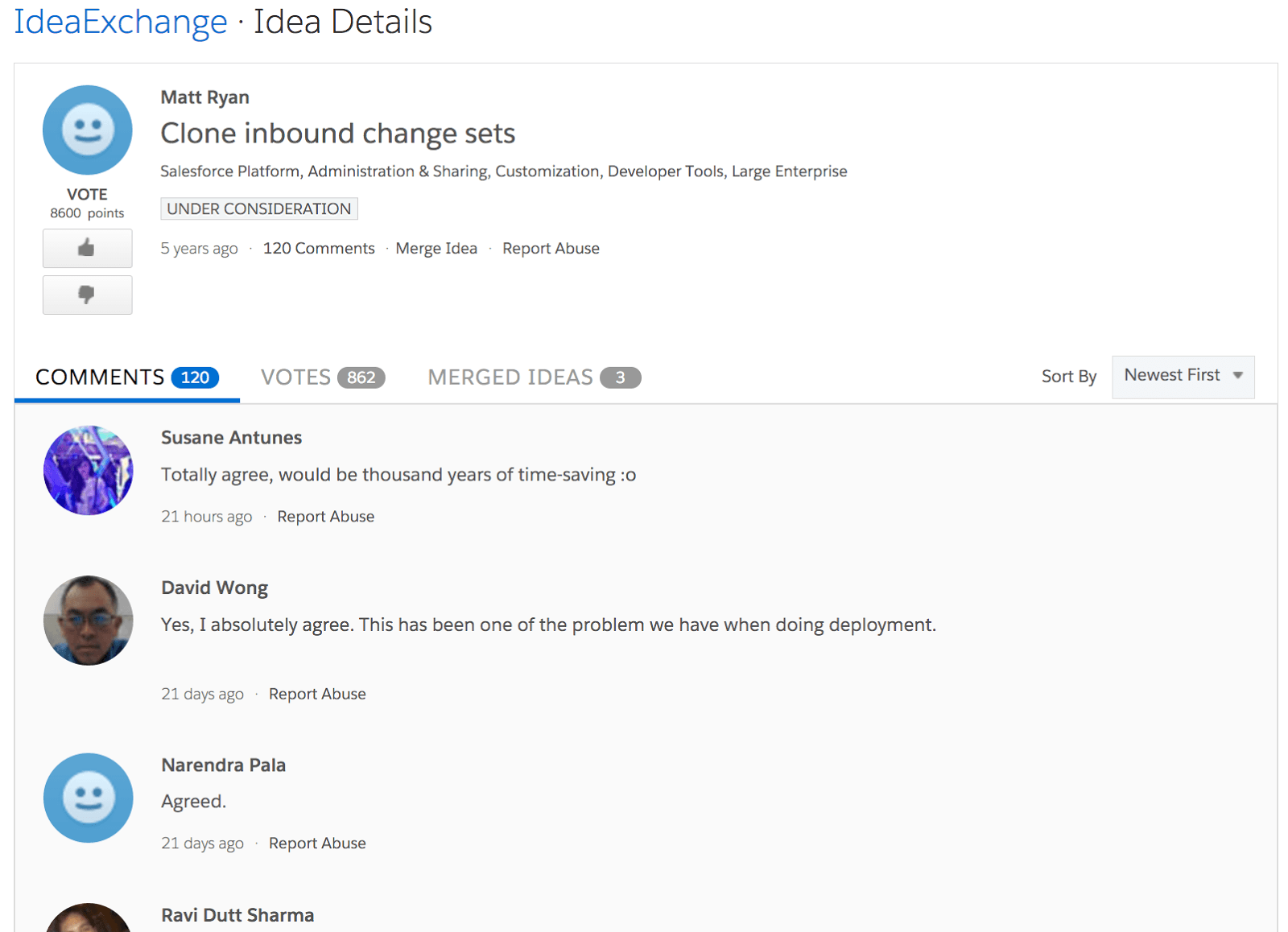
How does Gearset fix this?
Gearset makes it easy to create a new deployment based on an existing one.
Each deployment in Gearset creates a deployment record with the Deployment Report PDF, Component List CSV and even the actual deployment package.zip.
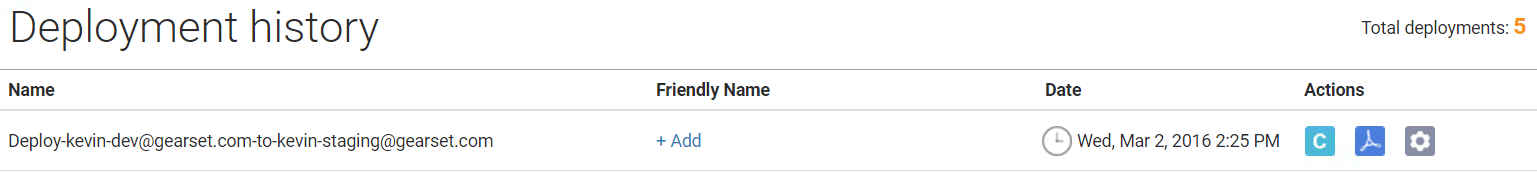
Gearset also allows you to clone an existing deployment from this same screen
You specify the new source and target that you want to compare and create a new package between.
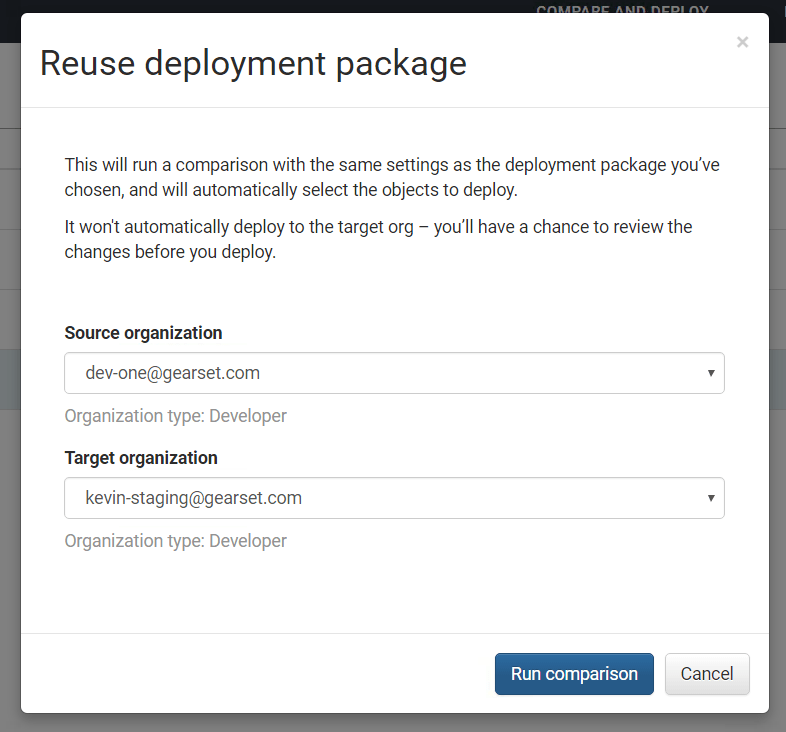
When the comparison is complete, Gearset will automatically select the objects used in the previous deployment.
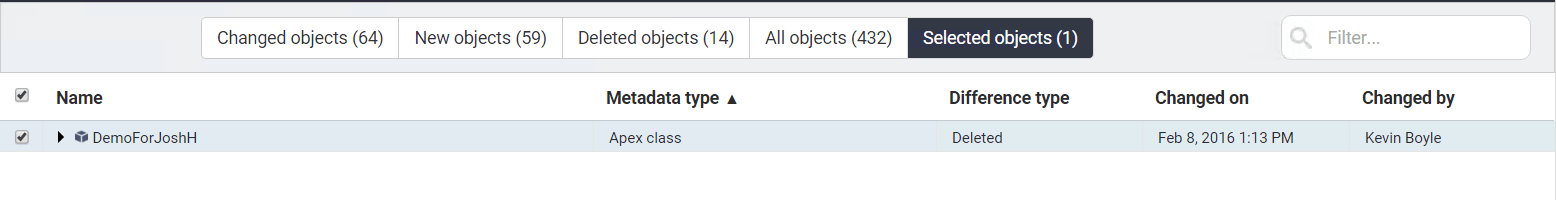
You can now review and finish the deployment using Gearset’s intelligent problem analyzer, test runner and reporting.
With this workflow, Gearset helps introduce simplicity, rigour and compliance into your release process, and ultimately prevent those pesky bugs from making it through to production with our Salesforce metadata deployment solution.
To try the new feature out for yourself, simply start a 30 day free trial today.