With summer ’18, Salesforce introduced a potential bug with the way managed packages are retrieved and deployed via the metadata API. If you’ve seen the error Required field is missing: activateRSS when deploying the InstalledPackage type via the metadata API, then this article is for you.
Required field is missing: activateRSS
When deploying between orgs with managed packages installed, you can instruct Salesforce to install a managed package in the target org by including the corresponding InstalledPackage metadata item in the deployment. The summer ’18 release added a new required property to the InstalledPackage type, activateRSS. Moreover, when retrieving from Salesforce this property is always undefined: <activateRSS xsi:nil=”true”/>.
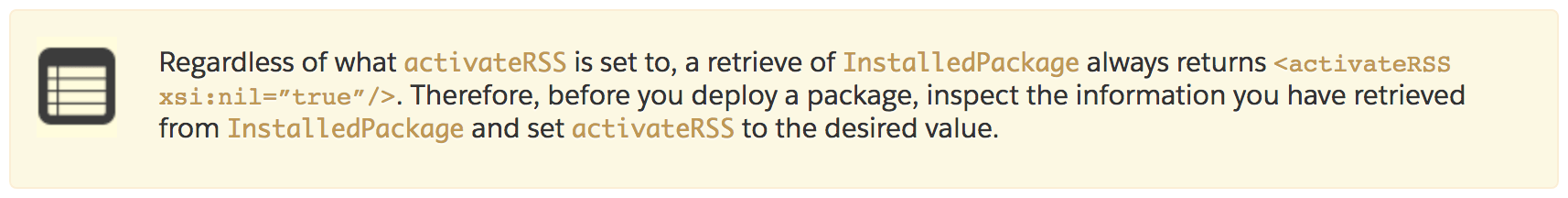
This results in two problems:
- To deploy this value, it needs to be set to something, but when retrieving, regardless of its value in the source org, it will always be undefined - attempting to deploy this as-is will cause the deployment to fail
- If you have pre-v43 metadata in a git repo, you’ll need to upgrade your repo metadata to v43 before pushing managed packages via v43 and above
You can work around this issue by either manually editing your metadata and setting the desired value for activateRSS both in your git repos, and in any org-to-org deployments, or restricting deployments of the InstalledPackage type to v42 and below.
How Gearset helps
If you want to install a managed package, for example installing the permissioner package from another Salesforce org, Gearset’s comparison will show the <activateRSS xsi:nil=”true”/> property.
Upon attempting to deploy this change, Gearset will detect this as a problem, and suggest a fix to set activateRSS to its default value of false. Allowing Gearset to apply the fix will rewrite the xml for the package to set activateRSS to <activateRSS>false</activateRSS>. Just leave the corresponding checkbox checked in Gearset’s problem analyzer, and your metadata will be automatically fixed:
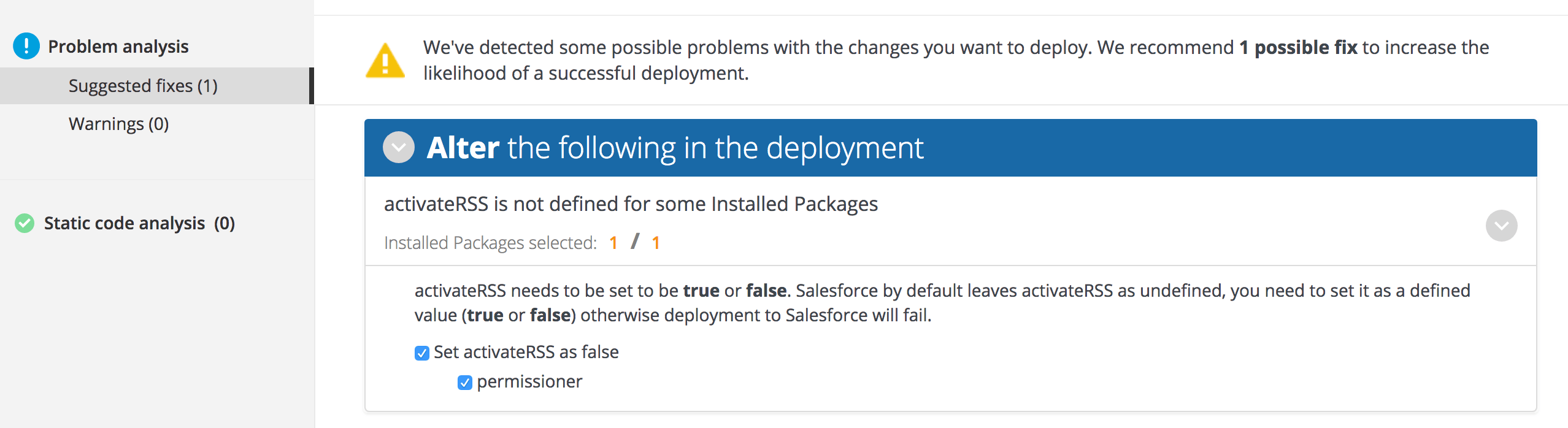
More successful Salesforce deployments
With this problem analyzer, you’ll no longer need to work around this issue by manually editing your xml when adding installed packages to your org, or take the extra step of deploying your metadata to git when deploying between Salesforce orgs or sandbox to Salesforce org. Gearset has almost 100 problem analyzers designed to catch and fix these sorts of metadata issues, helping you avoid the familiar deploy-fail-iterate cycle. Start your free 30-day trial of Gearset today to see how you can deploy successfully first time every time.



